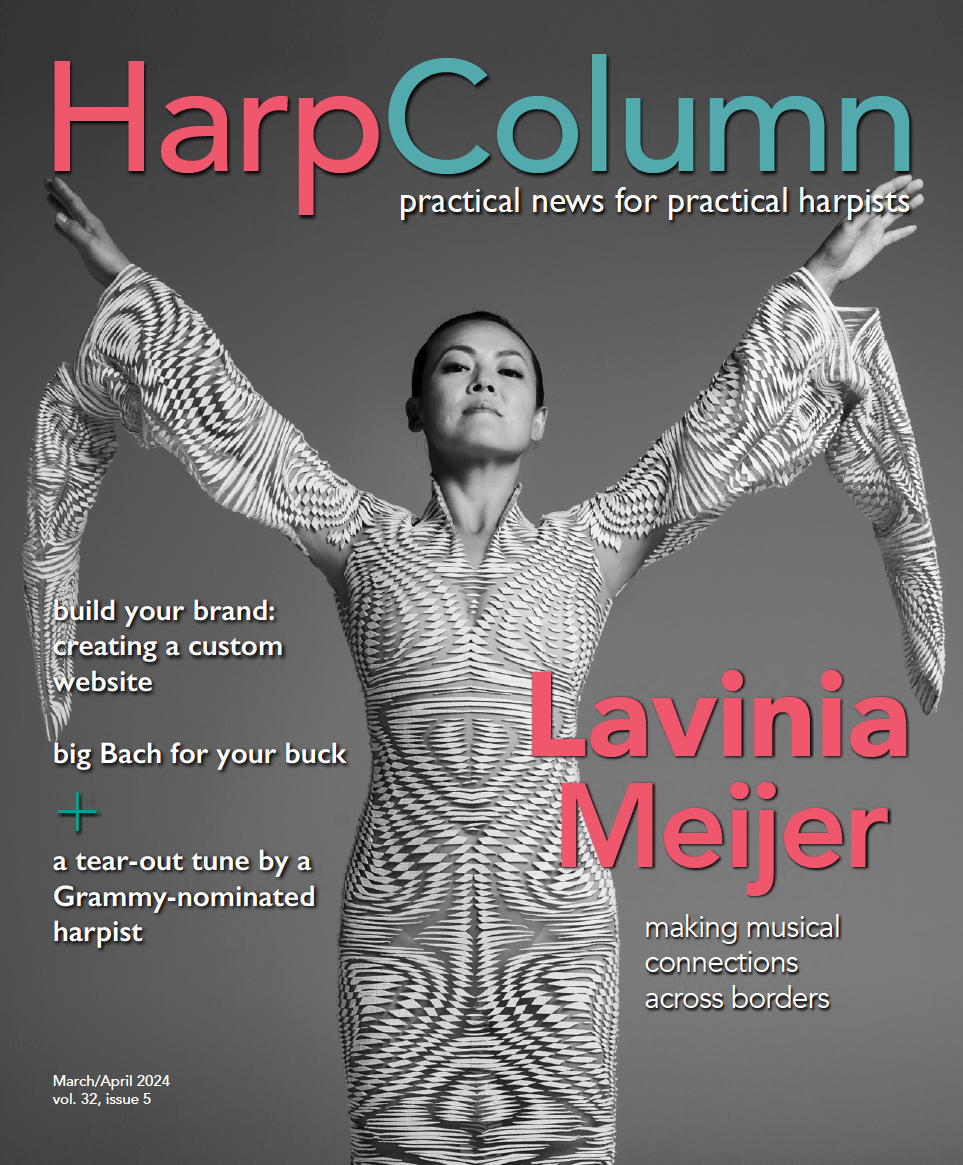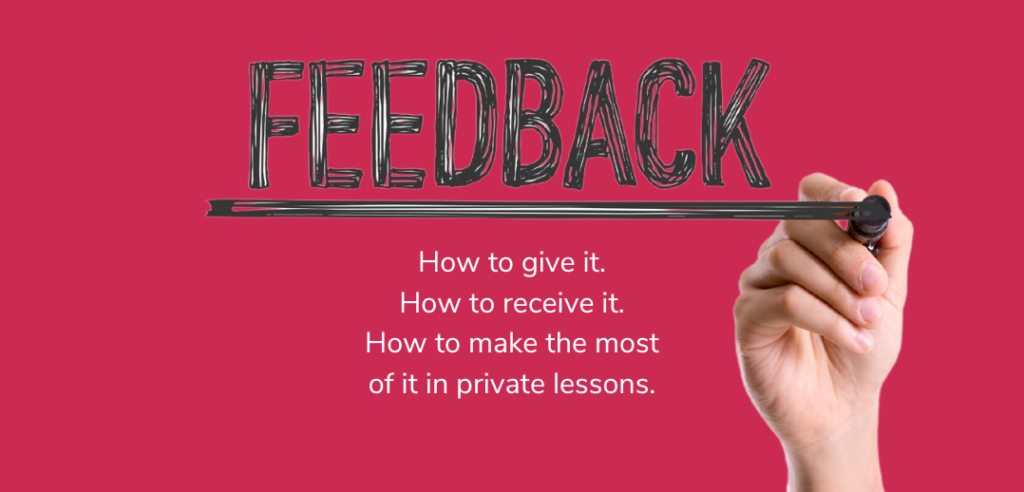…integrating devise-based app play into your teaching has the power to push a student who is already on the right path and connect in a new way to a student who struggles.”
How do you use your device? Maybe you track your calorie intake or play games to wind down; read the news or connect with friends; send business emails or take photographs. Our devices play an integral role in day-to-day life. Consider all of the ways that your device has made your life easier and then ask yourself: why am I not using this tool in my teaching?
I know, I know, kids already spend too much time on their devices. But it’s for this exact reason that they are such powerful tools if used the right way. Most kids are more device-literate than their parents, and exemplifying positive and productive device usage in lessons can be a powerful growth tool for a young person learning to self regulate their usage. Beyond that, integrating device-based app play into your teaching has the power to push a student who is already on the right path, and connect in a new way to a student who struggles.

Have you ever run into one of those students who just can’t seem to sit behind the harp for more than five minutes at a time? With the pace of life and the amount of information we are all used to processing on a daily basis through our numerous devices and screens, it’s no wonder that some students struggle with traditional teaching techniques. Pen and paper teaching will always be the foundation of a successful student-teacher relationship, but the integration of technology can open doors for students who struggle to concentrate and offer a new style of learning for more traditional students.

If you head over to your favorite app store (Apple, Android, Google) and search for music education apps, you will find a wealth of resources ranging in price and type. There is a lot of good stuff out there, and just as much, if not more, bad stuff. But don’t worry! I’ve done the grunt work and found the best and most useful teaching apps out there. Whether you consider yourself an old-school or new-school teacher, the resources that you will find in this article can offer a whole new approach to teaching that students of all ages will find engaging and inspiring.
Making music a game
Everyone loves a little recognition for a job well done. Most of the apps listed in this article offer some sort of progress tracking and reward system that are similar to those found in some modern video games. These systems range from coin collecting to unlocking extended levels to three-star progress tracking to point accumulation levels. In one case, the user gains different levels of digital martial arts belts for progress made. This can be especially powerful for young students. Remember the feeling of getting a gold star from a teacher? Multiply that by three and see your students grow in confidence and ability as they progress through each app’s requirements. These built-in rewards systems allow a teacher to track progress while engaging the student in the familiar do-it-’til-you-get-it style of video game play.
Types of apps

You name it, and there is an app out there for it. Each app has its own use (some have multiple uses) and it’s important to know what they all do before you go investing in everything you see. Whether you are looking to boost your students’ sight-reading skills, build aural recognition and train relative pitch, instill a rhythmic foundation, or engage students in the creative process, you will find a helpful app or two here.
Learning to read music is hard—just ask an 8 year old. “All Cows Eat Grass” and “F-A-C-E” only go so far for a new music reader, and frustration sets in quickly for a lot of people. Note-reading and recognition apps offer an alternative method to drilling notes.

Rhythm practice apps build internal rhythm and help with basic understanding of rhythmic structures. Unlike many other beginning instruments, there are not ready-made ensemble opportunities for beginning harpists. Without these early ensemble experience, many harpists are left behind the learning curve of their peers who choose ensemble-friendly instruments. From understanding note values to complex cross rhythms, these apps help fill the opportunity gaps.
Ear training is an essential, yet undervalued tool that can help students in a variety of ways. These apps challenge students to listen, concentrate, and return information; skills that are essential in all music creation.
Creativity cultivation apps are extremely helpful with those students that are most easily distracted. Breaking up a lesson into small sections can be a useful tool and these apps are perfect for a five-minute lesson break. Each asks the student to make decisions or perform actions to create music and sound art.
In skill building apps, you will find the most variety in use. Each of these apps focuses on a specific skill that students are invited to explore at length in many different settings.
The value of the ability to confidently sight read is immeasurable. Teaching this skill can sometimes feel like pulling teeth, but these sight-reading apps turn reading new music into a game. With the ability to listen to your student’s instrument and respond in real time to accuracy of pitch and rhythm, these learning tools are my number one most-requested lesson treat from students.
The apps

The curated list of apps that follows includes my all-time favorite teaching apps. Each listing includes information about app type, price, level of musicianship necessary, type of reward system, basic description, and my favorite use or aspect of the app. There are a few important distinctions to know going in:
A listening app is an app that has the ability to access your device’s microphone and hear your student pluck notes on their instrument to respond to the challenge at hand.
A scrolling game has notes traveling from one side of the device screen to the other, requiring students to respond before the note reaches the opposite side.
An app that offers student accounts allows you to track your individual student’s progress in the app.
Sit-and-play apps are ones that require no prior knowledge or training to utilize. Just like it sounds, anyone can sit down with one of these apps and create music.
 Note Rush
Note Rush
Type: note reading and recognition
Price: free
Level: beginner to intermediate
Reward system: three stars
Basic description: A listening app that allows students to relate notes directly to their instrument. Timed quizzes with 15 built-in levels. Seasonal themes.
My favorite thing: Customizable quizzes! Level 1 is from middle C to G, which is a lot for a beginner. Using the customizing tool allows the teacher to hand pick the notes for the student to explore.
 NoteWorks
NoteWorks
Type: note reading and recognition
Price: $4.99 (“lite” version free)
Level: beginner to intermediate
Reward system: points and stars
Basic description: Note scrolling game where student taps correct note on the screen to respond with engaging visuals. Three speed options and customizable levels. Unlimited student accounts.
My favorite thing: The help feature. This game can be challenging for a young student, but the app offers a feature where if the note isn’t guessed in time, the answer will be provided in the hopes that the student will be able to retain and recall that information at a later time. Also, the monster character is super cute.
 Ningenius
Ningenius
Type: note reading and recognition and rhythm practice
Price: free
Level: beginner to advanced
Reward system: martial arts belts
Basic description: A timed quiz app that asks students to tap the device screen to respond. Four built-in levels and unlimited custom levels.
My favorite thing: The visuals on this app are extremely engaging. The little ninja is rewarded with a different colored martial arts belt based on the number of points the student receives, with eight levels available.
 Rhythm Trainer
Rhythm Trainer
Type: rhythm practice
Price: 10 minutes free every day, full version: $9.99
Level: beginner to advanced
Reward system: unlocking higher levels
Basic description: A call and response app that asks students to repeat the given rhythm on the screen by tapping on the device screen.
My favorite thing: This app explores a huge variety of individual rhythms and combinations, with 56 levels, each containing 10 or more exercises to be completed.
 Beat Drills
Beat Drills
Type: rhythm practice
Price: free
Level: intermediate to advanced
Reward system: correct answers lead to higher levels
Basic description: Outside-the-box rhythmic training. Requires students to think about rhythm in a totally different way.
My favorite thing: This app has a quiz called “musical math” where specific note values, rests, or rhythms are put into mathematical equations that the student must solve.
 Drum Pad Machine
Drum Pad Machine
Type: rhythm practice and creativity cultivation
Price: $18.99/month or $46.99/year (free version with limited access and lots of ads)
Level: Beginner to advanced depending on use
Reward system: three stars
Basic description: Sit-and-play app that utilizes a DJ patch board with tutorials for building internal rhythm and board utilization. Call and response rhythmic training with rewarding results. Seasonal themes.
My favorite thing: A feature that allows students to record their musical creations and then listen back.
 Clapping Music
Clapping Music
Type: rhythm practice
Price: free
Level: advanced
Reward system: Being able to concentrate long enough to accomplish the task set forth is reward enough!
Basic description: Based on composer Steve Reich’s piece “Clapping Music.” Tutorials on each of the 12 rhythm patterns and three levels of difficulty.
My favorite thing: I love how this app challenges user’s accuracy, concentration, dexterity, and ability to think ahead. It’s not easy, but it’s a ton of fun!
 Meludia Melody
Meludia Melody
Type: ear training
Price: free
Level: beginning to advanced
Reward system: three stars
Basic description: This call and response app sounds a number of pitches and asks the user to tap the repeated sound pattern on the device screen. Four difficulty levels, each containing 150 tests.
My favorite thing: This app starts very simply with only an octave but advances to extremely challenging levels with accidentals and multiple note options. On each level the starting pitch is always indicated.
 GroovePad
GroovePad
Type: creativity cultivation
Price: $7.99/month or $34.99/year (free version with limited access and lots of ads)
Level: beginner to advanced
Reward system: none
Basic description: Sit-and-play app that utilizes a DJ patch board with a built in looping function.
My favorite thing: Literally anyone can sit down with this app and create a professional sounding piece of music. The app does all the work of keeping the music in time—the user simply makes a choice and creates!
 Singing Fingers
Singing Fingers
Type: creativity cultivation
Price: $0.99
Level: beginner to advanced
Reward system: none
Basic description: Create art with sound! User draws their finger across the device screen while speaking, singing, or playing music. The sound is recorded as art that can then be pressed to play the recorded material—forward, backward, or on a loop!
My favorite thing: Students love to record their names and hear them played backwards!
 ThumbJam
ThumbJam
Type: creativity cultivation
Price: $8.99
Level: beginner to advanced
Reward system: none
Basic description: Sit-and-play app synthesizer with a variety of wide instrument patches, looping features, and options upon options for creative alterations. User creates sound by simply touching the device screen.
My favorite thing: Looping feature can be used with various instruments at once. User can record a loop with one instrument and repeat with as many instruments as they want, building their own synthesized ensemble! The looping feature automatically syncs the recordings, and loops can be saved.
 Yokee Piano
Yokee Piano
Type: skill building, motor skills
Price: $2.99/week or $7.99/month (free version with limited access and lots of ads)
Level: beginner to advanced
Reward system: points and coins to unlock new songs in free version
Basic description: User is asked to press the screen in specific locations in specific patterns (1, 2, 3, or 4 fingers) in rhythm with the music. Three levels of difficulty and a wide variety of music to choose from, including classical, folk, and pop music.
My favorite thing: A great app for a lesson break, users are asked to play along with their favorite songs and build muscle memory for using more than one finger at once. Motor skills are so important for harpists of all ages, and this app challenges that skill at any level!
 Chicken Scream
Chicken Scream
Type: skill building—dynamics, memory, decision making, reaction time, and concentration.
Price: $1.99 (free with ads)
Level: beginner to intermediate
Reward system: stars and coins to unlock new character designs
Basic description: Multiple games in one! Move chickens from one side of the screen to the other while avoiding obstacles through a variety of methods – including the power of dynamics!
My favorite thing: My students love this game. The word scream in the title shouldn’t be taken lightly…your students will scream for joy, and to get the chicken to cross a lava pit!
 iReal Pro
iReal Pro
Type: skill building—improvisation
Price: $13.99
Level: beginner to advanced
Reward system: none
Basic description: Band-in-a-box, this app plays traditional Jazz, Latin, and Pop-Rock chord progressions on loop and displays chord symbols.
My favorite thing: This app invites creativity on the part of the musician and opens doors to discussions of different scales, improvisation techniques, and musical styles.
 Piano Maestro
Piano Maestro
Type: sight reading
Price: $9.99–$12.99/month (there is a free version called Dust Buster)
Level: beginner to advanced
Reward system: Three Stars and Points
Basic description: A scrolling app with listening abilities and a wide range of adaptability and customization for each student, and unlimited student accounts. Adventure mode includes 50 progressive chapters, with all resources unlocked and available in the library; including classical, folk, religious, popular, and holiday music. Assignments can also be sent to linked accounts on student devices for at home practice.
My favorite thing: This app is everything. With the power to respond to students playing in real time and the ability to be customized for each student, it is worth every penny of the monthly fee. Each song includes practice and performance modes and customizations like speed alterations and note-name inclusion. The progressive nature of the Adventure Mode makes this app accessible to even the very youngest students, and the engaging nature of the visuals and rewards system will have your students begging to work on sight reading!
Start your appetizer course
If you’ve been paying attention, you might have noticed that the majority of these apps are aimed at the piano teaching community—Piano Maestro anyone? Sadly, at this point, there aren’t any apps specifically designed for the harp. This fact, like so many things in our world, invites us to be creative and adapt resources to work for our instrument. Luckily, any app that houses a listening feature will hear the harp just like it does the piano!
Apps can add a whole new dimension to your teaching and offer students of all kinds a different method of grasping the skills that they are already learning in lessons. Even better than that? These apps are widely available and accessible. Beyond using them in your lessons, your students can download any of these apps on their personal or home devices and keep the learning progressing forward between lessons!
Nothing will ever replace teacher to student, pen and paper teaching. The tradition of technical building and repertoire exploration will and should always be the foundation of a successful harp student, but the integration of app based skill building can add an exciting, engaging, and practical solution to all of your teaching needs and ensure that each of your students has a three star experience! •
Learn more about author and Harp Column podcast host Kristina Finch at kristina-finch.com.