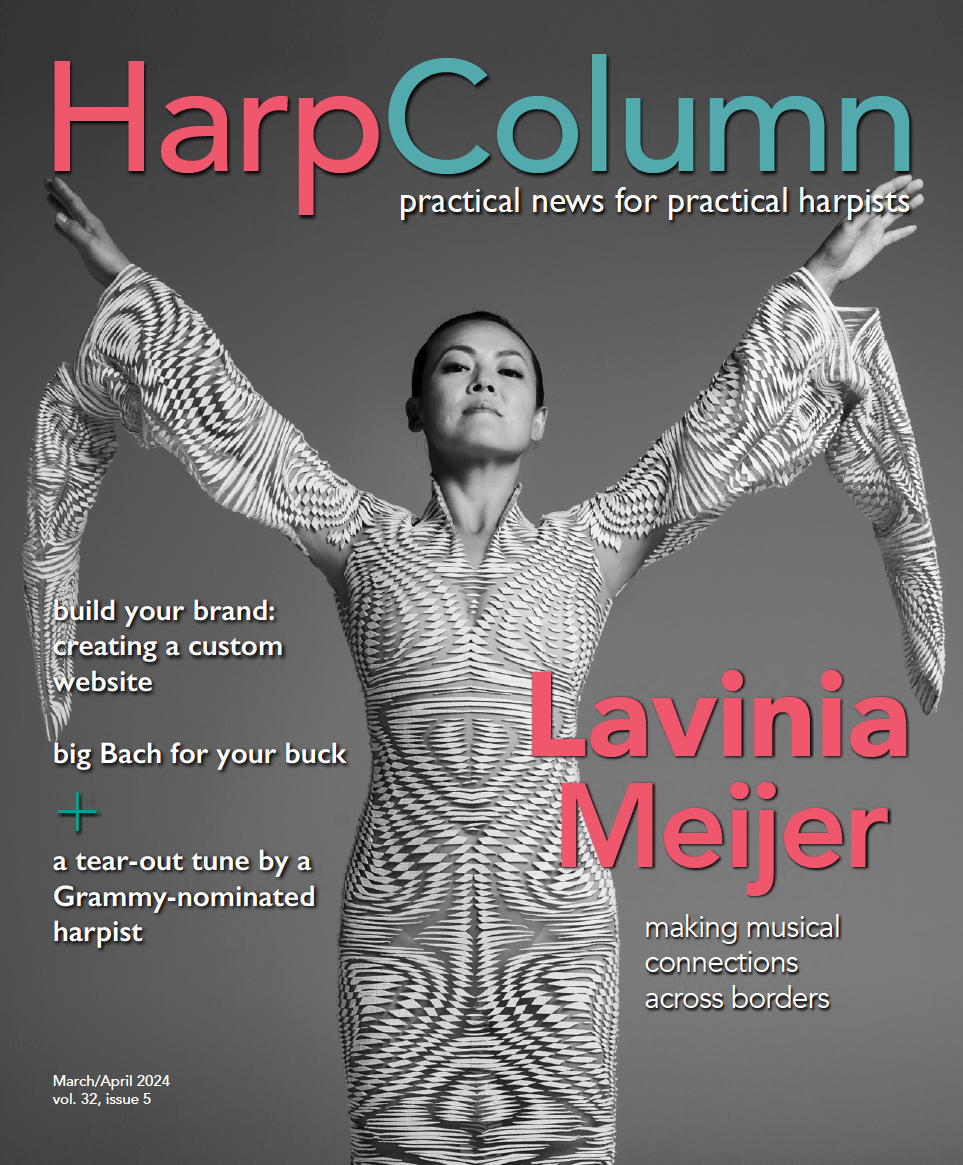Troubleshooting Tips
I’m having trouble logging in, help!
If you already have a user account with harpcolumn.com but can’t remember your password, visit our lost password page. Enter the email address that is associate with your account to request a link to reset your password. If you don’t see the password reset email in your inbox within a minute, check your spam folder.
If you don’t know which email address is associated with your account or you are still having trouble logging in, please contact us at info@harpcolumn.com for assistance.
Double accounts
You may have trouble logging in or accessing your subscription if you’ve accidentally created more than one account. This can cause the following problems:
- being unable to access your subscription or order information
- having overlapping subscriptions
- receiving two magazines in the mail
- not being able to login to one or more of our sites
If you believe this may apply to you, please contact us at info@harpcolumn.com so that we can help you merge your accounts back into one.
How do I change my username?
Usernames cannot be changed, however you can change the name on your account. Login to your account and visit your “Account details” page.
I recently moved. How can I update the mailing address of my subscription?
You can edit the mailing address on your account by logging into your account and visiting your “Account details” page.
I’m getting the error “An account is already registered with your email address” when I try to place an order.
This means you already have an account with, and you’ll need to log in before placing your order. Our system cannot create annother account using the same email address. If you are unable to login, please contact us at info@harpcolumn.com for assistance.
When I try to place my subscription order, an error says “Sorry, this product cannot be purchased.”
Our system will only allow you to purchase one magazine subscription at a time. If you see this message, you might have accidentally added two subscription products to your cart. Click the X next to the product to delete all items from your cart, and then re-add your subscription. This will reset the cart and you will be able to complete your order.
I just recently renewed my magazine subscription, but then I got a reminder saying that my subscription is expiring soon. What went wrong?
We may not have processed your renewal before sending our reminder notification. You can be sure your renewal went through by logging into your account and checking the expiration date at the top of the page. If you mailed us a check, it can take several weeks for your renewal to be processed.
This can also happen if you were not logged in to your subscription account when you placed your renewal order and accidentally created a new account in the process of checking out. As your previous subscription expires, you receive automatic renewal reminders to that account, while you also continue receiving the magazine as part of your new subscription. If you believe this may be the case, please contact us at info@harpcolumn.com for assistance.
How do I upload or change my profile picture?
Our site uses Gravatar profile images. You can upload your profile photo through Gravatar.