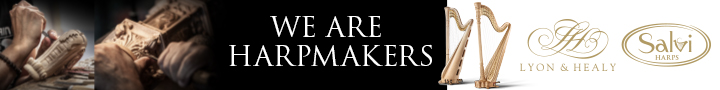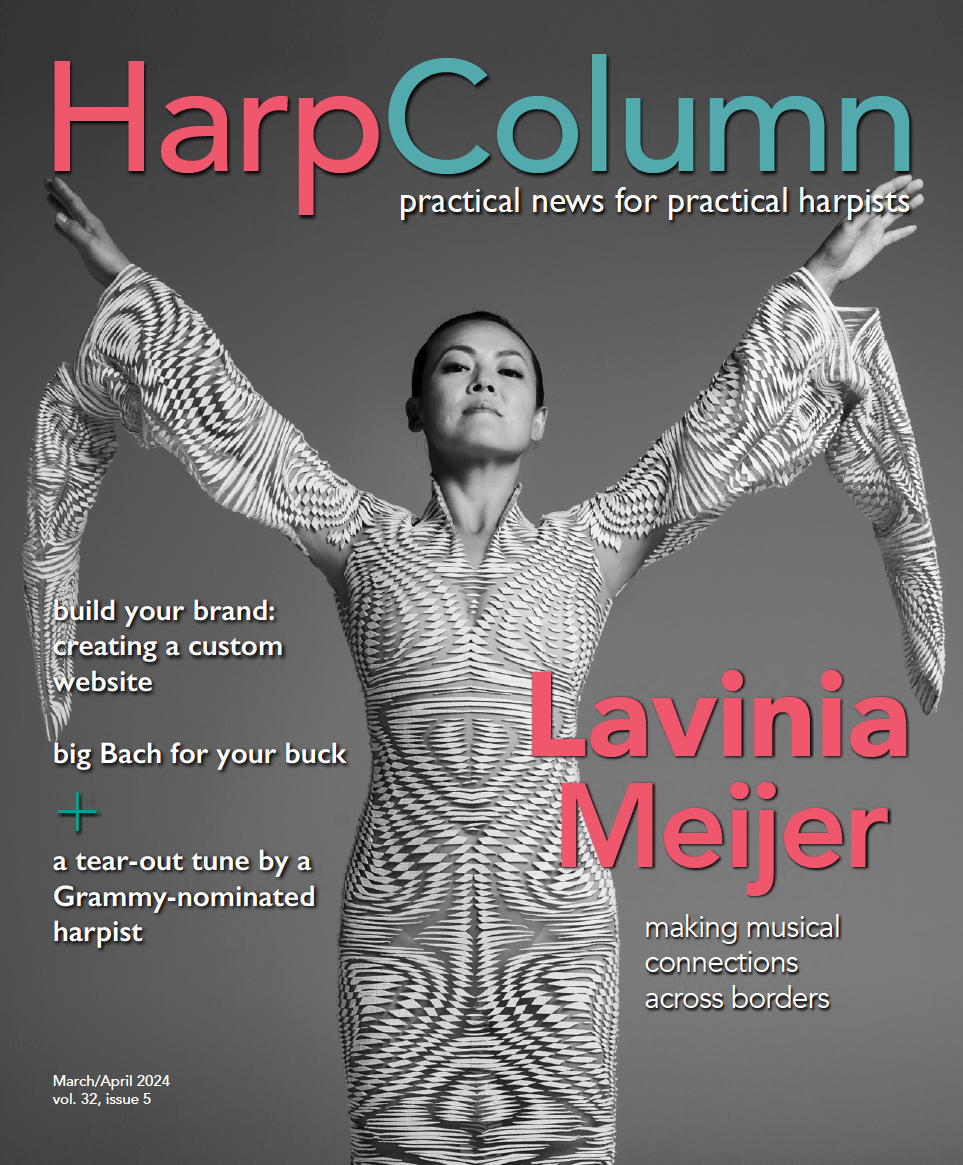Home › Forums › Forum Archives › Amateur Harpists › The Harp “Gig Bag”
- This topic has 40 replies, 15 voices, and was last updated 11 years, 10 months ago by
catherine-rogers.
-
AuthorPosts
-
June 11, 2012 at 6:49 pm #155924
tony-morosco
ParticipantGreat tip. I never thought of that, but I will give it a try. Thanks.
June 11, 2012 at 10:49 pm #155925alice-freeman
SpectatorI use Adobe Acrobat X Pro to scan paper music on my HP Photosmart All-in-One printer. I also crop off all the white margins before I save the PDF so only the music displays on the iPad. This takes a minute or so for each tune. I can also save PDFs from my music notation program Sibelius, but I still use Acrobat to crop the margins.
To copy the PDFs from my computer to the iPad, I use iTunes.
I use ForScore to display the music on the iPad. Then I easily organize my
June 12, 2012 at 12:23 am #155926barbara-brundage
ParticipantHi, Alice.
I also crop off all the white margins before I save the PDF so only the music displays on the iPad.
You do know that you can do this in forscore itself and save that step? Just use the slider in the metadata section.
June 12, 2012 at 12:51 am #155927tonie-ogimachi
ParticipantThese are really, really great tips. Many thanks!
June 27, 2012 at 1:19 am #155928catherine-rogers
ParticipantOkay, I’m electronically challenged; I’m a mechanical person.
I’m trying to scan in a piece of sheet music that has 4 pages. We have HP Scan Pro. If I put it on document/text, it gives the option of saving more than one page to the file, but it doesn’t scan the image correctly. If I choose pictures and image-over-text pdf, it looks good but will save only one page to the file. What am I doing wrong? I don’t really want to load four separate pages onto forScore and try to keep them connected. Help?
June 27, 2012 at 2:27 am #155929barbara-brundage
ParticipantIs your desktop computer windows or mac, Catherine?
June 27, 2012 at 1:49 pm #155930catherine-rogers
ParticipantWe’re Mac people.
June 27, 2012 at 4:07 pm #155931barbara-brundage
ParticipantWhew. That’s a lot easier then. If your scanner driver won’t scan that way, first try scanning into Preview and see if OS X can scan to a multipage pdf. (Probably not, but worth a try.) If that’s no good, you can scan to individual pages if you must (I find it odd that you do, but then HP is mostly an ink company these days), then there are two ways to fix it.
1. Open the first page of the scan in Preview. Make sure the sidebar is visible (View menu). In 10.7 you will need to click one of the icon arrangements above the image to show the thumbnails, too. Then you can just drag the additional pages into the sidebar and save the combined PDF.
2. For really long files where this would be too much trouble, you can use automator to combine all the pdfs in a folder.
June 27, 2012 at 4:09 pm #155932barbara-brundage
ParticipantSorry. This:
Make sure the sidebar is visible (View menu). In 10.7 you will need to click one of the icon arrangements above the image to show the thumbnails, too.
should be:
Make sure the sidebar is visible (View menu in 10.6). In 10.7 just click one of the icon arrangements above the right side of the image to show the thumbnails.
June 28, 2012 at 9:10 am #155933David Ice
ParticipantI’ve just made the plunge and bought an Ipad 3 and am downloading my music into it.
July 2, 2012 at 12:23 am #155934catherine-rogers
ParticipantBelieve it or not, I was finally able to figure this out! Didn’t know what computer thumbnails were. Have found it/them now. It does work to drag the other pages to Preview sidebar–never did that before, either. Now will send to iPad to see if I can make it work there as hoped. Many thanks!
-
AuthorPosts
- The forum ‘Amateur Harpists’ is closed to new topics and replies.