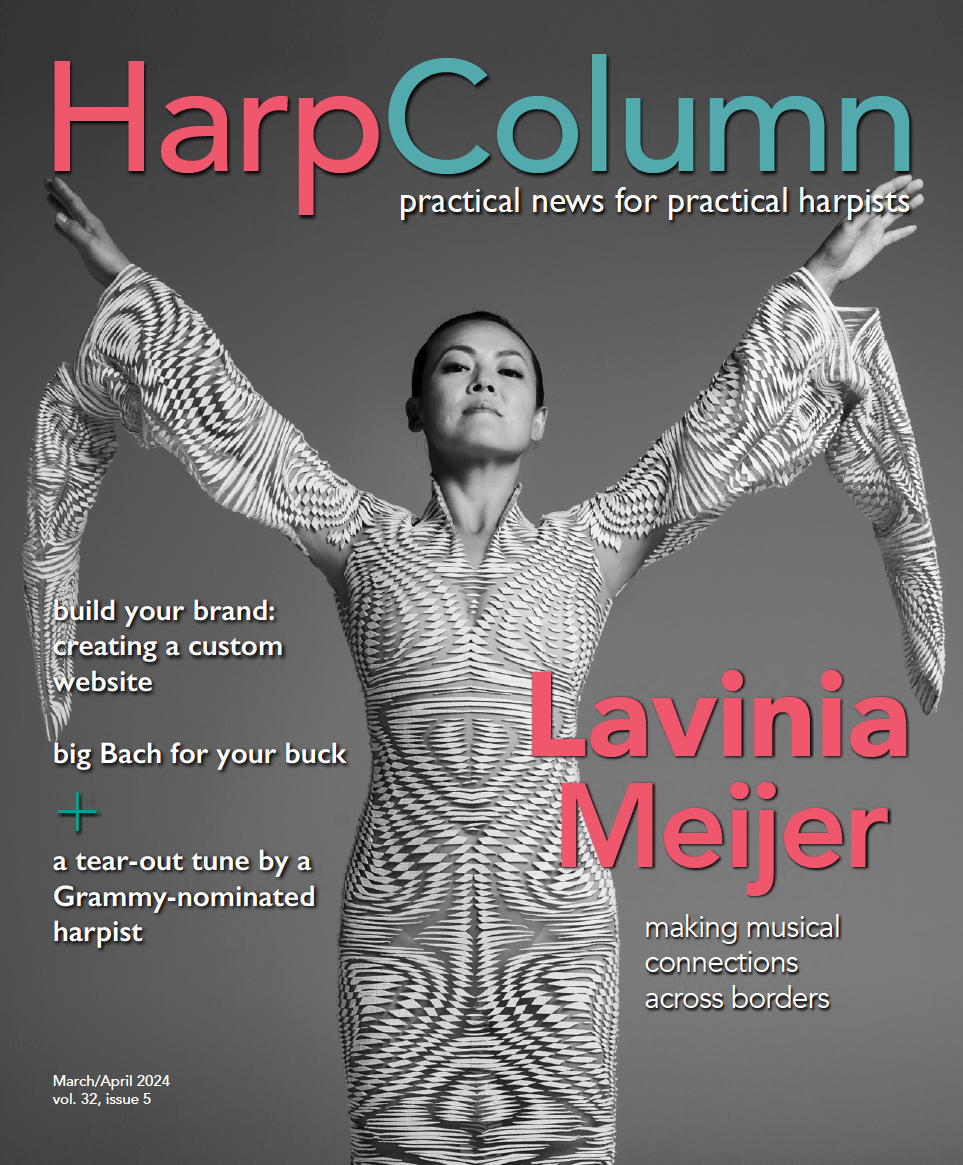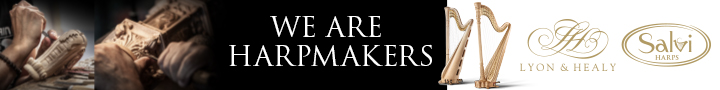Home › Forums › Coffee Break › free websites
- This topic has 33 replies, 3 voices, and was last updated 10 years, 6 months ago by
Sylvia.
-
AuthorPosts
-
September 12, 2013 at 3:48 am #112914
Paul and Brenda
ParticipantI think the pictures look great. Glad it’s working. That’s how we learn too, kind of like our arranging music, muddling our way.
September 12, 2013 at 5:57 am #112915Sylvia
ParticipantI just dragged the column divider down and put my music samples in columns! WOW. I’m so proud!
September 12, 2013 at 1:28 pm #112916Paul and Brenda
ParticipantGood for you. Maybe we’ll have some questions for you about how to do things. Our goal is to put some scores of our original music on the site for anyone to use. Been meaning to do it for quite some time but other commitments keep getting in the way.
September 12, 2013 at 11:55 pm #112917Sylvia
ParticipantCan you just put a link to them?
September 13, 2013 at 8:59 pm #112918Paul and Brenda
ParticipantMaybe. We will scan them and see.
September 14, 2013 at 1:34 pm #112919Sylvia
ParticipantI figured out how to make my email address a link…text widget tool bar…just highlight what you want as a link and hit link! I finally noticed I didn’t have my phone # on there, so I put that. This is a real learning experience.
October 10, 2013 at 8:48 pm #112920Sylvia
Participanthttp://www.WeddingHarpMusic.yolasite.com Paul and Brenda, I’ve done a lot of work on my website…putting on music as MP3s and adding pictures. I haven’t figured out how to make the MP3s louder without vibrations, tho I’ve sort of investigated how it can be done online…and also tried different settings on the recorder.
So far, Yola hasn’t said I have too much there, but my page looks kind of full. I am constructing a Weebly and an Hpage so I can just daisy chain them. I will put a link on Yola that says…for more music and pics, go here. Then when I get a lot on that, I’ll put a link that says…for more music and pics, to here (Hpage)…so I have all the space I want!
October 11, 2013 at 2:11 am #112921Paul and Brenda
ParticipantGood idea there. Our site is pretty sparse, but we are slowly trying to put some scores on. You have really done well with your site. We have a hard time figuring out how to do things on it, but are trying.
October 11, 2013 at 2:30 pm #112922Sylvia
Participant1. I just noticed you can have more than one yolasite….and endless ones if you use different addresses, I suppose…but I want to learn these other sites because I had tried to set them up and given up.
2. I loaded sheet music on yolasite (I took it off afterwards).
I went to media and then file and loaded an MS Word file. It takes a while to load (shows number of seconds at bottom of page). Then another thing shows next to that at the bottom of the page. You click on that, and VOILA, you see the music. The music itself is not pasted to the yolasite page….just the link.
I didn’t think to try it, but I will later….selecting and copying the pages from there and pasting them into a file.October 11, 2013 at 2:46 pm #112923Paul and Brenda
ParticipantLooked in their help section to see how to upload .pdf files, which is what our scores are. Had to open a Slideshare account, load the score there, which gives a link to copy and paste into Yola, using their HTML widget. Kind of time consuming but works.
October 11, 2013 at 2:48 pm #112924Sylvia
ParticipantI just put it back on…will leave it for you to see. Go to the Contact Us page.
I tried opening it, selecting, copying, and pasting…it worked…it is 8 pages, but only 2671 KBs.When you load a file, it has to be 5MB or less. That’s 5120 KB. You can look at the file size you have and see if it will fit. If it’s too big, it won’t load at all.
For this and for loading music samples, you can’t get to them until you save, publish, and go back into your site from the outside.
In other words, while you are still on your yola dashboard, you will not be able to click on that file link and open it.
October 11, 2013 at 11:33 pm #112925Paul and Brenda
ParticipantWorks great. It loaded right up.
October 12, 2013 at 12:15 am #112926Sylvia
ParticipantNow I hope you can put your music on OK. Took me a while to figure it out.
October 12, 2013 at 5:37 pm #112927Sylvia
ParticipantI looked at your site. I love the way the music pages open up. Whatever widget that is, I haven’t learned it yet!
October 13, 2013 at 12:50 am #112928Paul and Brenda
ParticipantWe by no means have everything figured out, and maybe you already do this, but we go to Manage Page in upper left and there can arrange pages in any order by dragging them up or down in the list, and can drag pages under other pages. Can also add and delete pages there. Let us know how it goes.
-
AuthorPosts
- You must be logged in to reply to this topic.