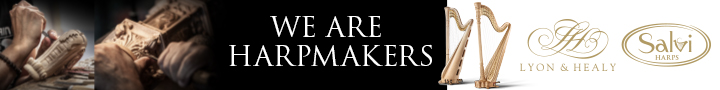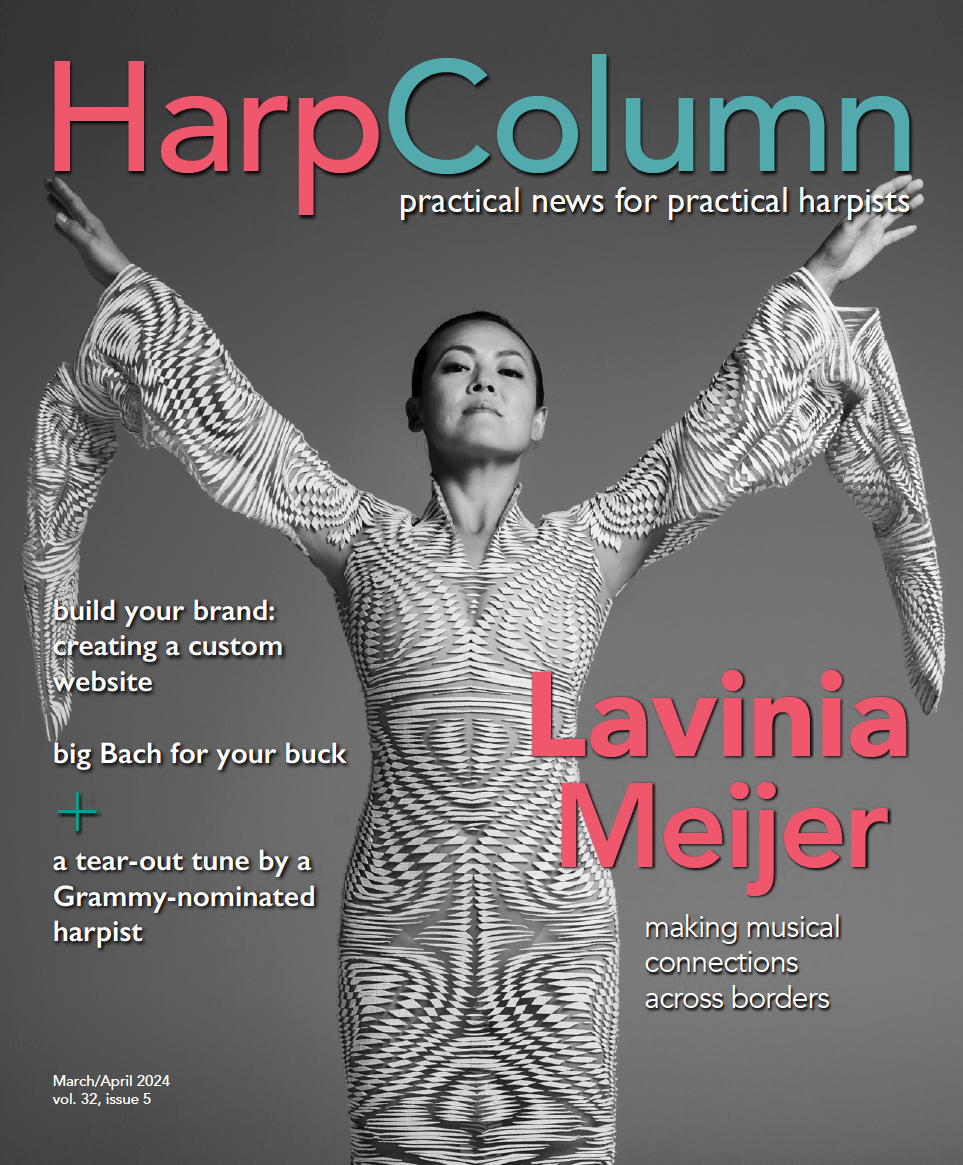Home › Forums › Repertoire › Musescore vs. Finale PrintMusic vs. Sibelius First, and Scanning Abilities
- This topic has 16 replies, 10 voices, and was last updated 7 years, 10 months ago by
Elettaria.
-
AuthorPosts
-
February 22, 2016 at 9:29 am #193164
Jodi Ann Tolman
ParticipantI’m looking for opinions about music composition software…
I currently use Musescore which I’ve become rather accustomed to, but I can’t help wonder if another program would make note entry any less tedious. I’m particularly looking at Finale PrintMusic or Sibelius First. I hear such conflicting reviews about each, so I’m having a hard time deciding which one might be better, but in my searching for reviews, I’m beginning to wonder if Musescore does everything I already need. I am writing just simple arrangements for harp–just solos or maybe a flute/harp duet occasionally. So I don’t need anything too fancy. I’m mostly trying to figure out if Finale or Sibelius would make note entry any faster somehow. Does anyone have experience with Musescore and these other programs to compare them for me?
I’m very interested in the scanning abilities of Finale and Sibelius to scan in printed music to then be able to edit it, but again, the reviews I read about those scanning abilities sound like it doesn’t work very well and a lot of time is needed to clean up the music after it’s scanned in. If I’m used to using Musescore, would Finale PrintMusic or Sibelius First really offer anything dramatically better? Would either of them be worth buying so I can have the scanning capabilities? Or are there other less expensive programs that can give me just the scanning abilities so I can import that music into Musescore to edit?
I appreciate any insights you might have!
February 22, 2016 at 11:02 am #193167sueblane
ParticipantHi Jodi,
I’ve never used Musescore, so I don’t know what that note entry is like. I have both Finale and Sibelius (full versions). I prefer FInale simply because I learned it first and is more second nature to me. But both are excellent products.
My experience with scanning has been mixed. The scanning program included with Finale was somewhat limited, so we purchased a separate music scanning program. I found that it worked well with simple pieces of music, the more complex the music was, the more errors were introduced in the scanning process. It was unfortunate because the simple pieces which scanned well, were very easy and quick to enter manually. The complex pieces where scanning could have saved a lot of time, required more time to fix the errors. It was kind of a catch-22. This was a few years ago, so possibly the scanning has improved. I would see if any demo versions are available and try them out before purchasing anything.
Good Luck!
February 22, 2016 at 11:28 am #193168Jodi Ann Tolman
ParticipantCan you tell me what the name of the separate scanning music program was that you purchased? Does it seem to work much better than scanning with Finale?
February 22, 2016 at 1:37 pm #193171sueblane
ParticipantI used SmartScore, though not the current version.
Here’s their site:
http://www.musitek.com
It appears they do have demo versions available of some of their products.February 22, 2016 at 2:10 pm #193173Gretchen Cover
ParticipantI had asked about the Musitek products on another thread. I would like software just for transposing scores, primarily for harp/viola/clarinet and harp/voice. Have you found it to be accurate and user friendly?
February 22, 2016 at 5:15 pm #193175Biagio
ParticipantI use Finale but have to say that it is SO rich that it can entail a lot of study to master. I hear better things about Sibelius, but have only passing acquaintance with that.
Scanning is a problem for any program. The software must interpret the image into digital sound. This is extremely complicated and frequently inaccurate. When I have done so with Finale I ended up going through the file and fixing things that just were not right. If you can find a MIDI file however that is a breeze.
Biagio
February 23, 2016 at 4:51 pm #193182Andelin
ParticipantJodi,
I use musescore too, and I can relate with how tedious it can be. I haven’t used either of the other programs, but if you look on youtube, I bet you can find videos that help you know if note entry is easier on other programs.
Did you know you can enter notes with the keyboard letters? It’s not always the best way, but for example, if you are doing a scale of eighth notes, you can select the 1/8 note and enter the notes in using keyboard letters. It sometimes helps. It will usually put the new the note in the octave closest to the last note you input. I assume you already know that you can fix a wrong note by selecting it and using up/down arrow keys. It’s easier than dragging it with the mouse.
What I am really interested in is programs which use a touch screen and you “write” the music in. There is StaffPad, and there are also some apps for music writing. I saw one made by by Kawai that looked pretty good. I’ve never used any app/program like this, but I’d really like to try them out sometime. They look awesome. If staff pad really is as great as they make it look, I would consider buying a surface tablet just for that.
Anyway, look around youtube. Maybe you’ll find answers there. 🙂
As for scanning….I’m afraid I’m no help there. Let us know if you find something that works. It would be great be to able to edit/transpose music easily and quickly!
February 23, 2016 at 11:21 pm #193187patricia-jaeger
MemberAbout three years ago Sibelius was sold by its inventors, Ben and Jonathan Finn in the U.K.to the media company Avid. Since I am used to Sibelius 5, even though it is outdated and I will get no more updates, I hope to keep using it because it still does everything I need, so far. Since belonging to Avid, that company fired all the previous, experienced staff and new people were put in. If I change music notation software at some point, I will try MuseScore 2, which was highly recommended to me, and it is free.
February 24, 2016 at 9:14 am #193206Jodi Ann Tolman
ParticipantI’m beginning to wonder if my money might be best spent on a scanning software product or a PDF-to-MusicXML converter that I use with Musescore for the editing/composing. Has anyone gone this route? But even still, there are so many different options in a huge price range.
March 1, 2016 at 2:41 pm #193871patricia-jaeger
MemberJodi, I now have a new printer/scanner called EPSON 4550 and am just getting used to it. It is hooked up to my desktop computer and although a printed manual does not come with it, one can download parts of the manual that you would actually need, or perhaps just at first, the index pages only. I notice that the pages in that downloadable manual number over 200 pages! The easier, very welcome task even a new user can do is inserting 1 piece of paper, specifying Double-sided; then one side is printed but the paper is not discharged but sucked back in, allowing the printer to do something inside to print the second side before disgorging the paper! I notice in the index there are many more options I have not yet tried such as scanning pages using “TWAIN” into the computer for viewing on the monitor. Perhaps you can view its many features or talk to a local dealer to see whether that option is just what you are looking for.
March 1, 2016 at 6:28 pm #193874emilia
ParticipantI am using Crescendo Music Notation Editor, which is free. I previously used Finale’s free version, but I like that Crescendo is much more customizable- like spacing of notes. You can even change back and forth from 2/4 to 4/4 time signatures (I was typing out a piece written for choir for the harp, and it does that back and forth), or change keys mid-piece.
March 9, 2016 at 11:06 pm #194009Saul Davis Zlatkovski
ParticipantI recommend writing out your music by hand and photocopying it, or using a professional copyist. Computer software is not as good and each brand has its liabilities. The old ways are the best.
I have a Brother multifunction printer which can do duplex (back-to-back) printing and large-format work. Unfortunately, in turns out that inkjet ink is far more expensive than paper, so it would have been better to stick with a laser-printer. However, I don’t know if there are any reasonable laser printers that have an 11×17 bed and duplexing.
I too am still using sibelius 5.25 and sticking with it as long as possible. I think the founders of it are scum. It looks better than finale, but it is still far from professional quality. Unfortunately, composing is not the same as copying. Professional publishers used Score, but I don’t know if they still do or not. Composing at the computer is not such a good idea. Better to use the harp or a piano.March 14, 2016 at 3:05 pm #194051Andelin
ParticipantJodi,
Have you tried the “import PDF” feature in musescore? (I think it’s in the ‘file’ drop down menu.). I haven’t tried it, but I saw it yesterday when I was working on a project, and thought of you. It’s worth a try, at least.March 14, 2016 at 3:12 pm #194052Jodi Ann Tolman
ParticipantOh, good to know! I wasn’t aware of that option. I’ll have to play with it and see how Musescore handles imported PDFs. Thanks for the tip!
March 14, 2016 at 4:18 pm #194054Harp Column Staff
KeymasterHi everyone:
I wanted to make sure you all knew about our feature article “Take Note,” written by Elizabeth Jaxon, which appeared in our November-December 2015 issue. She gives basics for getting started in two popular notation programs, Finale and Sibelius.
Elizabeth also produced 31 tutorial videos showing how to do harp specific notation in both programs. They are excellent!
These articles are part of our magazine section so you will need to be a logged in subscriber to view them.
–Kim from Harp Column
-
AuthorPosts
- You must be logged in to reply to this topic.