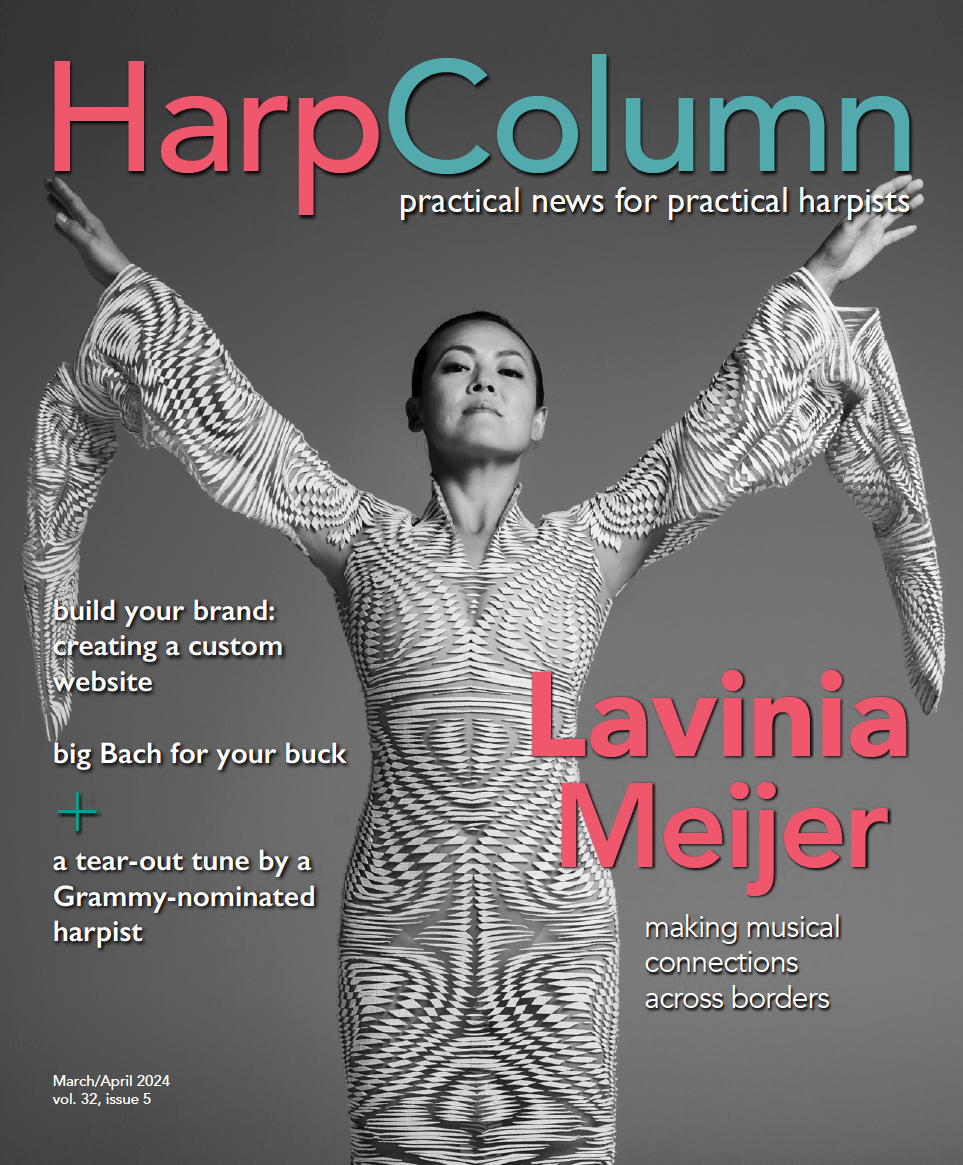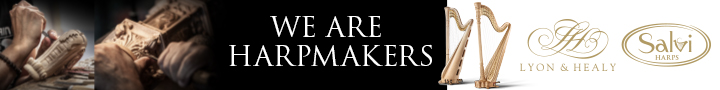Home › Forums › Performing › IPAD?
- This topic has 10 replies, 7 voices, and was last updated 1 year, 10 months ago by
jsmoir.
-
AuthorPosts
-
March 29, 2021 at 1:30 pm #255703
Saul Davis Zlatkovski
ParticipantIf you use an ipad to perform from, what happens if it falls off of its stand, as music will often do? Can you just pick it up and resume what you are doing, or will it be broken? What do you do if there’s a software glitch, or someone steals it from, say, backstage? I certainly would have nightmares about such things happening.
March 29, 2021 at 9:37 pm #255713Gretchen Cover
ParticipantNever had any of what you mentioned happen in 8 years of using an iPad. Why make a problem where none exists?
PS Do you leave your music unattended on a music stand? I never did. Same goes with an iPad. It stays with me at all times in a carry bag. Just like my sheet music did:)
March 29, 2021 at 10:33 pm #255714Philippa mcauliffe
ParticipantHasn’t happened to me yet in 5 years and I am clumsy. Used to drop sheet music quite a lot. It doesn’t fall off unless you knock the entire stand over! Too heavy to flutter around like sheet music even with clothes pegs all over it. But I still do take hard copies to any performance just in case it dies a death. You simply can’t beat it for editing and marking up the score easily and for page turns.
April 7, 2021 at 5:52 pm #255818emma-graham
ParticipantI’ve used one for years now. It’s never fallen. It HAS been knocked off the stand once (onto the harp) during a wedding by the bride’s father – who immediately assured me he would pay for the iPad if it was damaged!! It was during the actual ceremony so I had to smile sweetly, compose myself, continue playing and check the harp later. It was fine thank goodness. I made a point of telling him that as I left….and pointing out that he was lucky he didn’t have any harp damage to pay for……🤬🤬
Most iPad stands are metal and the case is magnetic. I changed my case after this incident and it would be really hard now for it to come off the stand. I actually managed to catch both the stand and the iPad case but the iPad itself fell out because of the way the case was designed. It couldn’t happen now.
I use a foot pedal to turn pages so there’s no risk of me knocking it off with an over enthusiastic page turn!!
I wouldn’t leave it anywhere to get stolen. It stays in my bag which stays with me.
Tech. issues have never happened. I’m still using my original iPad Pro – first generation. It’s never let me down. Do I trust it to never fail? No!!! I have a file of paper music that lives in my car just in case.
Because I’m paranoid. 🤪April 7, 2021 at 7:05 pm #255821Alison
ParticipantIt smashes into your soundboard which then needs replacing and is a major repair. Caveat Emptor.
April 21, 2021 at 8:10 pm #256026Saul Davis Zlatkovski
ParticipantWhy ask for possible trouble that doesn’t have to exist in the first place? Pencil and eraser can’t be beat for markings. And the craft of page turning is fun to learn. And no distractions for the audience, no intrusions of technology in an analog art.
June 5, 2022 at 6:15 am #288561jsmoir
ParticipantThis seems like the best place to pose this question.
I’m finally at a stage where I think I will be able to play for things. I also want to use an iPad pro, with ForScore, and a page turner foot pedal device to minimize ‘stuff’ to carry, along with any sort of harp.
Has anyone had any experience using backup tracks created by GarageBand or other apps, and playing them through one’s iPad while performing (using Forscore, for example), and using the Pageflip or other foot device to control/use something resembling ‘accompaniment in a box’?
Or will this idea/scenario need a whole lot of other cables, equipment, tech, etc?
Thanks.June 5, 2022 at 7:07 pm #288566Gretchen Cover
ParticipantYou will get better information joining the forScore User Group on Facebook. Check tutorials on YouTube as well. I have been using an iPad with forScore since 2013.
June 6, 2022 at 9:34 am #288589jsmoir
ParticipantI refuse to use FB. And my question isn’t really one related to the component parts, which has some helpful vids on YT. I’ve done the preliminary research on that… I wanted to know if anyone has really “gone there, done that” among the harping community.
June 6, 2022 at 9:38 am #288590billooms
ParticipantA few comments — get the iPad 12.9″ (which will display a page at normal full size) and get the Apple Pencil to mark up your music. ForScore lets you easily make markings on your music (non-permanent). ForScore also lets you playback a pre-recorded audio file while looking at the music and you can conveniently vary the tempo and/or pitch as you play along with. You can listen through small earbuds (AirPods). I have a FireFly foot pedal for page turns, but I almost never use it — much easier to just tap the screen with my left hand little finger (others may like the pedal). Very easy to do with no cables at all.
-
This reply was modified 1 year, 10 months ago by
billooms.
June 10, 2022 at 7:19 am #288718jsmoir
ParticipantDear Billooms: Yeah, I had pretty much decided on all that ‘tech.’ I was just curious how one utilizes all of this, AND gets some sound loops, prerecorded ‘backing’ and other things like that, and, if so, what other tech might be needed- and (more importantly) can/should the iPad act as a ‘central processing system’ for a ‘one-man band.’ I know I’m getting into a lot of areas I know nothing about, but was hopeful others on the boards might have some expertise.
For example, if you don’t have a Camac Big Blue, nor have a ‘plug-in’ jack on your acoustic harp, with a ‘plug and play’ feature, how to do you go about learning/choosing tech for that first step? And, if you drill a hole for a ‘semi-permanent’ plug jack do you void the warranty?
Which after-market microphone/electronic systems work best with the least amount of damage to an acoustic harp, in other words?Then…. when you have that, what next? I found this one video on YT –
that shows what appears to be a ‘mixer’ but obviously, someone has to do these types of settings either: a) beforehand, or have a ‘sound technician’ to change parameters- but there doesn’t appear to be something to prerecord all this. And this is just one piece of equipment! The comments on the video talk about at least four or five other things.
Then, one needs a speaker, etc… and all of a sudden, it’s too much ‘gear’ to carry for someone, whose desire to have a ‘one stop shop’ and a few simple attempts to have just a few features, that I thought Garage Band and Musescore could/would enable me to have on the iPad, and from there, some pedal to start/stop/change the ‘tracks.’If I am unclear, I’m very sorry, because I know nothing of this stuff- i just wanted to make music for other… ya know?
Where does one go to learn all this- especially if one has eschewed this tech all one’s life, in favor of ‘real’ (i.e, classical/acoustic) music? (yeah, I know- loaded terms. lol)
Doe that help clarify my question(s)? TYVM.
-
This reply was modified 1 year, 10 months ago by
-
AuthorPosts
- You must be logged in to reply to this topic.