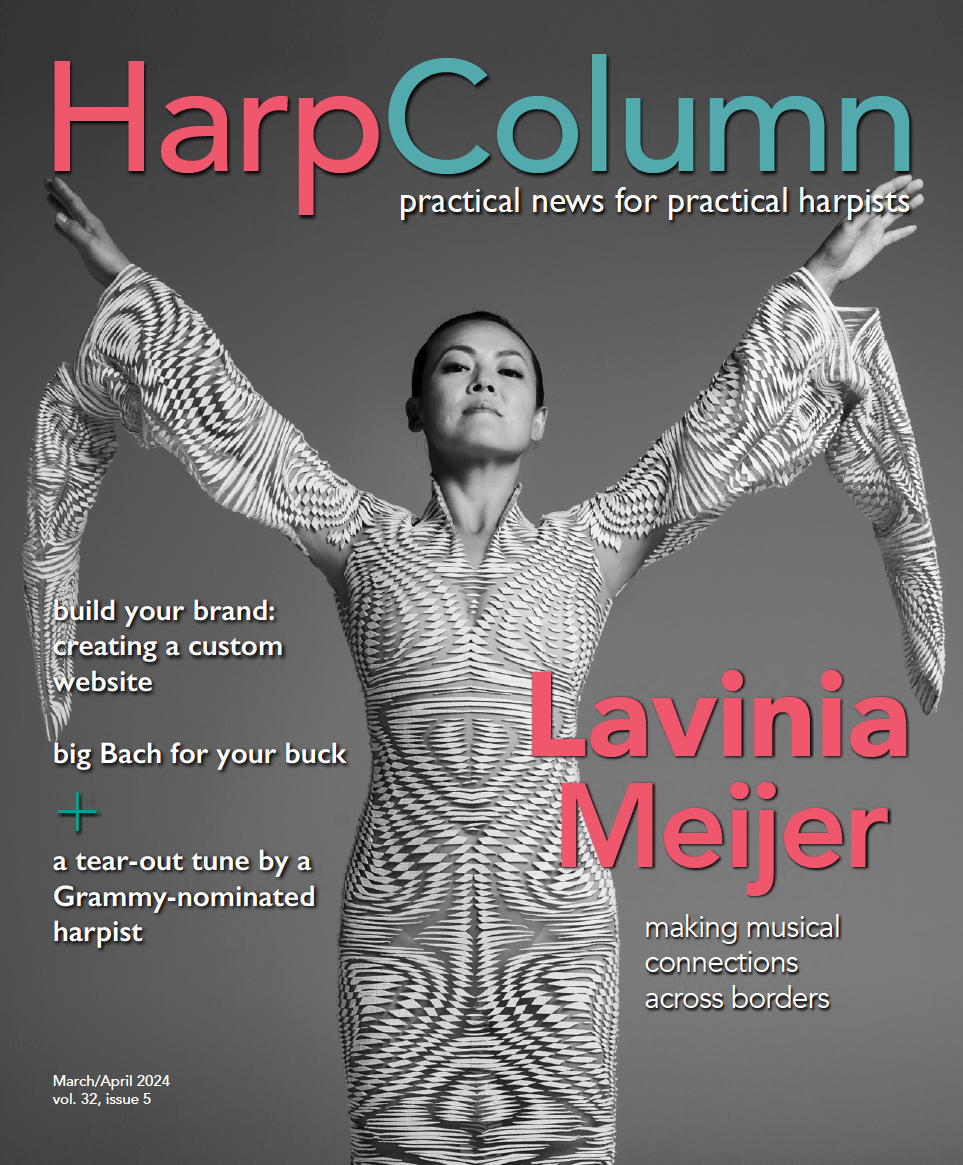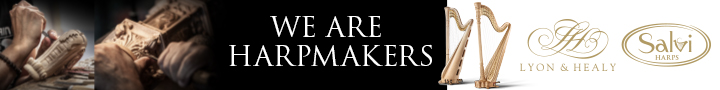Home › Forums › Harps and Accessories › Evaluating iPad/ForScore
- This topic has 11 replies, 5 voices, and was last updated 8 years, 1 month ago by
shoshanna-godber.
-
AuthorPosts
-
February 27, 2016 at 7:44 pm #193668
sueblane
ParticipantHi everyone,
I hoping to get some feedback from other harpists who have used ForScore with the iPad.I just bought an iPad, never had one before. I bought ForScore and started loading several PDF files into it.
The pros, no more carrying heavy books to weddings, etc… All of the music is just one touch away.
The cons, it’s easy to read indoors but what about outdoor weddings? I took it outside for a few minutes and depending on where the sun is, sometimes you can’t see it at all. And I’m also wondering about playing in the evening, in a restaurant situation. When using sheet music, my music stand light also lit up the strings. I just tried playing this evening at home with a few lamps on, but no light directly on my strings, and I had a very hard time seeing the strings.
I have a grace period to decide if I will keep the iPad or not. So please tell me how to overcome the possible lighting problems, I do want this to work.
Thanks!
SueMarch 5, 2016 at 1:42 am #193932shoshanna-godber
ParticipantHi Sue,
I’ve been using my iPad and ForScore for all my gigs for the past year or so. I’ve used it both outdoors and indoors and haven’t had a problem with the light. Did you try adjusting the screen brightness? Occasionally I’ll get an annoying reflection from a light source, but I find I just need to adjust the screen angle to fix that problem. I do also have a screen protector on my iPad – maybe that cuts down on glare… My old music stand light wasn’t bright enough to light up my strings and neither is my iPad – can’t help you there. I use a Peak music stand for the iPad, so it can be quite close to me, but I still don’t think it would provide you with enough light to play by. I absolutely love my set up (I also have a bluetooth pedal for page turning). There are so many benefits (easily changing/saving set lists, no more pages being blown around by wind etc etc) – I hope you’re able to find a way to make it work!
Shoshanna
March 5, 2016 at 11:21 am #193938Allison Stevick
ParticipantI really hope to transition to using my iPad for music, but haven’t gotten there yet, so I don’t have personal experience there. However, I have seen people with harp lights (a band of LEDs along the underside of the neck/harmonic curve) and those really light the strings well. It’s a very pretty effect. I’m guessing it could give lots of glare on the screen at certain angles, but adjusting the iPad and possibly using a screen protector would take care of that.
March 5, 2016 at 7:16 pm #193939Gretchen Cover
ParticipantI have used my iPad for 3 years. I have used the iPad, iPad Air and iPad pro. I will never go back to sheet music. I only use sheet music for occasional orchestra playing. You can attach your Mighty Bright or Lotus Light to the iPad or music stand. I have a special stand that just holds the iPad. It is made by Standzout. I now use the iPad pro with an AirTurn foot pedal. I also have a free-standing led light for gigs and have led lights on my harp.
The iPad pro does have more glare than my iPad Air. Maybe some of that is the cover – I have the Survivor cover on the iPad air and have no glare issue. I have protective glass and a back cover on my iPad pro.
Additional comment – if anyone is interested in getting an iPad pro be careful to select the bezel color – it comes in white and black. I opted for black.
March 6, 2016 at 12:20 am #193942Sallie
ParticipantI’m ashamed to say I have a stupid question:
How do you get your old music into the iPad? Photograph it?
I love my iPad Pro but have never thought to use it this way.Thanks for any suggestions.
March 6, 2016 at 10:17 am #193947Gretchen Cover
ParticipantSallie, your question about getting music onto the iPad is very valid. This is fairly new so you cannot be expected to know. There are several music reading apps but the most popular one seems to be forScore which is only usable on an iPad. You need to install the app first on your iPad. You buy the app from iTunes. You will sync it with your computer. I use a MacBook Air so I don’t know how this works with a Windows PC. You can check the forScore website. I was fortunate that one of the HC members had figured all this out and she helped me get started.
Once installed, you basically scan your sheet music and put it into downloads. Be sure to change the name of the piece each time you scan – just as you would a document. You then connect your iPad to the computer and sync it. There are tutorials on youtube (some may be dated but still usable). It would take too long to give the details here. Once you get the hang of it, the process is very straightforward.
I bought an AirTurn BT106 foot pedal to change pages on my iPad pro. I use my left foot for the page turning. You could use your right foot, too. The new pedal is much improved over the earlier BT105. You pair the foot pedal to the iPad. You should only use it for one device and turn it off by turning off the bluetooth on your iPad. You can also tap your iPad with your finger to turn the page in either direction, but I find the foot pedal much easier. Yes, it takes some practice and you have to be aware of pedal changes interfering with the page turn. I have had to cut and paste music before scanning to deal with that. But, the foot pedal becomes automatic after a while and I barely think about it anymore. AirTurn provides excellent customer service if you have any questions or screw up the pairing like I did.
Additionally, since you have the iPad pro, I would recommend you buy the Apple pencil. It is very useful for marking your scores. You will need to sync it with your iPad each time you turn the iPad on. But, you only need 10 seconds to stick the pencil into the connecting slot where you charge the iPad.
March 6, 2016 at 11:42 am #193948Sallie
ParticipantGretchen, Wow, thanks for all the information. I think you told me everything I need to know.
SallieMarch 6, 2016 at 2:45 pm #193951sueblane
ParticipantSallie,
Gretchen has filled you in with a lot of good advice. Within the ForScore app, is a utility called “Darkroom”. With that utility you can quickly take a photo of your sheet music and ForScore will convert that image to a PDF.
I have all of my music in Finale format already, so it’s easy to make PDFs from there. I thought I would need a foot pedal, but so far it’s working without one. I layout the music so the last measure on the page is a sustained note, which just rings for a moment as I tap the screen for a page turn.
This might not work if I was playing in an ensemble, but playing by myself, the page turns have not been an issue.
I’ve been experimenting with different lighting and now feel comfortable indoors with it in the evening. Once it warms up, I’ll have to bring it outside and see what I need to do to make that work.
Sue 🙂
March 6, 2016 at 3:44 pm #193954Gretchen Cover
ParticipantThx for the Darkroom tip. I will try it on my new iPad to see if the music is clear. I have not been able to get a clear photo of music in any format, but it’s certainly worth a try. This would sure be helpful in a situation where a scanner is not available.
March 6, 2016 at 4:05 pm #193957Sallie
ParticipantSue, Thanks for the tip about photographing and the PDF tool. That should make the whole process much easier.
SallieMarch 6, 2016 at 6:40 pm #193958Gretchen Cover
ParticipantI checked out Darkroom in forScore. I would only use that when a scanner is not available. Otherwise, you end up with your music in photos. It will make your music files a disorganized mess over time. I did not check this feature for the quality but it will only be as good as you can hold the iPad still to take a photo. I am not sure how you link the photos together to make a continuous score. Has anyone used Darkroom and have advice?
March 6, 2016 at 7:31 pm #193959shoshanna-godber
ParticipantI agree that Darkroom isn’t as good as a scanner, but if you’re in a rush or don’t have a scanner available it works pretty well. You are able to take multiple pictures and then save them as a single pdf file. I’ve also used Darkroom to import pictures of a score that I already had on my iPad. Just like using the camera in Darkroom – it allows you to import multiple pictures at once so that you can save them in a single file.
-
AuthorPosts
- You must be logged in to reply to this topic.