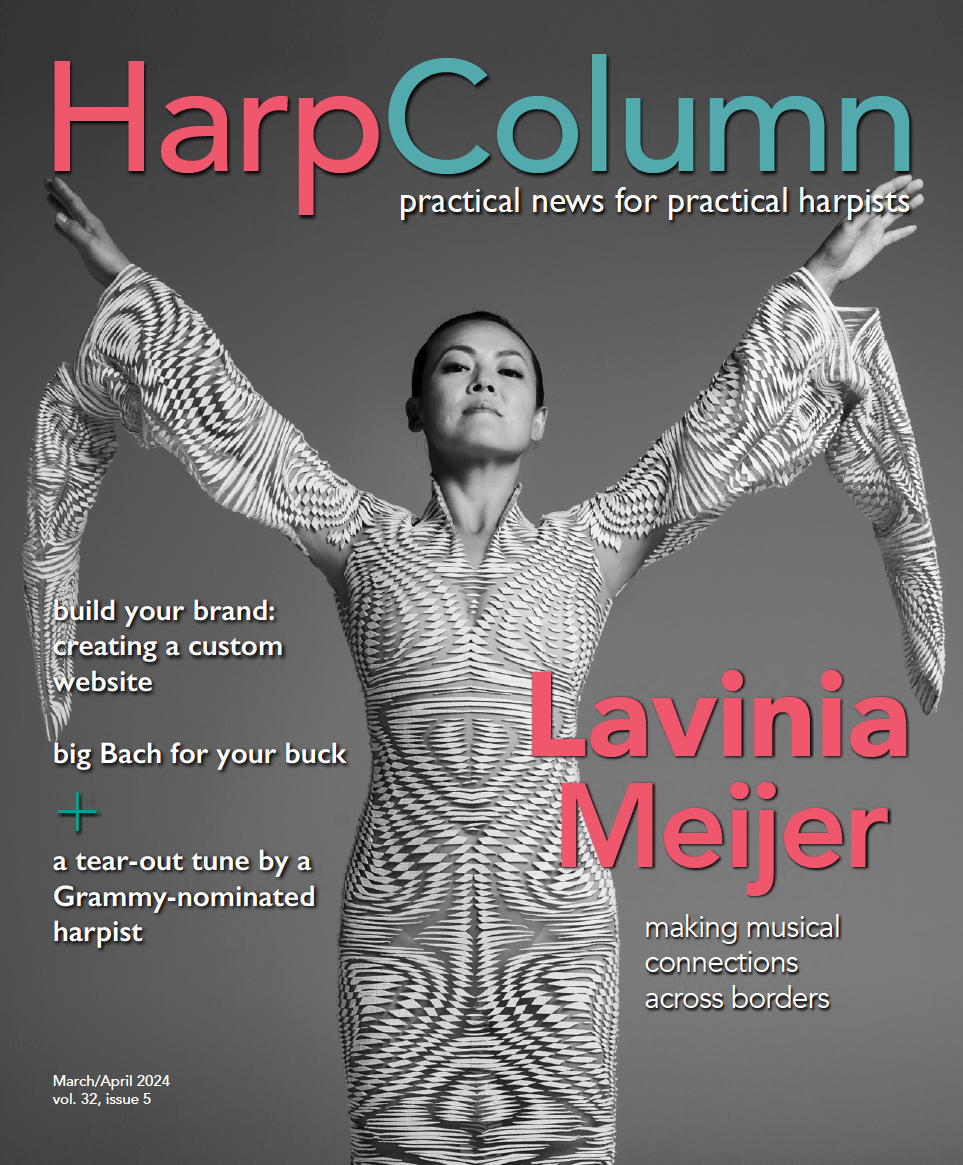Home › Forums › Harps and Accessories › Setting up video lessons in the midst of a pandemic
Tagged: coronavirus, lessons, pandemic, skype, Teaching, video lessons
- This topic has 5 replies, 5 voices, and was last updated 4 years, 1 month ago by
evolene_t.
-
AuthorPosts
-
March 11, 2020 at 2:23 pm #243342
stephaniegustafson
ParticipantCalling all harp teachers who have taught long-distance lessons! Do you have specific gear suggestions for teaching harp lessons via skype or video chat? I have never done it. I’m planning to get a tripod for my iPhone, but is there a device you recommend that can transmit better sound…? Other gear I should purchase?
I’m also looking for any tips for how you best created (if just temporarily, hopefully) a smooth transition to teaching this way, when you’re so used to teaching in person. One friend mentioned that students/harp teachers should have measures in pieces marked for easy clarity on what measure you’re referencing when you can’t point to it! It made me wonder what other things I should do before starting video lessons? How can I best prepare for this?
March 11, 2020 at 2:31 pm #243343wil-weten
ParticipantI am not a harp teacher, but I have been taking (group) internet lessons for my clarinet.
My teacher uses Zoom instead of Skype, as Zooms doesn’t level out the sound, at least not as much as Skype does. So, one can hear better the difference between a passage being played piano or forte. Also, even the free version of Zoom comes without ads.
March 11, 2020 at 4:52 pm #243350Veronika
ParticipantWe use Zoom at work for videoconferencing and it is very easy to set up meetings. I don’t have any experience of using it for music, but speech is perfectly fine, no distortions as far as I can tell. The video is also fine even from the tiny camera on my laptop.
March 17, 2020 at 6:20 pm #243636Veronika
ParticipantJosh Layne’s latest Harp Tuesday episode is about the practicalities Skype lessons. Worth watching.
March 19, 2020 at 1:25 am #243689Elizabeth Volpé Bligh
ParticipantSkype doesn’t seem to work very well. The sound is not good, there can be an echo, and the connection often gets cut. I have found that FaceTime and Zoom work very well. I have heard that WhatsApp is good, but I have not tried it.
Before the lesson, I set my Ipad on a music stand on my left side while I am sitting at the harp, and the sheet music that they are working on is on another stand in front of me. I position the Ipad so that I can see the student, and they can see my hands on the strings of my harp. I have my own copy of the music they are studying, with all the bar numbers marked, so that I can easily refer to the areas they need to work on. (The student also has to mark their music with the bar numbers.) I think this is going to be the new normal for quite a while, so this is a good topic.March 21, 2020 at 5:07 am #243798evolene_t
ParticipantHi Stephanie,
Expanding on my other post if you haven’t seen it, there are a few nice tutorials going around at the moment.
Josh Laynes’ was recommended above
Here is Anne Crosby Gaudet’s one :
Get set up for online music lessons with Zoom
It overs all of the basics such as lighting, zooming in or out, etc.And here’s another one about testing different microphones, if the sound isn’t good enough :
Harp recording at home (microphone comparison)This one is piano, but still useful :
9 Things that Ruin Skype Piano LessonsBottom line : this is the time to put your usual electronic hardware to the test, and where quality can really stand out. I think any Apple-made products, be it the iPhone, iPad, or computers, will do the trick quite well (this is what I know of, but I’m sure other high-end brands compare quite well).
Otherwise, check your sound quality, and consider investing in a microphone and/or changing some of your hardware.One friend mentioned that students/harp teachers should have measures in pieces marked for easy clarity on what measure you’re referencing when you can’t point to it! It made me wonder what other things I should do before starting video lessons? How can I best prepare for this?
This is a great point as well. I’m sure every one switching to online lessons will find little things that work best! This is the time to share that 🙂
-
AuthorPosts
- You must be logged in to reply to this topic.