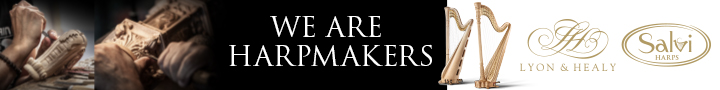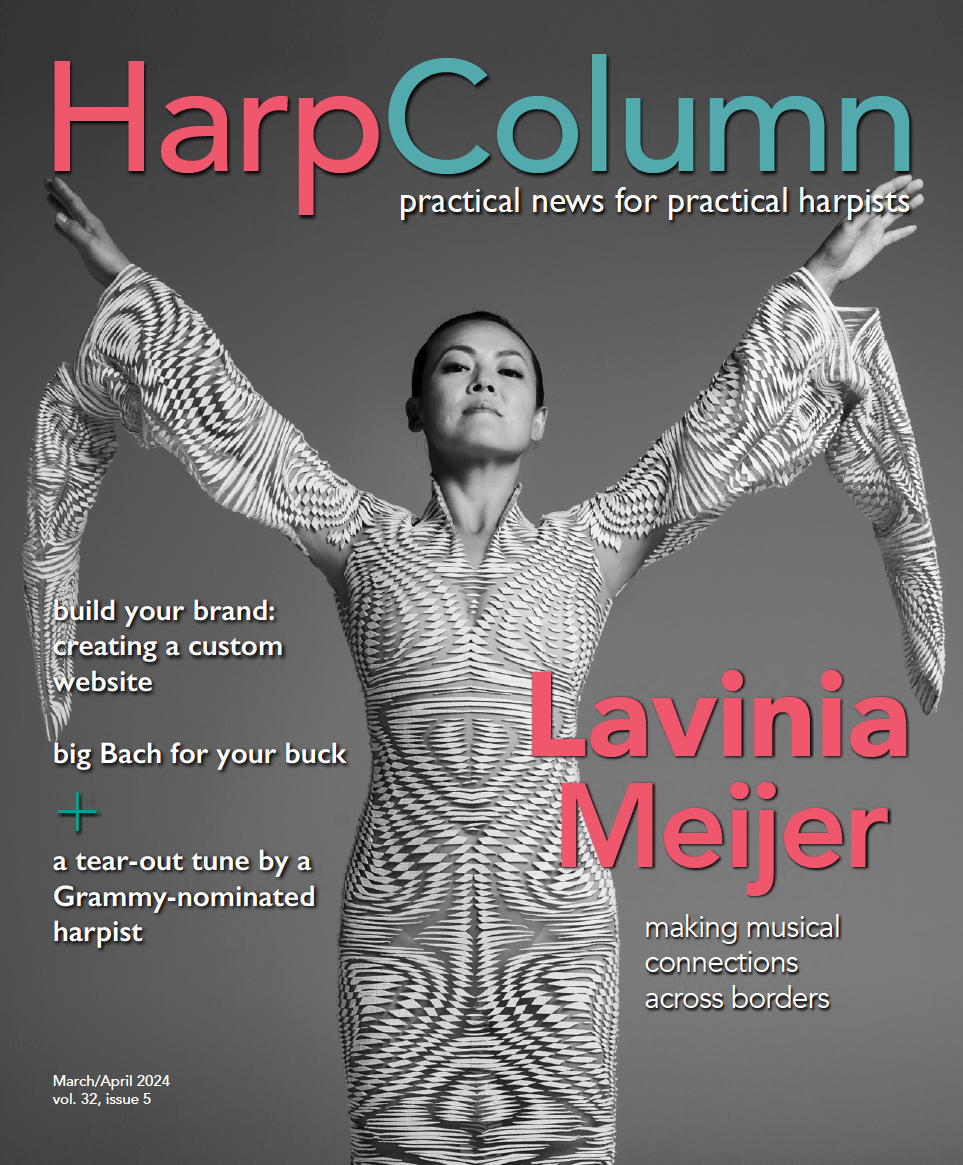Home › Forums › Coffee Break › Music editing on a laptop
- This topic has 7 replies, 7 voices, and was last updated 13 years, 3 months ago by
Saul Davis Zlatkovski.
-
AuthorPosts
-
December 30, 2010 at 3:36 am #107058
kreig-kitts
MemberIf anybody uses Finale or Sibelius on a laptop, I was wondering if you’re satisfied with the size of the display for viewing the music and with the laptop’s mouse pad. Most of the models I’m looking at are smallish with a 13″ or 15″ display. Thanks.
December 30, 2010 at 4:23 am #107059tony-morosco
ParticipantI use Finale on a 13″ Macbook and it’s fine. I guess it would be nicer on a bigger screen, but I really don’t have any problem on the 13″ screen.
However I also use Logic Studio on the same 13″ lap top and it takes some creative laying out of the various panels and a lot of switching back and fort between screens.
I rarely wish I had a bigger screen when working in Finale, but I almost always do when using Logic.
December 30, 2010 at 4:35 am #107060sara-l
ParticipantI have a 13-inch MacBook, and I do extensive score transcription and editing work on it using Sibelius. I have never had any problems with the screen size. In fairness, I have no experience using a larger screen so I have no means of comparison, but the smaller screen has always worked smoothly for me – I’ve never had a reason to wish for anything bigger. Even when I’m tweaking layouts, with the pages shrunk down to fit on the screen, I can still see the score perfectly well. And I love the portability of the smaller machine – especially when I’m traveling!
As for the mouse pad – well, I’m used to it so it works fine. I do use an external number pad plugged into the USB port so that I can take advantage of the program’s inputting shortcuts. I find that inputting in this way goes very fast, even faster than using a full music keyboard.
December 31, 2010 at 4:25 am #107061patricia-jaeger
MemberOn the 19 inch screen on my desktop, using Sibelius 5, up in the toolbar there is not only a magnifying glass to click on, for adjusting the size of music, and also a zoom feature, but also a drop-down feature to select a particular percentage zoom factor. The music tould then appear as small as 12% or as large as 1600%. I’m wondering if this wide selection of magnification would satisfy you, even on laptop screens with a display of 13 or 15 inches.
December 31, 2010 at 4:50 am #107062karen
ParticipantI too have a 13″ MacBook and no problems using Finale. There is a zoom so you can easily enlarge the part you are currently working on or reviewing. Laptop “mouse pads” as you call them are very easy to use with this program.
December 31, 2010 at 5:48 am #107063barbara-brundage
ParticipantAlso, if you find you really need more space, most mid-range and higher laptops will let you plug in an external monitor when you’re at home. Since you don’t need high-end color for a program like Finale or Sibelius, you can pick one up fairly inexpensively. (All the current Mac laptops will drive an external, up to a 30″.)
January 3, 2011 at 6:56 pm #107064kreig-kitts
MemberThanks for the responses. I feel pretty comfortable now that a 13″ display laptop will be fine for my needs.
January 3, 2011 at 7:27 pm #107065Saul Davis Zlatkovski
ParticipantI don’t like using it on a laptop, even with a fairly large screen. The larger the screen, the better. With the extra elements that show, like the number pad, mixer, etc., in Sibelius, a laptop is not as compatible as a desktop monitor. To be really comfortable, I would have to add a large-screen monitor.
-
AuthorPosts
- You must be logged in to reply to this topic.