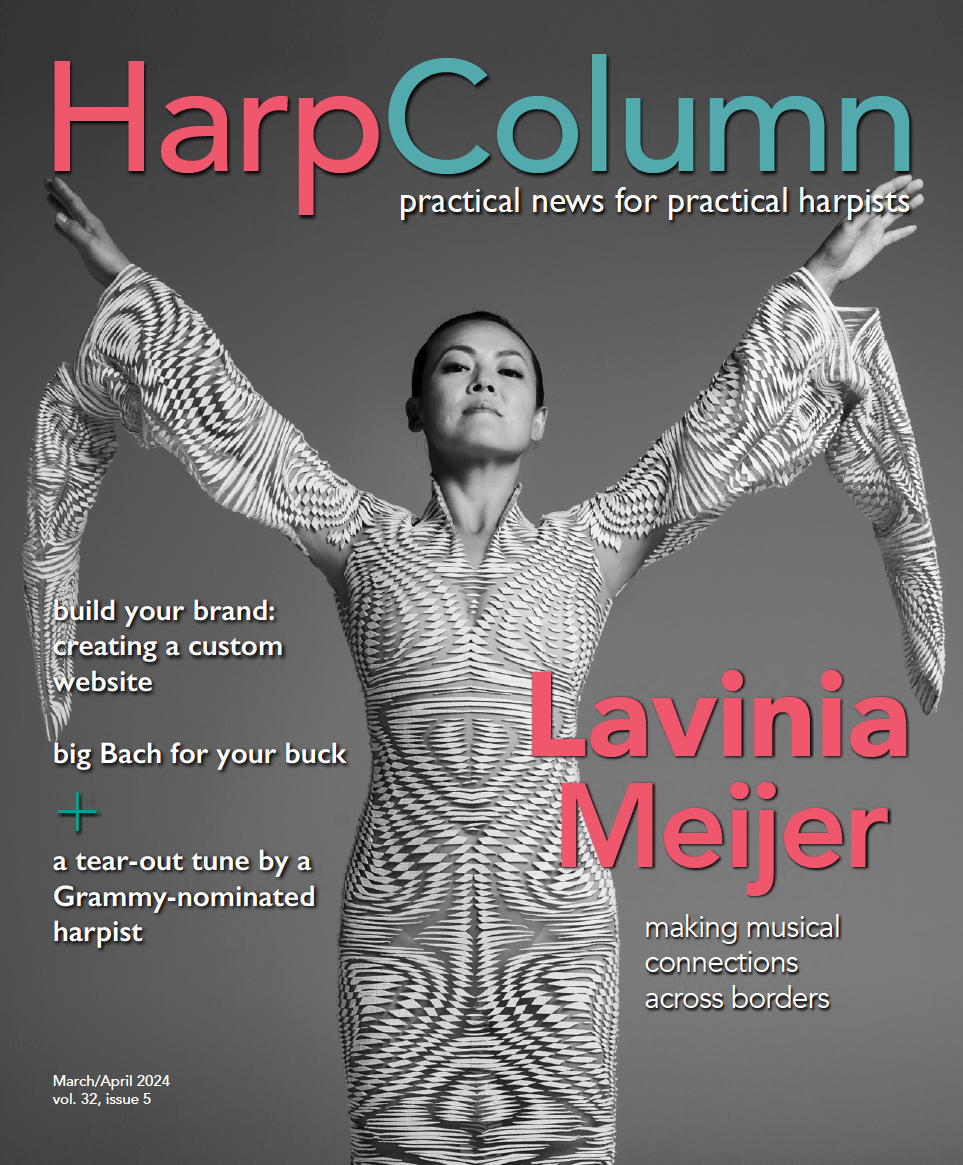Home › Forums › Coffee Break › Dropbox for music files
- This topic has 8 replies, 5 voices, and was last updated 10 years, 6 months ago by
catherine-rogers.
-
AuthorPosts
-
June 26, 2013 at 1:11 am #112673
catherine-rogers
ParticipantI’ve been sending individual scanned music pdfs to my iPad via email. I have multiple pdfs in folders on my desktop Mac. If I want to use Dropbox to transfer them, is it better to put each pdf individually on Dropbox or put the folders there? Each folder may have quite a bit of data. If so, what happens on the iPad if I download the folder? Can I open the folder on my iPad and then open each file separately in ForScore?
Also, is there any “catch” to opening a Dropbox account? Is there a limit to how much you can store there?
Barbara, David, Tony, you’ve all done this. Advice?
June 26, 2013 at 4:35 am #112674Eric Allison
MemberYou only enter a first and last name, email address, and password to create a Dropbox account at the website. There’s no catch to it. The free account will store 2GB. I have the Windows client on my PC that let’s me copy files, and entire folders, to the Dropbox folder in “My Computer” rather than tediously upload them through the website. Opening the app on the iPad automatically displays all of folders and files and yes the files can be opened at displayed as full screen PDFs. I don’t use ForScore but it seems from the description that you can add PDF scores directly from Dropbox on the iPad.
It’s a great method for storing, carrying, and quickly accessing quite a lot of sheet music. One thing to remember is that all of the files in the account are copied, or synchronized, to the iPad. A gigabyte of music stored in Dropbox will be a gigabyte of data on your iPad.
Hope this helps answer some of your questions.
June 26, 2013 at 10:36 am #112675barbara-brundage
ParticipantI’ve been sending individual scanned music pdfs to my iPad via email
Why? It’s so much easier just to drag them into itunes, IMHO. At least unless you never sync your ipad, and if not, how do you back it up?
I do have a dropbox account but I don’t use it for forScore. However, it’s not correct to say that all dropbox files sync automatically. In forScore you can choose to download a single file easily enough, if you want to do it that way. To me, it’s not any easier to drag a pdf to dropbox than to drag it to the forscore section of itunes, so I don’t see the point, unless I had a music library so large I didn’t want it all on the ipad at one time and knew I’d always have wifi access on a gig, or if I had an unlimited data plan. But sure, you can do that if you want.
EDIT You can also unlink a dropbox account from forScore any time you want. It’s all quite easy to do.
June 26, 2013 at 10:51 am #112676barbara-brundage
ParticipantOh, and yes, forScore can see the file structure in your dropbox folder and you navigate through the folders there to the file(s) you want the same way you would in any other program.
June 26, 2013 at 11:23 am #112677kimberly-rowe
KeymasterIf you need to share files with another person, I highly recommend Dropbox. We use it extensively here at HC to share files between editors. Honestly, we could not live without it! We have upgraded to the paid version because we use a LOT of space!
I do have a folder on Dropbox that I use for music downloads, which I then open on the ipad using forScore. I agree with Barbara that it doesn’t really buy you much because you still have to open each pdf in forScore. I haven’t figured out a way to have it sync automatically, but I haven’t tried very hard either.
I am one of those people who never syncs my ipad (:-) so the Dropbox method does work in lieu of emailing each individual file. We regularly move folders with lots of data so, I that shouldn’t be a problem.
Keep us posted!
June 26, 2013 at 3:34 pm #112678tony-morosco
ParticipantI use dropbox. What I do is create a sub folder in my dropbox folder with my sheet music in PDF format. Anything I put in that folder automatically updates to my dropbox account. It is a bit redundant having two folders, but the advantage is that I can control precisely what gets uploaded to dropbox, and it only has to update those specific changes.
On my ipad I just go to the drop box app, and then go to the folder with my sheet music in it. From there you have the option to open the music in any of the apps that support PDFs.
Once you open a PDF in forscore it remains there even if you remove dropbox from your ipad.
I use dropbox for several reasons. The main one is that with dropbox I can access my sheet music anywhere I have access to a computer with an internet connection.
Because of that I can have access on all of the computers I work from. My main desktop, my laptop, my ipad, and even my iphone. I can even access it from a computer at the public library if I want to, or from my mother’s computer if I want to work on something while I am visiting her.
So access, and ability to keep all the files updated on all my computers and computer like devices is the main reason I do it that way.
Barbara is correct that it is also very easy to upload PDFs directly in itunes. But since I keep all my music in dropbox anyway for ease of access across multiple platforms I just use that since the files are already there anyway.
I also keep my files in other formats for user in other apps and programs as well, including the finale files for anything I am arranging in finale, and MIDI files that are useful for importing things I am working on into various apps such as garageband.
June 26, 2013 at 4:06 pm #112679barbara-brundage
ParticipantOn my ipad I just go to the drop box app, and then go to the folder with my sheet music in it. From there you have the option to open the music in any of the apps that support PDFs.
Or, once you’ve linked forScore to your dropbox account, you can just click the dropbox button in forscore to see the entire contents/folder structure of your dropbox account. (Formats other than PDF will be grayed out.) No need to use the dropbox app after the first linkup.
June 27, 2013 at 4:30 pm #112680tony-morosco
ParticipantThanks for the tip Barbara. You are definitly the master of this stuff. You should write an ‘iPad for Harpists for Dummies’ book or something.
October 14, 2013 at 8:25 pm #112681catherine-rogers
ParticipantWhat do you think of the newest update for forScore for iOS 7? I didn’t like what the iOS 7 update looks like on my iPad, so I haven’t used it on my iPhone. Should I let it update forScore or leave it alone?
-
AuthorPosts
- You must be logged in to reply to this topic.