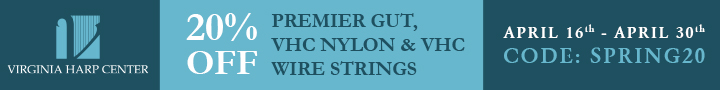Home › Forums › Forum Archives › Amateur Harpists › The Harp “Gig Bag”
- This topic has 40 replies, 15 voices, and was last updated 12 years, 9 months ago by
catherine-rogers.
-
AuthorPosts
-
May 18, 2012 at 3:37 pm #155909
tony-morosco
ParticipantYes, I keep a book of music in my car (I have copies of all the music I use in a spiral notebook so I am not carrying around entire collections just for one piece). I just leave it in my trunk at all times. I also have a large number of pieces in my repertoire memorized so that in a pinch I could play for at least an hour or two without sheet music at all, although I always prefer to have it there just in case. I just may not be able to take requests.
However for the music related activities I use it for the battery lasts almost 10 hours, far longer than I would need it to for any gig. I also have a back up battery that plugs into the docking port and can run it for an additional 20 hours almost. I also have copies of all my music in PDFs on “the cloud” so if I had a software glitch and lost them off the iPad I can always back it up off the cloud. The software itself can also be redownloaded in a matter of minutes if necessary. So even if the entire iPad got reset back to factory settings I could recover everything I needed on the go.
I’ve been using the ipad for over a year now and haven’t had a single issue. The iPad is far more reliable than most computers.
I know musicians who, due to how they make music and perform, have no choice but to rely on computers. Nothing is foolproof. A circuit board on an amp can short out. A tube can blow. The battery in an effects pedal can die if you forget to change it. You can drop a mic and ruin it. And a lot of effects, mixing and sound manipulation that are a part of live performance for many performers are handled by electronic equipment and computers these day. While most harpists can manage to not have to deal with computers when performing that just isn’t the case with music in general, and having seen so many people I know manage it without much problem I am comfortable with it.
May 18, 2012 at 9:12 pm #155910mike-c
ParticipantI’m glad you’ve thought these things out. I’m particularly glad you have the backup battery as well. As you may already know, batteries decline over time, so a brand new ipad might run for 10 hours, but with with one year of heavy use the battery could easily wear out to 4-5 hours (those aren’t the actual numbers, and since I don’t own an ipad I can’t say for certain ).
May 18, 2012 at 9:38 pm #155911barbara-brundage
Participant> so a brand new ipad might run for 10 hours, but with with one year of heavy use the battery could easily wear out to 4-5 hours
No. I have the original ipad and the battery life is as long as it ever was. The ipad battery is not anything like the batteries in a laptop and the drive is a low energy SSD. Also, the battery percentage is constantly displayed. Like Tony, I have never ever found this to be an issue.
It isn’t a netbook, laptop, or android device and doesn’t behave as they do.
May 18, 2012 at 9:39 pm #155912barbara-brundage
Participant>hink of windows computers that pop up annoying boxes to “update java” or “do you want to restart” *on top* of what you were doing (I know ipads aren’t windows).
In more than two years of heavy use I have never seen such a warning, ever. It is possible to crash an app, but they are totally sandboxed, so you just restart it if you do.
May 19, 2012 at 3:49 am #155913tony-morosco
ParticipantSame here. The battery life on mine is pretty much as it was when I got it over a year ago. I really got the external battery because I travel a lot and like to watch movies on it on long flights. It just comes in handy to have just in case.
Indeed, it doesn’t behave like a computer. It runs on a very different principle. An app can occasionally crash, but it is much rarer than on a laptop or desktop running windows, and typically easily recovered from.
Over a year of heavy use and I simply have never had a problem with it. It works wonderfully for everything I demand of it.
May 24, 2012 at 1:03 am #155914darth-mom
ParticipantThis is a great thread.
June 11, 2012 at 2:32 am #155915tonie-ogimachi
ParticipantHi Tony and Barbara,
I’m thinking about taking the iPad plunge soon.
June 11, 2012 at 2:47 pm #155916tony-morosco
ParticipantTonie,
I tend to load most things using dropbox. It’s basically a free “cloud” service where you can get free space on an online storage server that you can access from anyplace you have an internet connection.
So basically after I make PDF versions of the music I open the dropbox folder on my desktop and just drag and drop them into the correct subfolder. It automatically syncs with the online server copying the new files.
From there I can access them from my iPad (using the dropbox app), my laptop, or any computer with an internet connection using a web browser.
On the iPad I just open the dropbox app, find the subfolder with the file, and use the ‘Open In’ option to open the file in Forscore. It copies the file into forscore and opens it in a few seconds. Once you have copied the file the copy sits on your device so you can access it anytime, even when you don’t have an internet connection.
While that may sound a bit confusing, once you have done it a couple of times it is very, very easy and convenient. It will allow you to open the file in several other apps too, which ever app you prefer (or all of them if you like).
I use this method for loading almost all files, from word documents to photographs.
The other advantage of this is that it creates a backup as well, so if your computer crashes or your hard drive dies you can always recover the files you have stored on dropbox.
The other way is to sync the iPad with your computer using iTunes. In iTunes there is a file sharing feature that allows you to sync files with various apps. This requires you to do a full sync which can take a bit of time depending on how long it has been and how many files, or updates it needs to make, and if it is time to make a back up (always a good idea to do now and then anyway).
Also you can email the file to yourself and open the file from the email directly into forscore.
Once the music is on your computer it really doesn’t take much time at all to get it onto the iPad.
June 11, 2012 at 3:06 pm #155917catherine-rogers
ParticipantBarbara and Tony, for the music that was originally paper, what method did you choose to move it to computer? Do you scan it in or take a digital photo or what? I’ve emailed some of my own arrangements from Finale as pdfs to my ipad, and those are easy enough to open in forScore, but I have much still on paper. Suggestions?
June 11, 2012 at 3:16 pm #155918barbara-brundage
ParticipantYes, I usually just use itunes, since I sync regularly anyway. It really doesn’t add much time at all–you just drop the music into the forscore section of the apps pane and it’s pretty much instantaneous.
You can also send scores over bluetooth to someone else on a gig, and some apps, like the one for musicnotes, check automatically to see if there’s anything you’ve bought but not downloaded to the ipad and offer to fetch it for you.
But the time consuming part is getting the music into pdf form, not getting it to the ipad.
June 11, 2012 at 3:18 pm #155919barbara-brundage
ParticipantCatherine, scan, very definitely. If you take a photo you will get all sorts of shadows and such and probably larger files, too. My canon scanner lets me scan directly to a black and white pdf.
June 11, 2012 at 3:21 pm #155920catherine-rogers
ParticipantThanks! I may try using Dropbox, too, as having it saved separately from the physical equipment appeals to me.
June 11, 2012 at 4:39 pm #155921tonie-ogimachi
ParticipantThank you so much! I already have started using Dropbox for lesson plans and other documents. Good to know about Forescore, and the big picture of the whole process using Dropbox or iTunes.
June 11, 2012 at 5:35 pm #155922tony-morosco
ParticipantLike Barbara I scan it. Although I often alter arrangements or add to them, in which case I do that in Finale and export as a PDF. But scanning definitely gives much better results than taking a digital photo.
June 11, 2012 at 6:17 pm #155923barbara-brundage
ParticipantOne thing I do with my finale files for ipad is to increase the size of the noteheads before making the pdf to make them easier to see in the smaller format.
-
AuthorPosts
- The forum ‘Amateur Harpists’ is closed to new topics and replies.