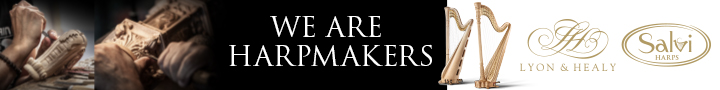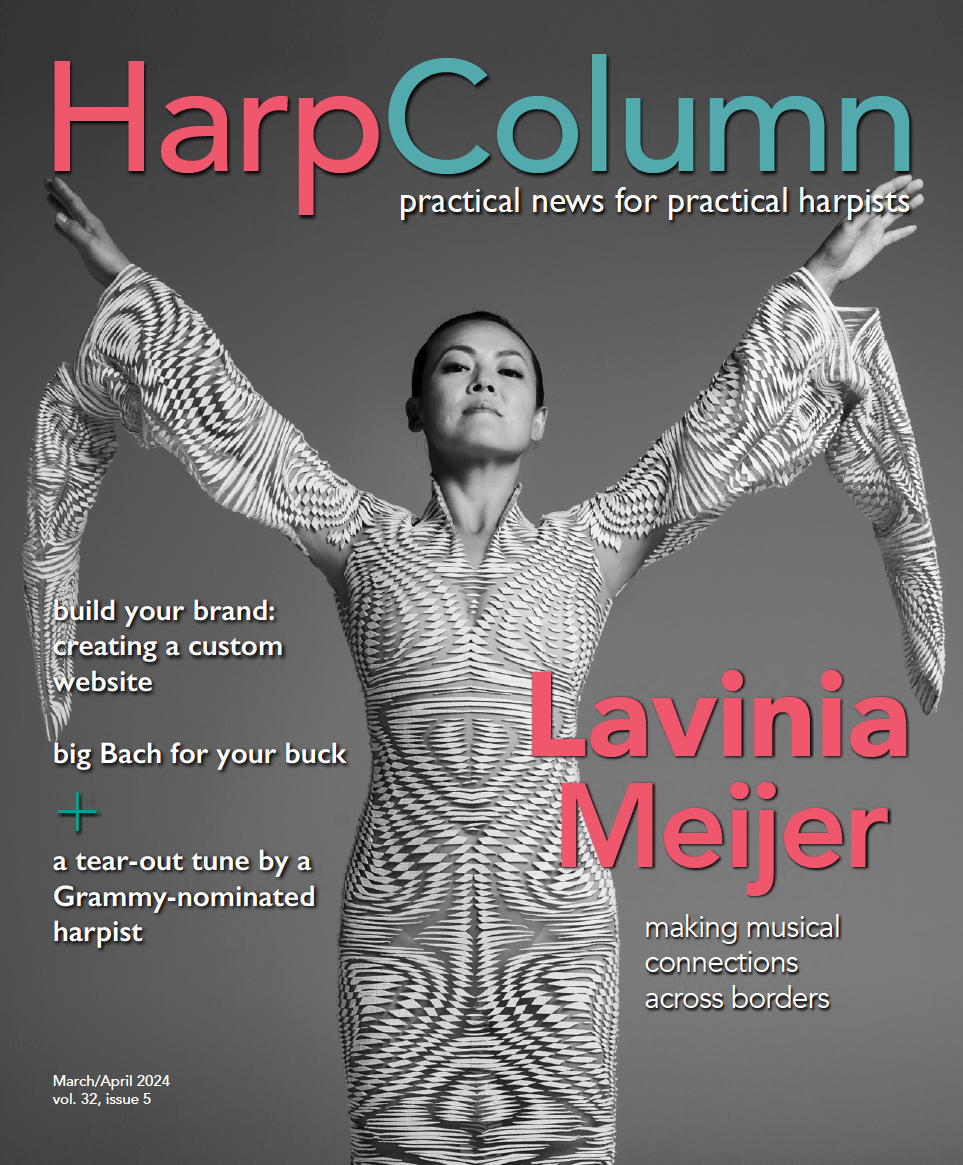In todays fast moving world it has become extremely important to be able to get information to people as quickly as possible to ensure a booking. Sending a client a CD of potential musical choices is no longer a practical option as: 1. shipping takes too long, and 2. most people don’t even own CD players anymore! A client generally has a lot of options to choose from (harp and non-harp), and booking the gig often comes down to the following things:
- Price
- Promptness of response
- Availability online materials (that are easy to access)
You have complete control over two of these: promptness and easily accessible online materials (since you cannot control what your competition charges). When it comes to making yourself as visible as possible on the internet having a reliable tool for sharing sample recordings is essential.
Last time we went over recording devices, and I really hope that the post has been helpful for beginning to create your digital recording library! But now that you have all of these recordings how will you showcase them to clients? Below you will find the best online resources the I have been able to find for sharing music.
Online music-sharing resources:
1. SoundCloud: Basically this is a service where you can upload full pieces of music (or excerpts) and showcase them through the SoundCloud data-base. By signing up for an account you create a profile that then becomes searchable, allowing clients to easily find all of your recordings. For example: Someone who is using SoundCloud to great success is Massachusetts based harpist Catie Canale . If you go to the SoundCloud website and put her name into the search bar you are sent to her profile page (be sure to check out her great new pop arrangements!) which gives you access to all 30 of her uploaded recordings! Price: A FREE account is available to anyone who signs up, and includes up to 3 hours of storage to hold recordings (if you are frugal with your recordings and offer excerpts rather than full pieces you can actually have get a fair few recordings out of 3 hours!). Upgraded accounts that offer greater storage amounts range in price from $6-$15 a month. Click on the picture to the right to learn more about the specific upgraded plans and what they offer.
2. BandCamp: I am still pretty new at this whole BandCamp thing. This services doesn’t seem to have broken into the classical world as much as SoundCloud has… but I think it has some real potential to be great! Check out UK Harpist Angharad James’ BandCamp page. The biggest difference I found from the outset between this service and SoundCloud is presentation. BandCamp allows you to upload a banner and customize your page to look a little more classic in style (more accessible, even… with a more traditional look as compared to SoundCloud’s more modern template). But wait, there’s more! Bandcamp also offers the ability to sell tracks and full albums from your page for either a specific price (which you set) or you can allow listeners to choose their own price. I don’t currently know anyone who is using BandCamp for this… but I found this amazing composer/musician named Abby Gundersen by simply wandering around on the BandCamp website… check out her album “Time Moves Quickly” for some really lovely music, and to see an example of an artist who is using the “name your own price” option (and if you like her music, like I do, consider purchasing her album – at your own price!). Price: Free to sign up! Upgrading runs at $10 and has a few perks included, but nothing major. Extra space for uploading is granted based on the number of tracks sold. Sell more, and they give you more space!
3. Dropbox: This is the service that I primarily use to share music with clients. To put it in internet terms, DropBox is an cloud storage system that allows for any kind of file to be uploaded and accessed from basically any internet source (the iphone app is great, and they also have one for android phones!). If you’ve ever used GoogleDrive, it’s a lot like that… but without the document creating element… storage storage storage! For me DropBox serves two very important purposes: 1. sharing documents, and other large files (if you have ever attempted to email someone a large file you know how complicated it can be!), and 2. sharing music with clients.
Once you create a folder on DropBox if can then be shared with anyone you wish. You can also choose one of two methods of sharing: either allowing the person you are sharing with the ability to edit the folder (I have an open shared folder with my boyfriend Dannel, where we are able to share documents and music between computers quickly and efficiently), or not (I only share the link to a folder with clients… they are able to see what is inside the folder, and download it, but they are not able to add or subtract from the folder).
Check out the DropBox folder that I share with my clients. You’ll see that I also have a few folders inside of this folder (so many folders!) along with a great deal of individual recordings. If I have a client who is requesting specially arranged music (something that isn’t currently in my repertoire) I create a folder with their name on it and place the recordings there so that they are easy to find. Right now it’s just Imran and Shabana who have requested special music (if you are reading this a week from now there will likely be one or two new folders!), in this case Bollywood music. Price: The basic FREE account comes with 2 gigs of storage, which is MORE than enough if you are only planning to use this service for music sharing. The upgraded personal account is $9.99 a month, and comes with a terabyte (or 1,000 GB) of storage. I personally have an upgraded account and am so happy that I made this choice!! I store a great deal of things on my DropBox, including sheet music, high res. photographs, and basically anything else that I share often or am using at any given time.
Another service similar to DropBox is Box.com but they don’t offer a free account.
How do you share music with clients, friends, or family? Comment below with other services, ideas, or suggestions for how harpists can get their music out to more people! If you have any questions at all about any of these services please don’t be shy about dropping me a line by commenting here or directly through email at kfinchharpist@gmail.com!!