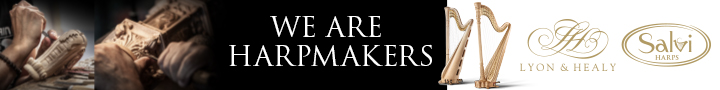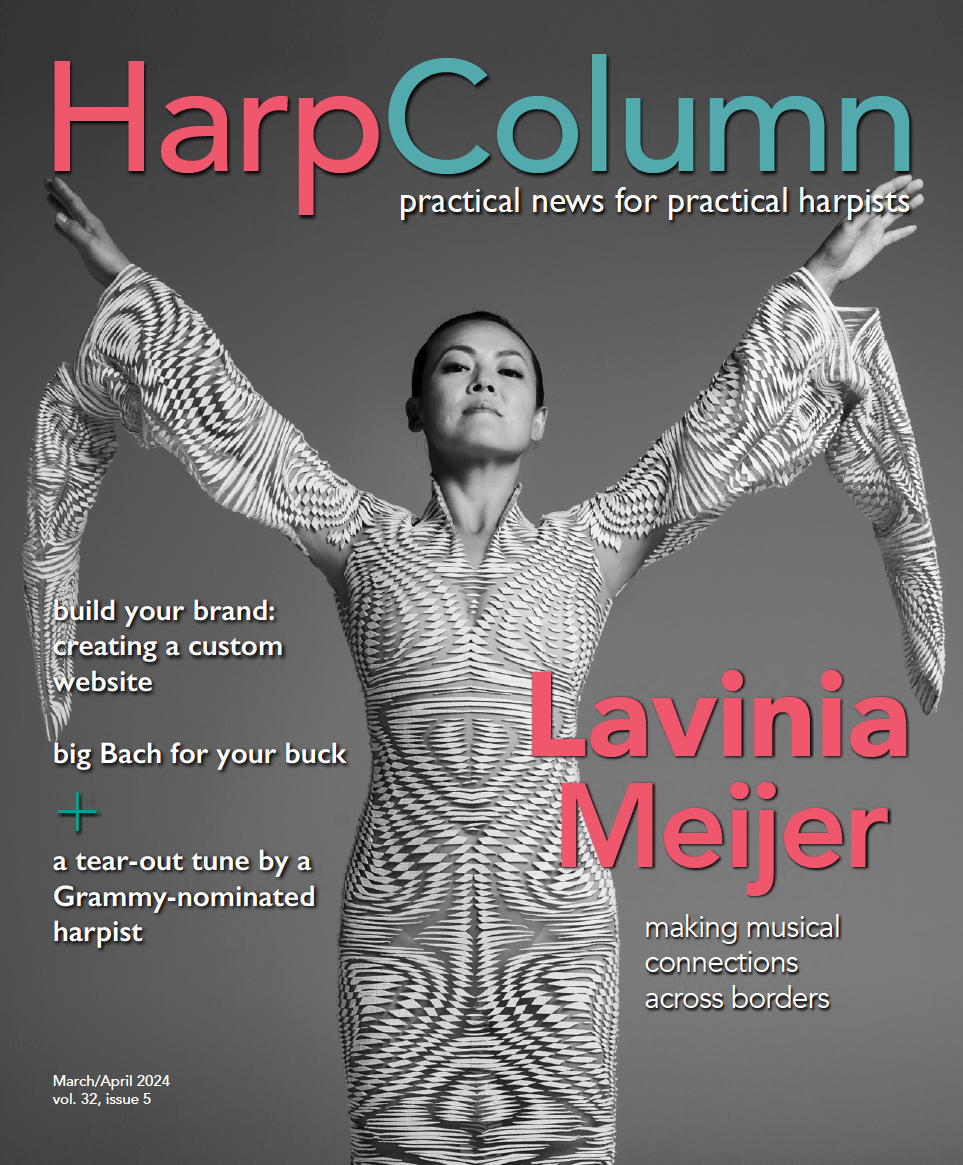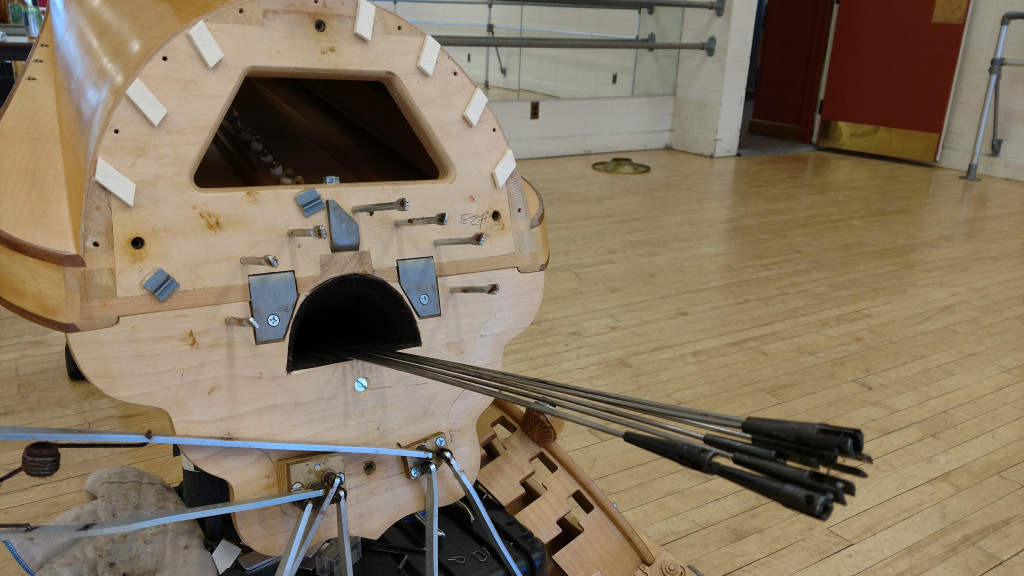Have you ever had someone tell you that they would “love to hear you play” after learning that you are a harpist? Silly question… I think it’s safe to say that this is one of the most common comments we, as harpists, hear (a close second to the the favorite line of all non-musicians upon seeing a harpist moving their instrument: “Don’t you wish you played the flute??”). When I have been faced with this situation in the past I have had a tendency to smile and wave off the comment and maybe say something along the lines of “I will invite you to my next public performance.”
Dismissal. Here I have someone, probably a stranger, interested in what I do and I wave it off with a smile. Each dismissal is a missed opportunity to share my art with another person… which is (in my mind) the main purpose for why I choose this path in life; to share.
My Solution? Record, record, record, and share, share, share!
Whether you are a professional, student, or amateur harpist, a decent recording setup is one of the most powerful tools for sharing that you can possess. As a professional, I find that I am constantly recording for current clients, and to lure in potential clients, but there are so many useful applications for recording:
- Recording for current clients: Brides especially appreciate this service. In my experience, people often want to know that you can play your instrument before they are agreeing to hire you. By recording excerpts from the music requested for their ceremony you will put the clients mind at ease and have a generally smoother experience.
- Luring new clients: I keep a healthy number of standard gig excerpts in a dropbox folder to which I will often point potential clients. I have literally had people tell me that these recordings were the deciding factor for their hiring me, and more often than not these clients (if the gig is a wedding) will choose music from these excerpts, making my life easy.
- Sharing with friends and family: There is much to be said for being able to share your gifts with the people that you love. Sending a simple “harppy birthday” recording can go a long way, especially with parents! Sharing your gift with those that you love is a simple and special way to allow those that are not in the field into your musical experience.
- As a practice tool: I can remember being told that I should be recording myself everyday as a part of my practice sessions. It took me a long time to get to the point that I appreciated recording as a useful practice tool, and truth-be-told I still don’t do it every day. But recordings are the most telling way to experience your tone production, phrasing, and technical cleanliness. As I am approaching a performance I will record full runs of a given piece and listen back as often as possible, making detailed notes about how I might change my interpretation, areas to focus in on for technical work, and general flow to the piece. Whether you are preparing for a performance at Carnegie Hall or for tea at your local retirement home, recording will assist in translating the music from your head and heart to your fingers.
Recording basics:
The first step to using a recording device as a musical tool is to find the device that is right for you. Below you will find some options that range in price and offer a wide variety for everyone from the beginner to the recording expert.
iPhone/smartphone:
If you have an iPhone/iPad/smartphone, you already own a recording device! The voice-memo recorder is surprisingly clear, but if you are more comfortable using an app specifically designed to record music, good options are: Garage Band ($4.99), StudioMini XL ($8.99), and Audiobus ($4.99). These apps offer more customized options that you can play with, including the addition of beat tracks, and filtering options. Personally, I find the voice recorder to be more than sufficient for practice session recordings.
Want to enhance your iPhone recordings? Check out these mic additions that are possible:
Tascam iM2 ($15), Blue Mikey ($40), Sony ECM-DS70P ($40 – this one can be used with any smartphone!!), Zoom IQ7 ($100), Rode IXYL ($189)
Recording device:
There are a huge number of options once you venture into the world of recording devices. Words like omnidirectional, and XY microphones become important, and I will do my best to explain the differences here and offer device options that range in cost. The benefit of using a separate device rather than a smartphone can be found in the quality of the recording that you are able to achieve. A recording device is generally able to create a larger and higher quality product and for this reason is, in my opinion, the more appropriate tool for client recordings, audition tapes, and other professional needs.
XY microphones record what is directly in front of them. If you see a device with two microphones on the top of it, such as the Zoom H1N ($100), Tascam DR-40 ($144), Zoom H4N ($200), you have a device that records in XY. These microphones are placed like this to create a stereo audio image for the recording.
Pros: focused sound, stereo capabilities.
Cons: doesn’t necessarily produce a true-to-location sound since it only records what is in front of the two microphones, use of two microphones can be seen as redundant for solo instrument recording.
Omnidirectional microphones capture sound from every direction. These devices are generally distinguished visually by two microphones facing away from each other, or completely covered, such as the Tascam Dr-05 ($90), Roland R-05 ($200), Tascam Dr-100 ($300).
Pros: true-to-location sound picks up more room ambiance
Cons: generally more expensive than their XY counterparts, have a higher potential to pick up that lady in the 5th row unwrapping her butterscotch in the middle of your recital.
Hybrid options provide for a more customizable recording experience for those that know how to use them. I wouldn’t recommend devices like these for the beginner and they often have many more options that can be confusing for everyday use. Hybrid options can range from recording devices such as the Zoom H2N ($160) or, if you can find one the Zoom H2 ($75-ish Buy-it-Now on Ebay), which has 4 microphones all facing in different directions, giving you the option to use some or all to create the recording of your choosing. Other hybrid options move us into the world of luxury recording devices that have more options and buttons than I could ever begin to understand personally (thank goodness for my tech-loving boyfriend!). The Roland R-26 ($400) records in both XY and omnidirectional. You can choose to use one set of microphones or both and then mix the two together in later editing stages. The Zoom H6 ($400) offers the really cool option of interchangeable microphones allowing you to customize your device depending on your recording needs.
Putting it to the test:
In my household, we have four different kinds of recording devices: an iPhone, an Edirol R-09HD, an old Zoom H4, and a Roland R-26. I haven’t ever done a side by side recording test of the three and don’t know what the results will be! Listen for yourself below and comment on which you think is the best recording!!
- iPhone
- Edirol R-09HD – omnidirectional
- Zoom H4 – XY
- Roland R-26 – Hybrid
“Endless Love” Music and words by Lionel Richie, arranged by Kristina Finch