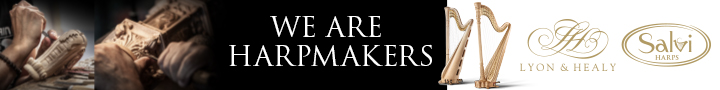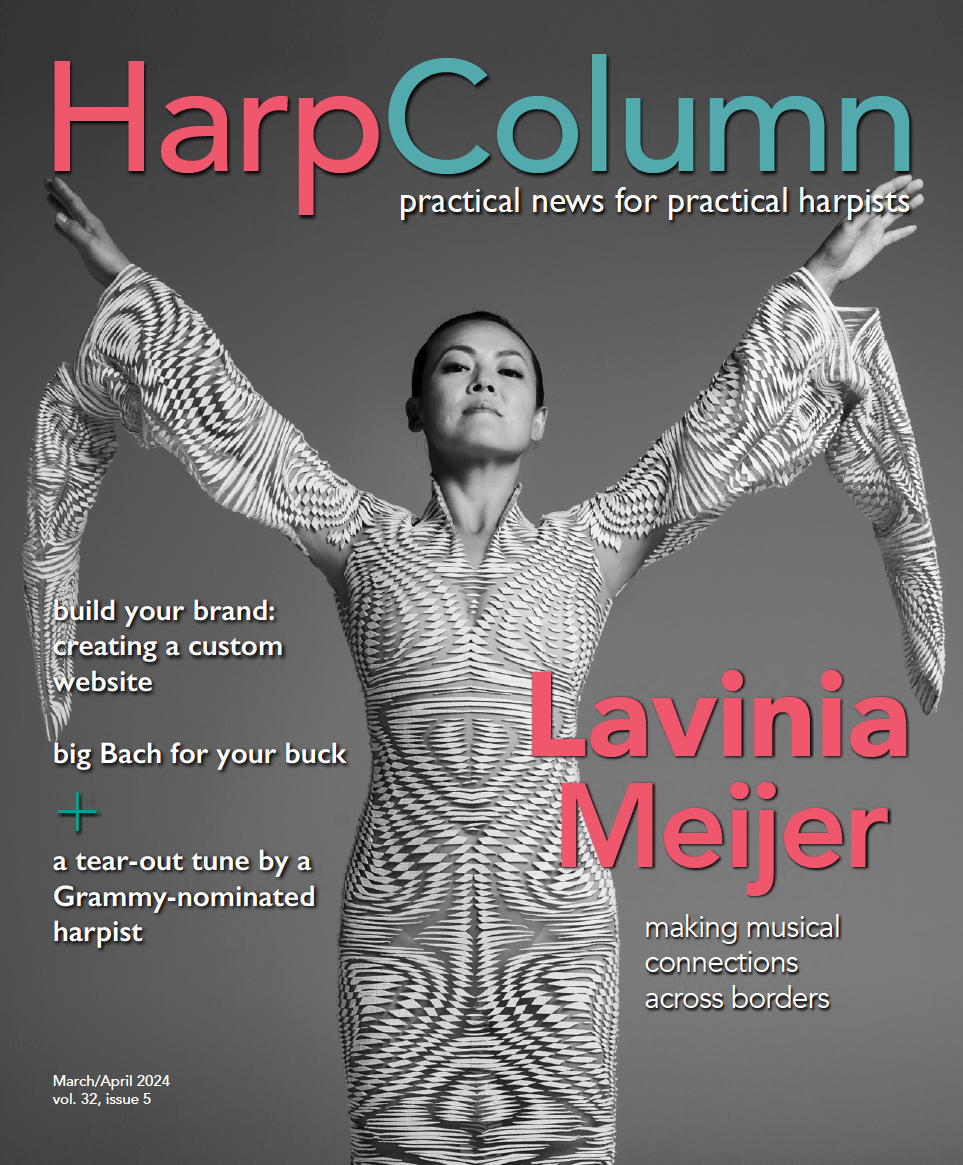Summer Harp Camp Directory
Submit a Summer Harp Camp Directory Listing
About the directory
Listings in the Summer Harp Camp Directory are complimentary and will reach thousands of harp students, teachers, and harp enthusiasts around the world. Listings that are updated annually by November 1 will also appear in the January-February print version of Harp Column magazine. Programs must be held between the months May and August and must be instructional in nature. Conferences and industry sponsored events will not be included in this listing. If you would like to further promote your program with print or online advertising, please view our advertising information.
How to submit a new listing:
If you already have an account, log in to see and submit the form below. If you don’t have an account yet, you’ll need to email us to set one up.
IMPORTANT: To prevent duplicate listings, please search first to see if your program is already included. If your listing is already in the directory but was submitted by someone else, you will need to email us to change the listing ownership. Please do not create a duplicate listing, as this will cause outdated information about your program to remain in the directory and interfere with search results.
How to edit a listing you’ve already submitted:
Log in and return to any Summer Harp Camp directory page where you’ll see any listings you’ve already created in the right-hand sidebar under “your listings.” (On smaller devices you’ll need to scroll to the bottom of the page.) You can also find all your listings at the bottom of your My Account page. Use the “edit” link next to the listing title to go to an edit page for that listing. Please do not create a duplicate listing, as this will cause outdated information about your program to remain in the directory.
I can’t find my listing:
To prevent outdated information from remaining in the directory, we periodically delete entries that have not been updated. If you’ve logged in with the same account you used to creaste your listing and can’t find it after searching or looking in the sidebar, you’ll need to submit a new one below.
Submit your listing:
Note: if you are adding images, you will see a spinning icon as your images upload. Be patient and don’t refresh the page. After your images have uploaded, click “submit” to save them to your listing.