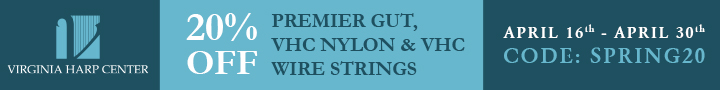Home › Forums › Harps and Accessories › Recording your Harp
- This topic has 23 replies, 8 voices, and was last updated 11 years, 7 months ago by
Sherri Matthew.
-
AuthorPosts
-
November 1, 2012 at 11:33 pm #68035
laura-ann-barber
ParticipantI want to record just the sound of my Harp. How is that done really? I need a microphone Im sure, but which kind are peopleactually using. The location of the microphone (inside the soundboard possibly?)is it hung over head, stereo on both sides. Also what kind of computer programs are very popular for recording, mixing, configuring to MP3 Bites?
November 2, 2012 at 4:35 am #68036Sherri Matthew
ParticipantHi Laura Ann,
I’m not sure how helpful my reply will be to you, since I have a dedicated recording studio setup (and I do no live performance of any kind, just studio work) but here goes: I have two microphones on the floor facing the soundboard of my wire-strung harp, about six inches away and they are the same make and model (Shure Unidyne 5155B), so they create the stereo image. They are pointed directly at the bottom sound holes of the harp and are spaced roughly a foot apart. Then I have an electret condenser mike positioned near the top of my harp about six to eight inches away to pick up the highs and lastly, I use my harp’s built-in piezo-electric pickup.
I do have a hybrid studio, which means I use both reel-to-reel tape and digital hard disk recording. I started with tape, and added computer programs later. I use Sonar pretty extensively and like it a lot, but then I do a lot of multitrack work, which you may not end up doing. I think Sonar is easy to learn (it was for me), but that was my experience with it. I mix with Sonar, master with WaveLab and convert to mp3 with RealAudio converter. Audacity comes in handy for various audio editing tasks.
It depends on what type of recording you want to do. Again, this is all I do, so I have a pretty elaborate set-up. If you visit my website it will give you a better idea than what I’ve tried to describe here (pictures, etc.).
But others may have some suggestions for a simpler setup too.
November 3, 2012 at 1:16 am #68037laura-ann-barber
ParticipantThank you for your lovely reply, my what an impressive studio set up dear! I just want to record for MP3 on my computer via a USB cord microphone hooked up into computer. just for evaluation and practice work. Thank you kindly! Your website was lovely!
November 3, 2012 at 2:11 am #68038Sherri Matthew
ParticipantHi Laura Ann,
Thanks for the compliments! 🙂 I hope it was of some help. If you go to recording.org and type usb microphone into the search box, you might find some more info there. Not a lot of harpists over there unfortunately 🙁 but posts covering acoustic guitar might do the trick. Lots of stuff there about computer and usb microphone recording.November 3, 2012 at 10:53 am #68039bernhard-schmidt
ParticipantI would believe the “all in one” Zoom H-4N could be the one you need.
Take a search for it.
Best RegardsNovember 3, 2012 at 2:15 pm #68040barbara-brundage
ParticipantThere are many usb mics that would work. I like the Blue Yeti, but you don’t have to spend that much. For recording, there are many decent freeware programs, like audacity. If you have a smartphone or ipad, you can use those, too. They all have apps for recording and you just use the mic from your earbuds. It’s not going to be a commercially viable recording, but it’s fine for practice use. If you have an ipod touch, that also works if you invest in the earbuds with mic.
EDIT If you have a mac, you have garageband and you can use that, although something like audacity (which is available for both mac and pc) may be simpler.
November 3, 2012 at 2:52 pm #68041Sam Karlinski
ParticipantI use a Zoom H2 – this is an older model compared to the H-4N that Bernard suggested, but it works very well. I use it connected into my computer and record directly into the free program audacity that Barbara suggested. The set up is pretty simple, the process is easy, and the results are fantastic. I’ve used this setup to record important audition CDs, and it has definitely been adequate for that purpose, so for home use it should be more than enough.
I place the mic probably six inches away from the strings on one side of the harp at approximately the height of the middle of the strings. Definitely DO NOT hang a microphone inside your harp – the sound is really just awful.
November 4, 2012 at 7:05 pm #68042laura-ann-barber
ParticipantThank you for the site resource. A little technical scary for me but absolutely great threads:-) thank you again Sherri.
November 4, 2012 at 7:08 pm #68043laura-ann-barber
ParticipantI like that Zoom- H4 N idea. A tad expensive but will have that on my first serious Investment after a harp dolly & bench & music stand….THANK YOU!!!! Its on my wish list:-)
November 4, 2012 at 7:10 pm #68044laura-ann-barber
ParticipantI have an iPod touch and in need of some newer ear buds anyhow. So ear buds have microphones? How do you record on an iPod? I could search on my own but I would rather talk to real musicians. Really neat Information and I can afford this product now. Bless you:-)
November 4, 2012 at 7:44 pm #68045laura-ann-barber
ParticipantI love those YouTube videos out there on the Zoom-H2. Audacity just looks great! the fact that its a free download is wonderful for me. Thank you so much for the product info, it will help me audition, practice and record a few samples for website, friends to share and holiday gifts 🙂
November 4, 2012 at 8:30 pm #68046Sherri Matthew
ParticipantHi Laura Ann,
If you do decide to purchase the Zoom, please let me know how it worked out for you. I am thinking of getting one myself for doing a bit of field recording (nature sounds, etc.). Some of the sites I purchase my licensed nature sounds from are great, but they don’t have all the ones I want, or a certain way I’d like. I had a few other models on my list too, but I’ve read a lot of good reviews on that one.November 6, 2012 at 9:57 am #68047e-nb
ParticipantHi Sherri
I have used the Zoom H2 outside to great effect. It comes with a choice of feet – one set for standing on a flat surface and a “Spike” for fitting into a mic stand. It also comes with a fitted wind shield. My sole (and very minor) criticism is that it uses quite a lot of power. If you are recording outside for more than an hour on a high sample rate, don’t forget spare batteries! I was very pleased with the quality of recordings I got, and with the ease of use.
November 6, 2012 at 3:57 pm #68048barbara-brundage
ParticipantThere are a number of recording programs for ipod of varying degrees of complexity. For the absolute most basic recording, you can get the earbuds with mic and just hang them over the desk of your music stand (you’ll have to play around a bit to find the best spot), while using one of the free recording apps, like italk recorder. Obviously this isn’t going to create a commercially viable recording quality, but it’s fine for practice use.
EDIT I should say that I have no experience with the new earpods w/mic, but I would expect them to work at least as well as the old earbuds with mic:
http://store.apple.com/us/product/MD827/apple-earpods-with-remote-and-mic
November 13, 2012 at 8:09 pm #68049laura-ann-barber
ParticipantThank you for the link for the earbuds. I will try them out.
-
AuthorPosts
- You must be logged in to reply to this topic.