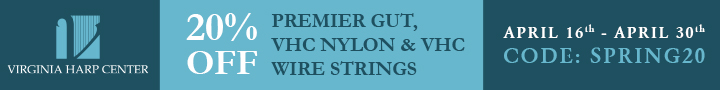Home › Forums › Website Issues and Feature Requests › notifications
- This topic has 24 replies, 9 voices, and was last updated 10 years, 8 months ago by
Kimberly Rowe.
-
AuthorPosts
-
July 7, 2014 at 1:13 pm #142385
Jerusha Amado
ParticipantThe same thing is happening to me!
August 20, 2014 at 1:34 pm #143597kay-lister
MemberOK, things were good for awhile – now I’m getting notifications on my e-mail again. This is a BIT annoying!
Kay 🙁
August 20, 2014 at 3:46 pm #143598Sylvia
ParticipantSame as Kay. They’re back again…
August 21, 2014 at 2:45 pm #143612Donna O
ParticipantThe same is true for me. I have never had this problem previously. Can this be fixed???
August 21, 2014 at 3:41 pm #143614Harp Column Staff
KeymasterHi everyone:
Can you give us as much info as possible about what notifications you’re getting? Are they for one particular thread, and if so which one? Every thread? New threads? Old threads? Exactly when did it start? We’ll try to get to the bottom of it. Feel free to email us with details rather than posting if you prefer.
August 21, 2014 at 4:13 pm #143615Donna O
ParticipantIt has been happening for 1 to 1 1/2 weeks now. The notifications seem to be related to the trending scroll at the top ie; Harpmobile issue, Q&A Mason Morton, Sam Milligan etc. Don’t know if that helps or not.
August 21, 2014 at 4:49 pm #143617Janis Cortese
MemberI’ve gotten those e-mails as well, but they aren’t notifications, per se. The notifications that I’ve gotten in the past have alerted me to when people reply to specific threads that I’ve participated in before. Those, I’ve managed to unsub myself from.
The other e-mails (about Harpmobiles and whatnot) appear to just be generic e-mails letting all subscribers know about new content on the site.
I just want to make sure that everyone is using the word “notifications” the same way …
August 21, 2014 at 5:25 pm #143618Harp Column Staff
KeymasterThanks for the input everyone. Donna: you mean at the very top of the site where it says “trending” and then a link to a thread? Can you please forward us an example of one of those?
To clarify, we have been sending emails to our mailing list about classified ads, upcoming content (harpmobiles), and new Harp Column Music products, etc. While we’d love it if you’d stay on our mailing list (:-) you can easily remove yourself by following the unsubscribe link at the bottom of the email. Those emails are sent using a different service than the automatic site notifications about forum thread responses, etc.
Keep the info coming and we’ll try to sort it out!
August 21, 2014 at 6:01 pm #143619Tacye
ParticipantI have forwarded you a notification – as I mentioned above they seem to come from topics I posted on from the old site.
August 22, 2014 at 7:34 am #143624Kimberly Rowe
KeymasterHi everyone:
OK, I believe we have solved this mystery. This issue seems to be related to threads created on our old website that you responded to. Whenever those threads pop up on our new site (a few have come up recently) you will get an email notification when someone replies.
A brief bit of background: since many users said they missed email notifications on our old site, we made sure that feature was available on the new site. So currently at the top of every forum thread is the option to “subscribe”, in which case you will get an email notification every time someone replies to that thread. When we made the transition to this site, you were automatically subscribed to some of our older threads.
Solution: When you receive an email notification, just click the link in the email, which will take you to the thread, and then click “unsubscribe.” Note: You will need to be logged in to harpcolumn.com to see the “unsubscribe” option.
We apologize for this glitch. We had hoped the plugin Hugh mentioned would correct it, but it looks like the only way to stop receiving the email is to manually “unsubscribe” from a thread you don’t wish to receive updates from. Since the old threads pop up occasionally, you may continue to notice emails from time to time.
Please try this and let me know if it solves the problem. We think that it will. Email us directly if you continue to have issues.
–Kim
-
AuthorPosts
- You must be logged in to reply to this topic.