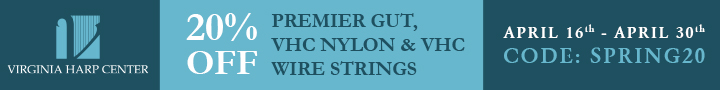Home › Forums › Harps and Accessories › ipad vs. tablet for sheet music
- This topic has 22 replies, 5 voices, and was last updated 11 years, 4 months ago by
David Ice.
-
AuthorPosts
-
December 17, 2013 at 9:13 pm #77847
haromagik
ParticipantSome of you were writing recently about using your ipad to store your sheet music, and replace paper music on the music stand. I love this idea! I have a hard time keeping my many sheets of music organized, although I try diligently with binders and file folders. But to have all my music organized in one place that I can access simply… well this just makes my heart sing. So I am wondering if people have opinions on ipad vs. tablet, and if there are issues with ipad and pc compatibility ( I use a pc here at the desk most of the time, and that is where I keep music I’ve written and arranged on Finale). I’d love to hear your thoughts and opinions. I do think use of pedals for page turning (via the blue tooth) seems imperative. How do you weigh in, ipad vs. tablet?
December 17, 2013 at 9:44 pm #77848barbara-brundage
ParticipantAny tablet (and the ipad is a tablet) is all about the apps, and there is simply no comparison between what’s available for ipad vs all the others. It’s impossible to really answer your question since android is actually quite fragmented and a lot of developers can’t be bothered to be sure that what they create will work on all versions of android OS, so we’d to know the specific tablet you’re considering. (There’s a reason, for instance, that while there are many more android tablets sold, 80% of all tablet web browsing comes from ipads.) If you’re talking about the Surface, forget it. I’m not aware of anything that works well on that (although there are a couple of windows programs that you could attempt to use there).
The vast majority of ipad users also use windows on their desktops. Does it work as well as with a mac? No, but it works.
December 17, 2013 at 10:07 pm #77849haromagik
ParticipantThanks, Barbara, this is helpful. I am not at the point where I am actually looking at specific models, just dreaming and wondering what makes the most sense should I decide to proceed with this. I get the impression you are happy with your ipad? I really question how much I would use a tablet, ipad or android for web browsing. I have a smart phone and don’t web browse that much with it, but I suppose you don’t know until you get one and see how it goes. I just love the idea of organizing my music this way. thanks for thoughts.
December 18, 2013 at 3:38 am #77850Gretchen Cover
ParticipantEllen,
Thanks to Barbara, I have forScore on my Ipad. It is a fantastic program and so easy to use. Unfortunately, it is only available for the ipad and not android devices. There are a lot of tutorials on youtube and the program is pretty easy to navigate once you have it set up.
My playing has improved dramatically because I don’t have to stress over the annoying page turns. I use the Airturn foot pedal. It is a night and day difference between struggling with paper music. My biggest complaint is the ipad is small. On some music I have had to literally cut and paste it before scanning it into the ipad to make sure the music isn’t too small to read. It can be especially annoying if you play duets and need your partners’ music. Although not perfect, I cannot imagine harp playing now without my ipad.
I also bought a great stand at http://www.standzout.com. It has a flexible gooseneck and you don’t need to take the ipad out of the case. The base slips easily under the harp.
December 18, 2013 at 8:19 pm #77851haromagik
ParticipantHi Gretchen,
Well, I started reading about forScore, and looked at the stand… this looks like an amazing set-up. I am definitely drooling. Might hit those after Christmas sales. I did some research on best tablets for 2013, and the ipad Air definitely came out on top, although the price tag is hefty. I did want to know, like most of us, I have a TON of music I would want to load on the tablet. How much memory do you have, and is it sufficient? Do you wish you had more? Thanks for your thoughts!December 18, 2013 at 8:27 pm #77852Gretchen Cover
ParticipantYou will not have have to worry about insufficient memory. Yes, there is a pretty big upfront cost to getting the ipad, stand, etc. There is also a lot of time involved in scanning music etc. I would just do a little every day. In the end, it is worth it. Be sure to have a back-up system – icloud, external harddrive, or computer.
December 18, 2013 at 9:34 pm #77853Sherri Matthew
ParticipantHi all,
I recently got Notion for typesetting music on my iPad and love it… it comes with sound samples so you can hear how everything’s coming out as you go along (and then I play on my real harp just to make sure I’ve got it right!)
I haven’t looked at forScore yet. I have a scanner attached to my desktop machine and then wifi so I can send to my iPad. Are there scanners w/ apps that connect direct to the iPad?
My iPad is first gen, so I can’t upgrade the OS anymore 🙁 Fortunately there are still a lot of apps out there that run on it. But it seems like a lot of the newer apps require iOS v. 6 or greater lately though.
December 18, 2013 at 10:02 pm #77854barbara-brundage
ParticipantEllen, you would be fine with the 16 GB. Here’s the usage on my 32 GB ipad, on which I have about five hours worth of music. The arrow points to the bar that is all the files from all the apps (including pages for word processing, non-music pdfs for GoodReader, etc) and some of my apps are quite large, as much as 1 GB for some of the graphics-heavy non-music apps. So that is not only the 41 apps themselves, but all the files for all of them.
December 18, 2013 at 10:05 pm #77855barbara-brundage
ParticipantYou can click on the image to see it larger. BTW, one thing I did do in Finale before making pdfs for forScore was to go through and increase the size of noteheads to 150% to make things more readable.
Sherri, if you have a newer ipad, you can use the built-in camera to scan, but I’ve tried about half a dozen of the apps that use it as a scanner and the quality was uniformly terrible. It was much less trouble to use a regular scanner and the computer, then copy the resulting pdf onto the ipad.
December 18, 2013 at 11:29 pm #77856haromagik
ParticipantThanks again, Barbara! The tip about increasing the size of the noteheads in Finale is brilliant. Makes so much sense, and so easy to do. I have so many, many files in Finale, so I’ll do that. and thanks for your tip about the memory capacity. I want to have enough. I’ll probably get a kindle app too, if this all goes ahead, so need space for my book library as well. I had been thinking I might need a 64GB, but it sounds like that is overkill.
December 18, 2013 at 11:35 pm #77857Sherri Matthew
ParticipantHi Barbara,
That’s true about the cameras… since mine is the first one out, it doesn’t have a built-in camera (but iPad 2 and everything after does), so I used the camera on my iPod and used a bluetooth app to send some sheet music over. They weren’t the greatest images either, but it was an interesting experiment!
By the way, thanks much for your earlier advice on another thread re iPads… I was hesitant about buying one at first but got mine almost a year ago and use it for a ton of things now. It’s a great field recorder like we talked about, but I found a lot of other uses for it I hadn’t anticipated, so it’s a great compliment to my main desktop machine. Really appreciated your guidance there! 🙂
December 18, 2013 at 11:50 pm #77858Sherri Matthew
ParticipantHi Ellen,
Don’t worry about the Kindle app! 🙂 My ipad is 58 GB and Kindle is only (!) consuming 77 MB. You can easily fit a ton of books on it. I’ve been doing that with iBooks too. (also they have a very nice selection of free download books in the public domain, classics and such).
December 19, 2013 at 12:23 am #77859haromagik
ParticipantThanks Sherri! as the GBs go down, so does the price tag! :o)
December 19, 2013 at 2:25 am #77860barbara-brundage
ParticipantYes, books take up very little space. They’re the little purple band to the right of the apps in my graphic, and that includes a large number of audio books which are much larger files (basically the size of multiple music CDs) than ebook files.
I should have mentioned before that you don’t need to sync your ipad to your computer at all if you don’t want to do that, as long as you sign up for a free dropbox acct. You can just put the files into your dropbox folder from your computer and tell forScore to go get them for the ipad.
EDIT Oh, and Sherri, I’m glad you’re enjoying the ipad. It’s a really handy doodad to have around, quite aside from music.
December 19, 2013 at 5:15 pm #77861haromagik
ParticipantHi again, yes, I already have a drop box account, as I use it to share music files with friends in England and Wales. I was reading just last night about how you can use drop box for putting files on the ipad… it sounds pretty easy. Barbara, I am guessing the ipad cannot read finale files. That you have to scan them as pdfs and then load them in. is that right? I’m making a wish list and getting excited!
-
AuthorPosts
- You must be logged in to reply to this topic.