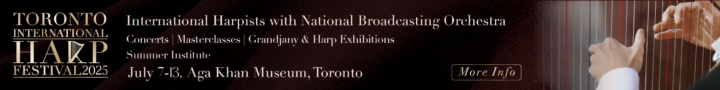Home › Forums › Harps and Accessories › Can an iPad be a good digital recorder?
- This topic has 20 replies, 6 voices, and was last updated 12 years, 2 months ago by
barbara-brundage.
-
AuthorPosts
-
February 8, 2013 at 2:20 pm #76246
janet-king
ParticipantSo, I use my iPhone as a digital tuner, which is the coolest app I have.
Now I wonder: can the iPhone and/or iPad work well as a digital recorder? I have a great little Roland Edirol — very impressive — but my Mom just got an iPad, and we’re wondering if she can stop borrowing my Edirol and do well using the iPad.
Thanks.
February 8, 2013 at 3:58 pm #76247tony-morosco
ParticipantYes. Garageband is great for recording. There are numerous other apps that can record as well. I use Music Studio, which is a DAW program (Digital Audio Workstation). But there are no shortage of apps that can be used.
But really, Garageband is great. And if you have a mac as well the mac should have come with a copy of the desktop version of Garageband already on it, and it is a piece of cake to transfer recorded tracks between the ipad and desktop versions.
There are a few bands and musicians who have recorded entire, professional albums using garageband on an iPad.
What you will need, other than an appropriate app, is a mic or mic interface that works with the iPad.
You can go with an irig mic, which typically goes for between $50 and $60. Or just the irig preamp for ipad that lets you use your own mic at around $40. But if you want top quality audio I think the best mic is the one by Apogee. But it’s a bit pricy at $200.
Of course you can use the built in mic on the ipad, but it really isn’t meant for recording music and the quality of the sound isn’t going to be something you are going to want to use for a CD or use for promotion. But if you just want to record your practice sessions for your own review or lay down some preliminary tracks to catch some ideas as they go through your head, then it is fine. So for that all you really need is garageband (which I think costs $10) and your imagination.
February 8, 2013 at 4:46 pm #76248barbara-brundage
ParticipantFor practice recording, I think garageband is harder than a lot of the voice recorders, if you aren’t going to be cutting and pasting and otherwise editing. For recording that matters I use DAW from harmonic dog, but GB is also good.
If you just want to do the kind of recording you would have done at home with a cassette recorder, then the most basic setup would be something like the free italk recorder (just one big button) and the built-in mic or the headbuds with mic. Depending on where you’re going with it, you can get a lot fancier–you’ll often see studios using the ipad as the controller for their setups these days. I’d agree with Tony that the Apogee is the best of the options specifically designed for ipad, but there are also a lot of less expensive mics.
February 8, 2013 at 7:47 pm #76249Sherri Matthew
ParticipantHi Tony,
Quick question for you about the iPad: do you know what graphics application it supports? (If you visit my webpage you’ll see I’m also a visual artist, that’s why I’m asking). Anything comparable to Photoshop on a desktop machine? I just recently bought a new graphics tablet w/pen for my Windows XP workstation since it didn’t support my old Wacom drawing tablet. Can you do anything comparable with the iPad? I haven’t bought one of these yet, would love some feedback from somebody who has one.February 8, 2013 at 10:33 pm #76250Maya
ParticipantYes, yes and yes! My ipad is the single greatest music accessory I have ever purchased. It’s like the ultimate notebook for a musician. I couldn’t imagine going without it now I have it & not just for saving space on carrying a tuner & a metronome.
If I’m just doing some practice recordings, I use the soundcloud app (really simple, just press the big orange button to start & again to stop) and upload it so then I can link it to teachers/collaborators etc easily. For getting down ideas, I use garage band. I use Virtuoso, which is a piano app, to help complete music theory/composition work while commuting.
It also saves a ton of space when gigging. Apps like forScore & Tonara I use to keep, annotate & edit (so the page turns, or screen taps in this case, are in a better place) sheet music. For those of you who use effects pedals, you’ll know buying lots of pedals individually is expensive & they’re a pain to carry around. I have pretty much every effect I could possibly want on the apps AmpKit & Amplitube, which I connect to instruments using the Apogee Jam. Also, Tonara listens to you play & shows you where you are in the music. A limited library of music is available & nothing for harp but playing some of the piano music on it is pretty cool.
However, the best music features on the ipad in my opinion, are the synthesizers you can download. They are nothing short of incredible & keep me occupied for hours, these aren’t apps that are just toys but serious instruments. Korg has made ipad versions of some of there best analogue synths, such as iMS-20, iKaossilator, iELECTRIBE & iPolysix. Yamaha has created an app of their tenori-on which costs in excess of a grand, whereas the app TNR-i, costs about £12. There are also lots of great free synths & drum machines like Alchemy, Launchkey & DM1. You can record these all into the ipad & bounce them to garage band & create some crazy stuff.
As for your question about photoshop, I believe Adobo has made a version for ipad & a quick google search would probably list you some other good apps for graphics editing. I only have some of the more basic photo editing & sketching apps, such as iPhoto & Skitch. My other job is that of a make up artist & I find it incredibly easy & convenient drawing face charts on my ipad so I’m sure you’ll be able to find something for your purpose.
Basically, there’s no shortage of apps & uses for the ipad & I’m permanently attatched to mine. So my advice would be, GET IT.
Ok, I’m done.
February 9, 2013 at 12:09 am #76251barbara-brundage
ParticipantAs for your question about photoshop, I believe Adobo has made a version for ipad
Well, sort of. Adobe has a couple of apps like photoshop touch and photoshop express, but they have plenty of competition in the tablet market. Snapseed, Photogene, and even iphoto for ipad (which has much nicer editing tools than iphoto for mac) are more popular.
Adobe did have an app called adobe Nav that lets you work in photoshop on your computer using your ipad as a controller, but it was pretty limited (only some of the tools and not really finger painting the way you can paint on image corrections to a specfic area in iphoto/ipad, for example) and I think they’ve pretty much stopped development for it. The reviews will tell you why:
https://itunes.apple.com/us/app/adobe-nav-for-photoshop/id426614130?mt=8
There’s a difference between the whole paradigm of how you work on a desktop and in iOS, though. In iOS, instead of one giant expensive app that does everything, most people have a bunch of little cheap ones that only do one or two things, but do them pretty well. There are plenty of apps just for applying certain filters or changing a photo to black and white with just one color, for example.
There are innumerable drawing apps, if that’s what you want.
If you really want a tablet that can run desktop software, that would be the surface pro, which runs windows 8, but so it far doesn’t have the space or the oomph to do much with any graphics program. Possibly down the road it might. Maybe by the surface pro 3 or 4.
February 9, 2013 at 1:38 am #76252Sherri Matthew
ParticipantHi Barbara and Maya,
Thanks for your replies! I haven’t actually tried out an iPad yet, but I figured since they have a touchscreen and I still have my old wacom tablet pen (works without batteries), I wondered if it might be a neat idea to actually draw directly on the screen that way. Now I’ve got some starting info at least.Another question: there are several different versions of the iPad out now. I’ve bought used on eBay before, saved some money that way. Are the differences really that significant, in that they may limit what you might want to do: graphics for me, recording for Janet?
February 9, 2013 at 3:21 am #76253barbara-brundage
ParticipantHi, Sherri. The ipad doesn’t really interface with a computer for that sort of thing as easily as a wacom does. It’s more of a standalone device, although there is software that will let you use it as a kind of auxiliary monitor. But it’s pretty slow for that, and of course it’s not really pressure sensitive. It feels a touch, but a hard touch or a soft one makes no difference. There are starting be some fancy styluses to work around that but they don’t perform like pressure sensitivity on a wacom, at least not yet.
For recording, I would say that if you don’t need a higher storage capacity, the ipad 2 is a good deal, but that assumes you’d be transferring your recordings elsewhere fairly often since it doesn’t hold that much. (EDIT I mean the version apple still sells new. You might find a used one on ebay with a higher capacity.)
For graphics, the retina display does make quite a difference, so you’d probably want the latest one. The capacity you need depends on how you want to use it. I don’t personally do a lot of photo editing on the ipad–it’s not great for working with camera raw files and I mostly shoot raw, so I’m fine with a 32GB model, but YMMV. I don’t need to have all my audio files and movies with me all the time. If you want to do that, you’d want more space. Sheet music and ebooks don’t take up much space at all.
It’s mighty handy to have a data plan so you can get online whenever you want, but that’s a fair amount expense each month, so I don’t bother. There’s usually someplace with wifi around when I’m out and about, and the only time I miss it is when I want to look something up when I’m in the car. However, if you plan to use the ipad to take credit cards at gigs, I’d consider a data plan. It’s not secure to connect over an open wifi network for anything to do with money. I used to have a mifi, which was a nice alternative. Truconnect has one with no contract that’s quite inexpensive if you don’t use it much. If you plan to use it a lot, you’re better off with a contracted plan, though, since the per MB price is high on the Truconnect.
February 9, 2013 at 5:21 am #76254Sherri Matthew
ParticipantHi Barbara,
Probably would be using my home wifi for it, since I don’t travel much (or perform live). Mostly interested in seeing how useful they are for image editing. Sounds like the pressure sensitivity needs more development… it may be that the tablets aren’t really directed towards that market (not yet, anyway). I would like to see how it could do as a standalone graphics device in the future. Maybe Apple will decide to develop it as a smaller version of a desktop machine with Photoshop/Quark Xpress capabilities.
I’ve been seeing this in the specs about the retina display… what is that?
February 9, 2013 at 5:14 pm #76255barbara-brundage
ParticipantSo far I would say that for serious image editing work they aren’t your first choice. For one thing there’s not really any way to calibrate the screen. There’s one app that does a kind of calibration simulation, but the security sandboxing of apps means that no other app can see the result, which makes it pretty useless.
What they are great for is quick edits in the field–if you take a photo and need to get it out right away for use on a web page, for example, but I wouldn’t use an ipad for anything I was going to send to print production.
At the moment I don’t think apple seems to have many plans to make a more desktop-like ipad. I think that four or five years from now, for Joe and Jane Average, a tablet will be their only computer (for a lot of folks it’s all they need right now today, and it’s a lot more fun than a full-scale computer), while the pro market will still use desktops for certain things, but fewer things than now.
I do think the fate of photoshop and ID and Quark and Office and most desktop computer programs isn’t very bright, though, since a lot of their former customers are being siphoned off. For a great many people, for example, Pages for ipad with one of the extra template collections is capable of generating beautiful reports and resumes and such–no need for a monster like Word or a DTP program like ID or Quark anymore. I write books about Photoshop Elements and I freely admit that if you’re using your iPhone for photography, it’s a heck of a lot quicker to use something like instagram to edit and send your photo to facebook or wherever than to hassle around sending the photo to your computer, then trying to duplicate those filters in PS or PSE (or Paint Shop Pro or Pixelmator or any of the other computer programs) before uploading it. For lunch photographers, it’s plenty.
February 9, 2013 at 5:18 pm #76256barbara-brundage
ParticipantOops, sorry, forgot. Retina display: the last couple of versions of the full-sized ipad have the retina display, which basically has about double the resolution of the early versions. The pixel density is so high that you supposedly can’t even detect the individual pixels. Here’s a page from apple’s site where you can compare the retina vs non-retina display:
http://www.apple.com/ipad/features/
If you just want an ipad for music, it’s not a biggy, but it does look nicer, although the old display was pretty nice to begin with.
February 9, 2013 at 6:09 pm #76257Sherri Matthew
ParticipantHi Barbara,
Thanks much for the insight! I think I will stick with my desktop machine. I had visions of being able to work directly on the touch screen with the tablet pen, as if drawing on paper, and that on a small device, but you’re probably right about that being a futuristic device.I love Quark and Photoshop…. I sure hope the DP industry doesn’t disappear. I’m using Quark to do the page layouts for my CD insert and Photoshop for touching up the prepress graphics (and also for my website). I guess the distinction is that the iPad is more for the end user, while the desktop is more towards production. And for my studio recording work, I’ve got a desktop machine as well, with a ton of memory and a professional sound card in it (and a million cables everywhere! 🙂
Poor Janet, I’ve really hijacked her thread! 🙂 Sorry about that! Been thinking a lot lately about the graphics end of things. Want me to friend you? I’d be interested in hearing more about your graphics work.
February 9, 2013 at 7:30 pm #76258barbara-brundage
ParticipantI had visions of being able to work directly on the touch screen with the tablet pen, as if drawing on paper, and that on a small device
No, at this point a Cintiq is still pretty much the only thing for that. They do have the new 12Wx that’s much smaller than the old style ones and suitable for holding on your lap, or the 24HD touch for touch input, but there’s nothing in iOS or android that will do what you want.
EDIT You can draw on an ipad, if you mean freehand drawing or painting–even David Hockney does that, but it’s not the same as painting with a wacom and PS or Painter.
Want me to friend you?
Sure, or you can just email me at the address in my profile. Either one.Janet, I hope there was something worthwhile for you amongst the sort of OT stuff.
February 25, 2013 at 6:53 pm #76259Sherri Matthew
ParticipantJust wanted to thank everyone for this thread, esp. Tony for mentioning the mikes. I bought a used iPad earlier this week on eBay and will be using it as a field recorder to collect nature sounds for the backgrounds on my new age harp recordings… also my husband wants to do a CD of his carillon playing at his two colleges here in Vermont. I had been buying licensed sound samples for the nature sounds, but wanted to do my own, (plus the rates went up and I was really going through my purchase plans). Originally I had thought to get the H2 Zoom recorder, but on second thought, the iPad sounded like a much more flexible option. Will let you know how everything goes! 🙂
March 6, 2013 at 8:34 pm #76260barbara-brundage
ParticipantJust wanted to add that the current issue of the Folk Harp Journal has an article that’s basically just a big list of tablet apps (mostly iPad, of course) for harpists and musicians. Not reviews or any kind of evaluation, and she missed one or two fairly important ones, but it’s a valuable resource if you can get hold of a copy.
-
AuthorPosts
- You must be logged in to reply to this topic.