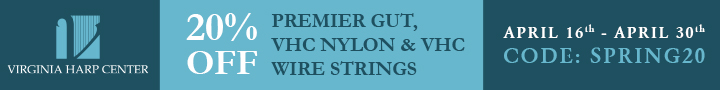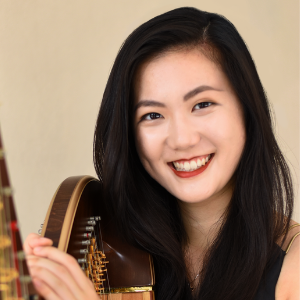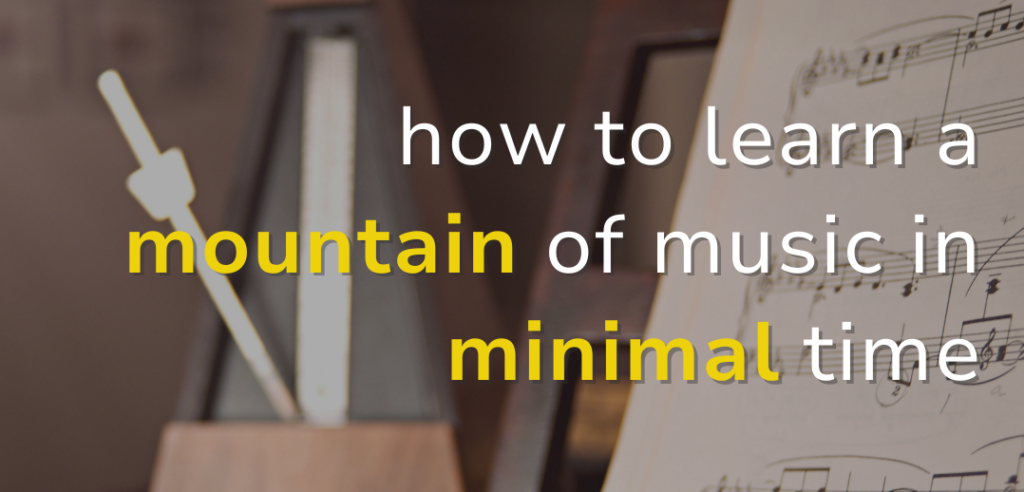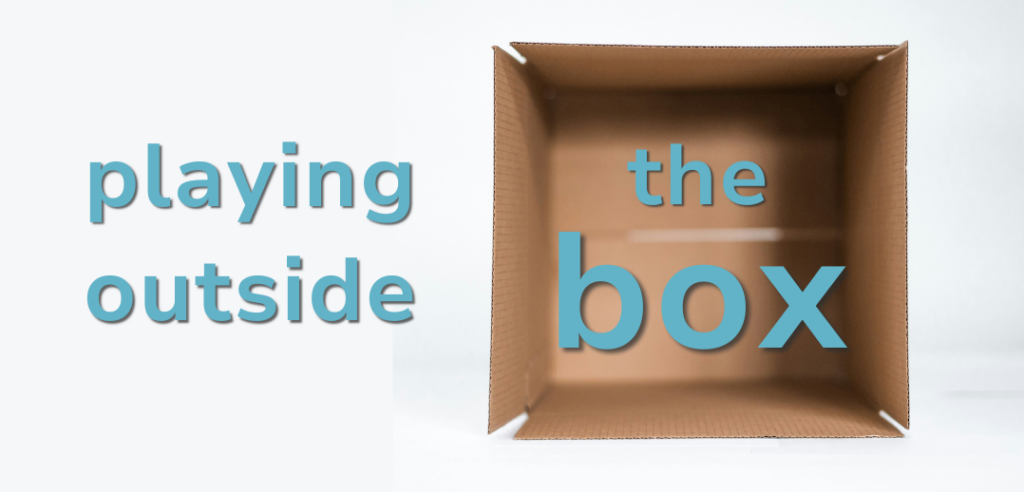As I sat in a cafe arranging a piece by Albeniz this past January, a lady came up to me and asked, “Are you writing your own music?” I told her I wasn’t composing, but I was arranging a piece for my harp quartet to perform. She asked about the software I was using, which was Sibelius 8.5, as she has been looking for something to notate simple violin pieces for her students instead of using pencil and paper. I demonstrated how to type out the notes and add articulations, but she immediately threw up her hands, “Oh, I’m no composer—that’s way too complicated!”
Terms to note
Online Software: A web-based software that does not require additional installation or downloads. It can be accessed on any device with an internet connection and a web browser.
Desktop Application: A software program that requires installation onto a single computer. It runs on the computer’s operating system like Windows or macOS and can only be accessed via that computer.
Notation software can certainly be daunting, especially if you’ve never used it before. The number of options can be overwhelming, it’s expensive to purchase, and it’s time consuming to become familiar with it. Although traditional pencil and paper seems like a more practical and efficient option, the right notation software offers so many possibilities. Notation software isn’t just for composers to write or engravers to print music anymore. There are options available for every type of musician, and being adept with this tool can be a very useful skill to have as a 21st-century musician.
Being well-versed in notation software has provided me with a variety of opportunities and aided me in my work as a harpist. I am sure many are familiar with the large use of enharmonics in the fourth movement of Bartok’s Concerto for Orchestra. It becomes difficult to read with all the red circles and pedal markings that one has to draw, and notating an enharmonically respelled version has saved me time whenever I have to revisit the score. I have also transcribed and sold arrangements ranging from Metallica’s “Nothing Else Matters” complete with the full guitar solo, to a one harp reduction of Debussy’s Prelude to the Afternoon of a Faun for orchestra readings.
Just like the violin teacher I met in the coffee shop, I am no composer either, but being able to navigate and utilize notation software has allowed me to create and distribute professional looking arrangements. It has landed me work as an engraver where I digitize scores that other musicians send to me. It has not only become a substantial part of my work, but also provides me with an alternative source of income.
Earlier I mentioned the three big barriers to entry for most people—choice, cost, and time. The notation software reviewed in the following pages will lower all three of those barriers so anyone can read this article and go straight into arranging their first score. How is this possible when notation software is notoriously expensive and difficult to learn? We’re going to focus on the best free software out there that allows you to simply get started. Sibelius, Finale, and Dorico might be the industry standards for notation software—and for a long time, they were the only worthy options—but they are expensive and intricate for those just starting out. Most of us wouldn’t buy the most expensive instrument before we’ve even had our first lesson. Luckily we no longer have to drop hundreds of dollars on the best software before we’ve even created our first score. Online software like Noteflight and Flat.io can meet basic notation needs and desktop applications like MuseScore offer a large number of features without the need to spend a dime. I reviewed and tested five free software apps that are popular among notation hobbyists and professional musicians to provide an overview of what is currently offered. It would be impossible to compare every feature or application available, but this article should help you find a software that best suits your needs and encourages you to get notating.

I reviewed five programs—Noteflight, Flat.io, Sibelius First for iPad, Dorico for iPad, and MuseScore 3. I wrote a simple arrangement, complete with harmonics, arpeggios, and pedal changes, which I titled The Twinkle Test. For each software program, I timed how long it took to write these 16 bars of music and noted the ease of use, constraints, and, most importantly, the availability of harp-specific notation. I am aware that my familiarity with some notation software might seem unfair in this test, but numerous updates and huge changes in the interfaces level out the playing field.
Noteflight
Noteflight was the first software I ever used because it was both free and available online. I could simply sign up for an account to get started immediately. Noteflight offers a great number of features and customization while remaining easy to notate and navigate. Being a web-based software, it stores your scores in the cloud where you can access them easily with internet connection. However, being a web-based software also means that its capabilities are more limited than that of a desktop application.
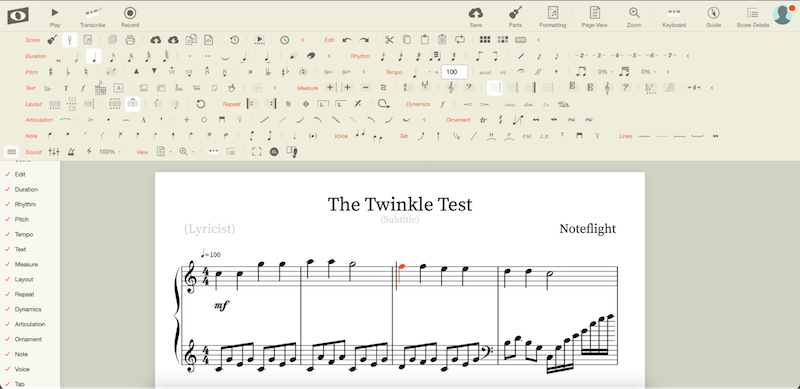
Creating a score with Noteflight was very simple and straightforward. I was able to launch right into notating with Noteflight’s readily available templates and could type out the test score quickly with my computer keyboard. The ability to customize the interface allows you to create a workstation that flows best for you, and the intuitive nature of the software offers so much ease in notating the score. I was able to type out my test score quickly, click to add the dynamics needed, and easily move things around. Locating things on the interface was no issue, and the “guide” function allowed me to search for anything that I was unable to find.
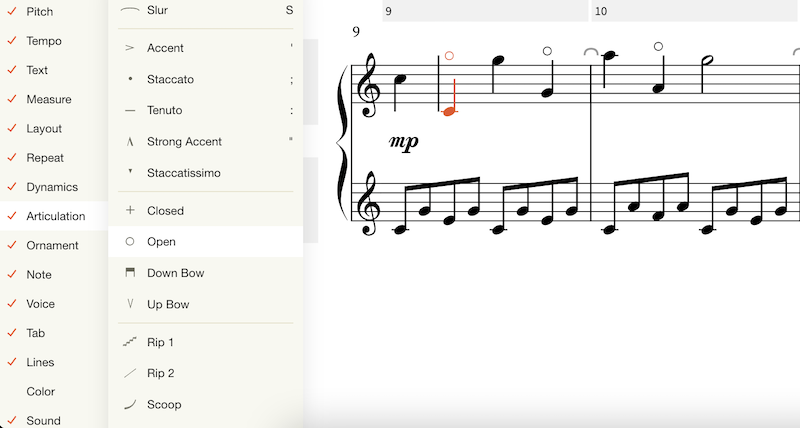
However, the lack of shortcuts to toggle between rhythms was not ideal. I had to click the note value I needed every time I changed between quarter notes and eighth notes, and alternate between my mouse and keyboard. Although it is not a huge issue, it certainly slows you down. I also had to work around the lack of notation for harp harmonics as Noteflight only offers a diamond-shaped note head for bowed strings. However, utilizing the open horn notation allowed me to write something similar to something with which harpists are typically familiar.
The harp is, unfortunately, lacking from Noteflight’s instrument offerings. This meant that there was no sound library for the harp, and one would have to make it work by notating using a grand staff or piano instrumentation. Additionally, the maximum storage of 10 scores in the free version means that users would have to either export constantly or pay for the premium version. It would be troublesome, but Noteflight offers numerous export options, and the lack of watermarks on exports would make the 10-score limitation less of an issue.
Despite these limitations, I was able to complete the test score the fastest with Noteflight. Its simplicity and intuitive nature allowed me to locate everything I needed without too much trouble, and its customizable workspace made it a pleasure to use. Although the software’s simplicity means a lack of certain options, workarounds are completely possible, and Noteflight is a great tool for those who wish to notate using a simple, straightforward software which does its job very well.
Flat.io
Another web-based notation program that has become quite popular is Flat.io. It is marketed as an online collaborative composition and arranging software, integrating with platforms like Google Classroom, Canvas, and Google Docs. The ability to share the work with collaborators or students makes it a great teaching tool. Educators can use it to assign group projects for students and even provide feedback on shared projects. Its compatibility with PC, Mac, and iOS makes it a great tool for users to access from any device.
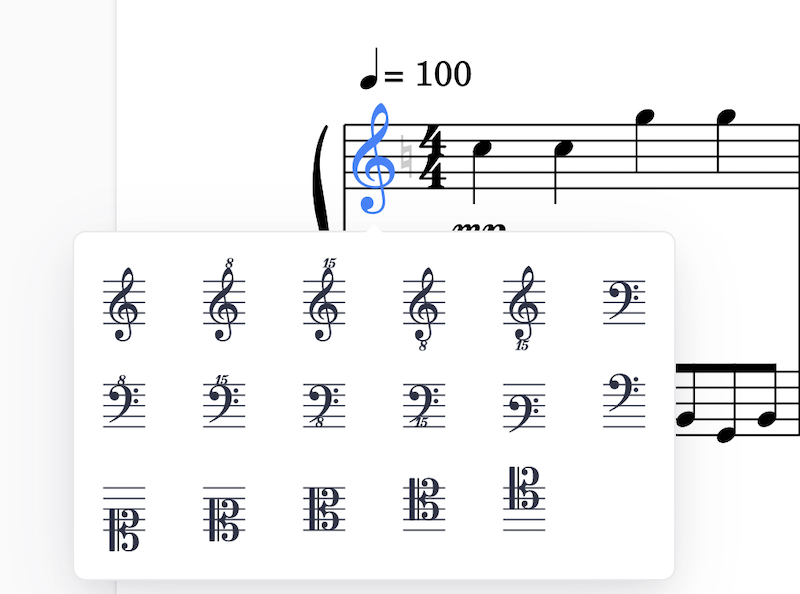
Flat.io meets the basic needs of notation software and is very user-friendly. Changing clefs, time signatures, and inputting dynamics are done with a simple click of the button as opposed to locating these options in the toolbar. Shortcuts for notating rhythm added to its ease of use and user-friendly nature. The availability of Flat.io on iOS and desktop means you can work anywhere with an internet connection. The iPad app was uncomplicated to use and notating via iPad was surprisingly quicker for me than on the web. Changes only required a tap of my finger and simplicity meant I could easily find whatever notation I needed.
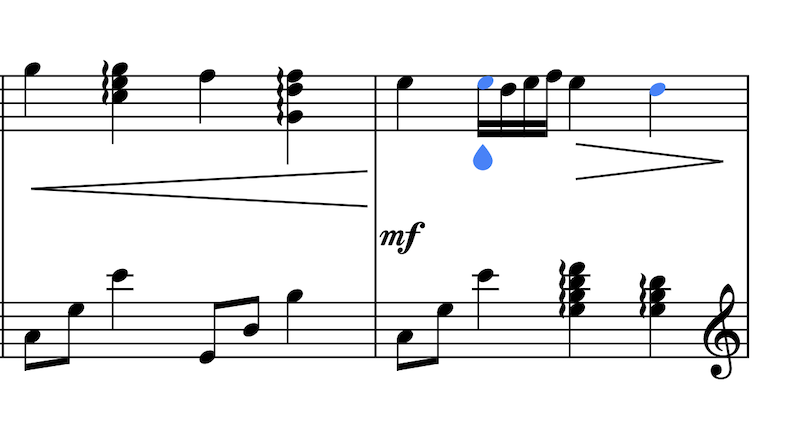
However, certain constraints in this software made it slightly frustrating to use. Markings and text were fixed at specific spots on the staff and I was unable to freely move the layout of dynamic markings and pedal markings where I wanted. Additionally, PDF exports include a watermark, which is not ideal. These limitations started making the score look messy and slightly unprofessional. However, features such as layout customization, removal of watermarks, and unlimited storing of scores can be unlocked by upgrading to the premium version.
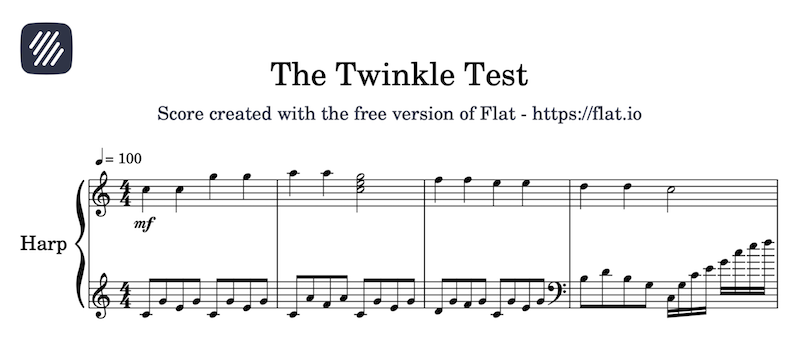
Many of the premium functions might not be essential for most. Pedal markings could be written in by the harpists, as many prefer, and the limitation on the number of scores could be overcome by exporting more often. The availability of Flat.io on several devices and integration with Google Classrooms could make it a great tool for educators and students. The software is very intuitive, which would be perfect for first-time users and worthwhile to consider if you are just starting out.
Sibelius First
Sibelius First for iPad is essentially the same software as the paid desktop version Sibelius. Sibelius has been one of the leaders in notation software for a long time and offers both free and paid versions, on iPad and desktop. The free version on the iPad has several limitations, but the ability to create professional looking scores sets it apart from others like Noteflight and MuseScore. In comparison with Finale and Dorico, many claim Sibelius remains the most user-friendly to learn and navigate.
I initially thought that I would have an unfair advantage when testing out the iPad version due to my familiarity with the desktop software. I knew where everything was located and the extent of its capabilities. Although I had expected limitations in the free version, I had also expected it to be a breeze to notate. On the contrary, the iPad app was one of the most difficult to use. Simply adding notes was a chore due to the method of pressing and dragging your finger to input notes. For all the other software, I could write the test scores in 15 minutes or less. However, for Sibelius First on iPad, it took me 15 minutes to write the first four bars. I found out later that attaching a computer keyboard to my iPad could help me type out the notes quicker, but it also means that users would need an additional computer keyboard to utilize this application to its full potential.
Sibelius First does give users the ability to create very professional looking scores and offers a great way to test drive the Sibelius software. It was very easy to rearrange the markings on the score, and the availability of a search function allowed me to locate and input articulations, text, and dynamics easily. Everything on the score was customizable. However, too many limitations in the software prevent it from being a frontrunner in free software. You are able to print your scores, but unable to export them in any form. Inputting ornaments of any kind is unavailable, and notation beyond 32nd notes is locked. Many of these features can be unlocked if you upgrade to the paid premium version. Although limitations in the iPad app can be overcome through upgrades and external devices, it may not be ideal for those wanting something completely free and easy to use.
Dorico for iPad
When I asked my composer friends about notation software they would recommend, almost all of them mentioned Dorico. It has been deemed a leader in industry standard notation software, and some even say it is even better than Finale and Sibelius. It offers the user seemingly endless options to meet any need and combines ease of use with functionality. My composer friends say they would have already made the leap to Dorico were it not for their financial and time investment in Finale or Sibelius.
Dorico was indeed surprising in everything it had to offer. The iPad app is packed so full with features that it left me unsure as to the extent of the options available. I must admit that it was overwhelming to use in the beginning as it proved difficult to navigate without a search or help function. Too many options were presented on the interface itself, and I had to discover functions through trial and error. Writing my test score took longer than Noteflight and Flat.io, but upon further use, Dorico became easier to navigate.
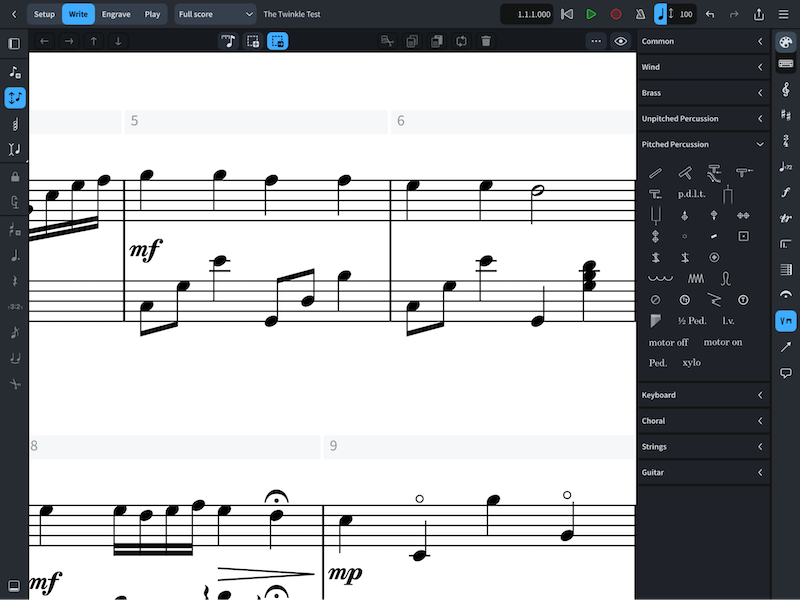
This iPad app offered everything a basic notation software needs and so much more. The copy and paste function was useful on an iPad app and would potentially save a lot of time in notation. Everything was easy to input and move around with a tap of the finger. You’re able to create irregular time signatures, include figured bass, and even include Salzedo harp notations. I was very surprised when I saw the symbols for whistling sounds and thunder effects as this is not a feature that is typically included. However, it solidifies Dorico’s place as a leader in notation software.
Dorico would not be ideal for those wishing to create something quick and simple. Many of the features that Dorico offers might be non-essential for the casual arranger. The learning curve is indeed very steep, and it was not easy to find what I needed at the beginning. However, if you delve further into arranging and engraving, becoming skilled at Dorico can prove advantageous. Dorico packs a great number of features into a free application on the iPad. It might be overwhelming at first, but it’s a worthy investment for those interested in writing more extensively for the harp.
MuseScore 3
Although it is only available as a desktop software, MuseScore 3 offers versions for Windows, Mac, and Linux. I started using MuseScore way back when it was version 1.3 around 2014. Back then, it already offered plenty of options for users. There was a harp sound library, abilities to customize, and no limits on the number of scores users could store. MuseScore 3 offers smooth operation, ease of use, and a great deal of features that I have only seen in paid software. This makes MuseScore a very worthy contender to the paid options.

Creating a score on MuseScore was straightforward with readily available templates. Notation was quick thanks to the plentiful shortcuts offered. I was also able to personalize the interface to aid my workflow and customize the score however I needed. One thing that was surprising to me was the ability to choose the glissando playback to sound only white keys, black keys, diatonic scales, or chromatic notes. This is something that I have only seen in paid software, and is a welcome addition to all the free features it offers.
The drawback to the multitude of features offered was that writing out my test score on MuseScore took me much longer than expected. The excess of options made it difficult to navigate at first, as I could not locate certain notations easily. However, just like Dorico, the software got easier to use as I became more familiar with it. Although harp notation is not readily available, downloading plugins created by other users easily solves this issue. Then again, how often do you need to include whistling sounds in your composition or arrangement?
MuseScore 3 offers a great deal of functionality as a free desktop software. I was pleasantly surprised at its ease of use and offerings, and I believe it can compete against those like Finale, Sibelius, and Dorico. Its greatest disadvantages are that MuseScore’s exports do not look or sound as professional as they could be, and the steep learning curve might make it daunting to some. However, MuseScore offers so many features and customization options that it makes it a great desktop software for those looking to dive deeper into notation, arrangement, and even composition.
The best in the free world
Of the free notation programs we reviewed, some fit specific needs better than others.
Easiest to master in the shortest time: Flat.io
Most harp functionality: Dorico
Most professional final product: Dorico and Sibelius First
Best for collaboration with colleagues or students: Flat.io
Best alternative to the paid versions of Finale and Sibelius: MuseScore 3
Easiest to use with highest functionality: Noteflight
Fewest limitations: MuseScore 3
Best for those without prior notation experience: Flat.io
After using these five software programs for several days, I discovered that they all offer a great range of features to suit a variety of needs. Dorico and MuseScore were especially surprising, with all their capabilities and ease of use. Their availability of harp notation is an added bonus, but depending on the extent of your notation needs, it may not be a necessary addition. However, the steep learning curve and excess of options might deter those looking for something less complicated. For that, Noteflight and Flat.io offer simplicity combined with complete functionality. Both programs are solid options for those who want to create scores quickly and effortlessly. Noteflight offers more features in its software, but Flat.io’s ability to collaborate and integrate with other platforms could be a very useful feature. Although Sibelius First for iPad proved more difficult to use than expected, it provides insight to the offerings of the paid Sibelius software. If you are willing to purchase a keyboard or upgrade to access the premium version, Sibelius has the potential to create professional looking scores.
Hopefully by now you are thinking of all the possibilities that notation software can offer you. Editing, arranging, and engraving has become a huge part of my work, and I would have never gotten started without free notation software. It would have been difficult to shell out money to try my hand at arranging back when I first started, and only after being comfortable with Noteflight and MuseScore did I look into paying for Sibelius 8.5. With the wide range of features that these free software offer, picking the right one largely depends on your personal needs and limitations. This review is by no means comprehensive, and there may be software programs out there that are even better and more suited to your needs. However, I hope this provided the motivation and encouragement to start exploring the possibilities of arranging, engraving, and composing. You’ve got nothing to lose! •

Li Shan Tan: my story
When I was 13 years old, I wanted to play some music from the Japanese Studio Ghibli films. I could neither afford to buy the original score nor the software like Finale and Sibelius to arrange it, so I decided to try Noteflight to transcribe the music myself.
Transcription and arrangement became a huge hobby of mine, and I gradually switched to MuseScore to keep up with my growing needs. Today, Sibelius 8.5 is my software of choice. I use it to edit orchestral parts, transcribe piano music for the harp, and arrange for solo harp and harp ensembles as part of my work as the resident arranger of Singapore’s premier harp quartet, The Harp Quarterly.
Why arrange your own music?
Arranging music has allowed me to explore the harp in many different ways and gain more creative freedom in my music. It challenges me to create new sounds and make something not originally meant for the harp playable. As an arranger of mainly harp solo and harp ensemble music, I find ways to keep the audience’s ears interested and not tired by the constant timbre of harps. Arranging has allowed me to write music that I not only enjoy listening to, but also performing as I get to share with the audience different aspects of the harp.
Getting started
Anyone can get into arranging and creating more music for our instrument. There is no right or wrong in arranging and it allows you to integrate your own artistic voice into the pieces. It can be incredibly freeing to pen your ideas onto a page and listen to it being performed. To get you started and let you in on my creative process, here are some steps I take when I arrange:
Pick your music and find a score of the piece. Finding music you want to arrange is never a problem!
Input all the notes and check against recordings. Transcription by ear works if there is no score, but having a written score to refer to makes the arranging process easier. I also check the score against recordings to ensure accuracy in the notation.
Listen to recordings or covers to get inspired. I consider how to put my own creative spin on the arrangement. Do I wish to make it jazzy, to “harpify” the music or to just keep things simple? Listening to how other musicians perform that same piece of music gets my gears turning and helps me discover a creative direction that I wish to head towards.
Get creative. Edit the score your way. Within the basic framework of the music, freely add arpeggios, harmonies, swing rhythms, etc. Anything goes! Add extra flourishes, ornaments, or walking bass lines, or change the harmonies and rhythms. But also remember to subtract—music is made up of notes and rests!
Playback often. Keep listening back and try playing your arrangement on the harp! Your ears and your opinion are your best tools and critics. If something does not sound right or is not playable, change it and repeat steps 4 and 5 until you are satisfied with your arrangement!
A+ Arrangements
We asked longtime Harp Column music review editor Jan Jennings to share
her tips for creating top-notch arrangements.
In your opinion, what makes a good arrangement, and what common mistakes do you see?
“I look for things such as how comfortably the music falls into the hands, if the page turns are well-planned, whether fingering and pedal or lever changes are included, if the typesetting is easy to read, and most importantly, chord voicing. A good arrangement suits the harp well. It spans the entire instrument, isn’t overly cluttered with notes (less is often more), and generally doesn’t use intervals of thirds in the fifth octave and below producing a muddy result.”
What do you want harpists to know when they submit their arrangements to you?
“It can take a long time to get to your submission, because I get a ton of music. There are only six issues per year, and I try to cover a little bit of all styles, both pedal and lever harp, and usually three to five selections in each review. If I hate something, I don’t review it. There is far too much good music to choose from that there’s no need to trash someone’s effort. But just because I don’t get to your submission doesn’t automatically mean I hate it.”
What is the process for submitting a music publication for review in Harp Column?
“Submitting a hard copy by mail is preferred. If you have a recording to accompany it, even better. I play through everything I receive, and it takes a lot of time. Don’t send me anything illegal—make sure you’ve secured the rights if it’s not yours or in public domain.”
To read more about how to use the paid notation software programs Finale and Sibelius for your harp compositions and arrangements, check out our article “Take Note” and accompanying instructional videos by Elizabeth Jaxon in the November/December 2015 issue of Harp Column.