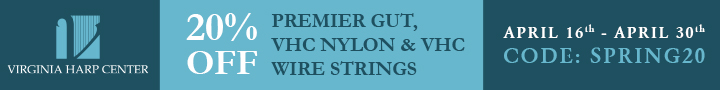Home › Forums › Harps and Accessories › Digital tablets …sheet music conversion
- This topic has 20 replies, 9 voices, and was last updated 6 years ago by
emma-graham.
-
AuthorPosts
-
April 18, 2019 at 12:20 pm #226662
Debora LaMarchina
ParticipantHelp! What tablet, size, etc. Do you love/ use and what music scan app do you use for scanning sheet music into your tablet? Does yours view well in sunlight? Would I be better off with the surface pro or which NIG tablet? What app to scan, organize into set lists. etc. I dont own a laptop only desktop and perhaps laptop that separates from keyboard would be best of both worlds? Please share what you live, what you dislike! Need to put two big binders into a digital format!
April 20, 2019 at 8:48 pm #226682Affeltranger@att.net
ParticipantI’ve had a Samsung 12.2 (less expensive than Ipad) for 2+ years. Page is almost the size of a normal sheet of music. Good for elderly eyes. I use MobileSheets to scan in the music. It is good in full sun as well as lack of good lighting. Highly recommend it (or similar) as I was carrying 5, 2″ binders to weekly restaurant gig as well as other background music gigs. Fantastic for organized set lists also. I couldn’t live without it! However, I am cautious and don’t want to depend on electronics totally so do carry the binders and a music stand in the car. I have a tablet stand for the tablet.
Have tried several pedals to change pages but find they all seem to have problems so just tap a finger.April 20, 2019 at 11:51 pm #226684Debora LaMarchina
ParticipantThank you for input.. is the 12.2 the size or model version? And… when you say ” scan” using mobile sheets app.. please clarify for me as as I’ve had people say different yhings… are you scanning using the actual tablet with the mobile sheets app or are you scanning into another device like a desktop then over wifi migrating the pdf”s to your tablet? One person is telling me to get a surface pro and a document feeder and scan tons of music but each piece needs it’s own title and I wouldnt want 75 pages of different songs be one pdf.. did you scan one song at a time, name it, save, then the next. And so on? Thanks in advance I really appreciate it.. and I take it you dont need wifi or bluetooth for your tablet..the music is in the device off line.
April 21, 2019 at 9:47 am #226687billooms
ParticipantI started out with a 10″ Samsung tablet, but for me the page was too small to read.
I bought an iPad Pro 12.9″ and it’s great! I use ForeScore and highly recommend it. The image on the screen is the same size as a sheet of paper (the ForeScore software makes it easy to crop the blank margins off of the music). Get the Apple Pencil so that you can mark up your music with notes, fingering, pedal info, etc. Now I have all my music on the tablet. I don’t play in the outdoor sun, so no comments on that.
To scan the music, I use a cheap ($75) HP combo printer/scanner connected to my desktop computer. The printer has a document feeder so that I can scan multiple pages at a time. Any scanner should allow you to scan multiple pages to a pdf file (I use the “Preview” software that comes standard on any Mac computer). Then send it to your tablet and import into ForeScore. You can also use the tablet’s camera to take photos of the music directly with the ForeScore app. I’ve done that a few times when I was at a rehearsal and someone brought new music. However, the contrast of the photo was not as good as when scanned on a printer/scanner.
I’ve tried pedals for page turns, but I’ve got enough pedals on the harp. Instead I do a quick tap to the screen with my little finger and that works very well. ForeScore allows you to add “buttons” on the screen for repeats, D.S., etc.
ForeScore makes it easy to have multiple “Libraries” of music, put any number of tags to find music with searches, and have as many playlists as you like organized into groups. Yes, it takes some time. Rather than scan everything at once, I scan songs as I need them and after a while I had most of the songs I use regularly on the tablet.
I would encourage you to look at the ForeScore web site and read up on it. Yes, an Apple iPad costs more but I think that the 12.9″ size is the only way to go for music. The ability to mark up your music with the Apple Pencil is most important to me.
April 21, 2019 at 5:58 pm #226690Debora LaMarchina
ParticipantBill. Thanks for your input: are you familiar with Mobile Sheets pro music app? Did you choose forscore over mobile sheets due to iPad? I have nothing apple. Now you are another person who has the iPad. And you are able to access music OFF LINE without being on wifi, right?
April 21, 2019 at 8:04 pm #226691catherine-rogers
ParticipantDebora, the music is stored on forScore on the iPad, so you can be on airplane mode and still access any music on the app while you are playing. You do not need to be online to use forScore.
I bought an iPad Pro without 4G to make it more affordable; I use it strictly as a music reader, no games, email, etc., although it can do all those things. I scan each piece as a separate pdf (however many pages that includes) onto my desktop at home using a scanner/printer/copier and store each pdf on Dropbox, then download it from there onto the iPad while at home where I have wifi. You can also buy pdf downloads and load directly into forScore on your iPad if you wish; you do need to be online to do that.
It’s similar to you don’t have to be online to read a book you’ve already downloaded.-
This reply was modified 6 years ago by
catherine-rogers.
April 21, 2019 at 9:17 pm #226693Philippa mcauliffe
ParticipantAnother vote for Ipad Pro 12.9″, Forscore. I scan with Turbo scan using app on same iPad. I do keep my emails coming into the device as well. Back up to drop box from button within Forscore. Apple pencil (lives in an elastic band device around the cover for iPad as never found a working magnetic storage system for it.
April 22, 2019 at 12:11 am #226696Debora LaMarchina
ParticipantThank you all so much for your input! I’m trying to streamline and use the least equipment, lol. I saw a youtube gal demonstrating her samsung big tablet w a pencil, she used cam scanner app scanned directly into her tablet as a pdf then migrated where and what setlist she wanted the song to, etc. SHe completely bypassed the scanning into a desktop using camscanner and put in Mobile Sheets. Someone is talking me into a surface pro refurbished laptop rather than a tablet.. I guess the surface has got to be heavier than a samsung 12.2 big tablet. Her video is called how to use Mobile Sheets. So many apps, methods etc. Its overwhelming.. but I cant take the wind flipping my plastic sheet covered music af a gig one more time…binder clips are a pain.. I like the idea of scanning direct I to the tablet.. tha is so much for all input!
April 22, 2019 at 7:24 am #226698kimberly-rowe
KeymasterHi Deborah and all:
Check out some of our Technology Tips blogs at Harp Column Music for tips on using the iPad, forScore and scanning music:
https://harpcolumn.com/music/category/technology-tips/
Hope this helps!
—Kim at Harp Column
April 22, 2019 at 9:19 am #226699Gretchen Cover
ParticipantRegarding scanning music: The apps do not give you as sharp an image as using a scanner. One of the better scanning apps is Tiny Scanner.
In addition, it is critical to have a cloud service connected as a back up. I hired a tech to make sure I did this correctly. If your iPad gets damaged, stolen or you change devices, your music and, just as importantly, your edits are safe. I pay $2.99 a month for iCloud storage for my iPad Pro. Dropbox is helpful but it is not cloud storage. Plus, it costs $9.99 a month.
April 22, 2019 at 9:38 am #226700billooms
ParticipantI used the Mobile Sheets app when I had the 10″ Samsung tablet. However, I did not use it much because the 10″ tablet was too small. I chose the ForeScore app based on several articles in Harp Column magazine (see links referenced by Kim).
Yes, all the music lives on the iPad as others have mentioned. Access it anywhere without wi-fi.
Backups are important! With ForeScore, you can make backups of your entire data base including your notes and markings! You can copy that backup file to your desktop computer by connecting it via USB cable to your desktop. Back up your entire iPad using the iTunes app (works with both Windows and Mac desktops).
I’ve also noticed that music scanned with a scanner and desktop are much better resolution than with the tablet app.
By the way, you can often buy refurbished iPads directly from Apple. Search for “refurbished iPad Pro 12.9” — I found one for $589 and it comes with 1 year Apple warranty.
April 22, 2019 at 12:57 pm #226710Gretchen Cover
ParticipantBill, I have my music on my computer as well as tablet. But what happens if your computer crashes, disappears or is destroyed. You need a back up for your computer, too. I not only have iCloud but I try to remember to back up on an external hard drive, too. However I only do the hard drive every couple months whereas cloud storage is constant. I have peace of mind with iCloud. And, I do know the cloud storage works because I transferred from an iPad Air to iPad Pro.
April 22, 2019 at 1:46 pm #226711Debora LaMarchina
ParticipantKim..where is this Technology Tips on the blog? Cant find blog or that title.? I have microsoft one drive, so would save and back up entire mobile sheets or forescore contents to one drive. Also.. mobile sheets has contrast, crop, sharpening etc. But.. it seems like forescore is the popular app. I take it one buys the forscore pro if there is one?
April 22, 2019 at 4:33 pm #226712billooms
ParticipantKim — Yes, of course backup is needed on the desktops too (and cell phones). My desktop is a Mac, and the provided TimeMachine software automatically does a backup every hour to a separate hard disk or network storage. No doubt there are similar apps on Windows. Cloud backup is OK too if you trust the Cloud.
Deborah — The ForeScore app is $14.99 on the Apple App Store. No “pro” version, just the regular version. The link for the technology tips is in Kim’s reply (5 replies up from this entry).
April 23, 2019 at 3:09 pm #226725emma-graham
ParticipantI’ve used an iPad for my music for many years now. I also have the iPad Pro 12.9 inch with Apple Pencil. I use the airturn BT-105 Bluetooth page turner. It didn’t take me any time to get used to turning pages with my foot and it doesn’t impede my regular pedalling at all. I only ever turn forwards though, never backwards even though the page turner will do that. I just duplicate pages in the iPad where a repeat is required.
I didn’t like fourscore personally – although I can’t really remember why!! I use a free app called Paperless Music. It does everything I need it to in a very straightforward way. You back it up direct to the cloud.
One thing I love about digital music is the ability to write in it in white – essentially giving you a very fine rubber. Changing pedalling, using enharmonics and generally marking up parts the way I want them without making them look messy is really easy.
I do play outside but since I insist on shade for the harp it’s usually fine for reading from the iPad too.
It took me a weekend to scan all my background gig music but a lot of the time now I buy digital music straight into the iPad wherever possible. If I do want to scan things quickly I use and app called genius scan. It’s not as good as my proper scanner but less bother than scanning into a computer and then sending the files to my iPad.
If glare is really a concern then this might also be something to consider. Pricey for something that does nothing but display music though!!
https://www.padformusician.com/en/products/2-padmu2.html -
This reply was modified 6 years ago by
-
AuthorPosts
- You must be logged in to reply to this topic.