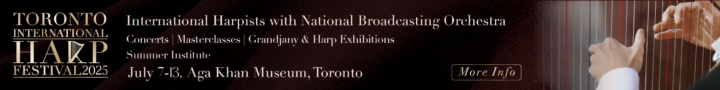Home › Forums › Forum Archives › Professional Harpists › Harp markings for Finale program
- This topic has 30 replies, 11 voices, and was last updated 15 years, 1 month ago by
m-l-mcneel.
-
AuthorPosts
-
March 26, 2010 at 11:28 pm #150475
Elizabeth Volpé Bligh
ParticipantSaul, I love your unintentional pun “rule of thumb” when referring to the playing of harmonics.
 March 28, 2010 at 6:31 pm #150476March 28, 2010 at 6:57 pm #150477
March 28, 2010 at 6:31 pm #150476March 28, 2010 at 6:57 pm #150477barbara-brundage
ParticipantFor finale, the pedals are in the EngraverH font already.
March 29, 2010 at 1:39 pm #150478darth-mom
ParticipantHi Barbara,
I have Finale 2010b, which I understand is the latest version, but it does not have the EngraverH font.March 29, 2010 at 1:51 pm #150479barbara-brundage
ParticipantNo, it is part of the basic font pack that installs with finale. If for some reason it didn’t install for you (do you have any of the Engraver fonts?), then it’s in the font pack in the downloads on finalemusic.com.
March 29, 2010 at 2:55 pm #150480barbara-brundage
ParticipantSorry, the correct name is EngraverTextH. Do you have that?
March 30, 2010 at 2:15 pm #150481darth-mom
ParticipantFound it!
ThanksApril 1, 2010 at 1:24 pm #150482e-nb
ParticipantBarbara, thank you for all this info. You have reduced the amount of hand scribbling I do by a large amount!
April 1, 2010 at 1:45 pm #150483catherine-rogers
ParticipantThere is a clef tool on the main tool palette (my version is 2008). Why not open a new blank document and experiment with the clef tool before working on your real manuscript? You can also use the help menu (pull down from top right of the screen) to access detailed info on use of each tool and how to find it.
April 1, 2010 at 2:10 pm #150484barbara-brundage
ParticipantYes, you can do this, but exactly how depends on which version of Finale you have. If you go into the Help files and search for mid-measure clef change it will tell you exactly what to do.
You can also use cross staff notes to avoid ledger lines. You enter the notes with as many ledger lines as necessary, then go to Special Tools>Cross Staff tool, click the measure and then the handles that appear on the notes and drag them to the other staff.
April 1, 2010 at 2:15 pm #150485barbara-brundage
ParticipantOops, left out a step. Cross Staff is under the Note Mover tool. You’ll probably also need to use the Reverse Stem tool for some notes and the Beam Angle tool to make it look nice.
April 2, 2010 at 11:53 am #150486e-nb
ParticipantThanks for your help. It looks like I’m going to have to upgrade my software. The help manual couldn’t find “Mid clef changes” or “Note mover tool”. I’m using the cheap’n’cheerful version PrintMusic – and now I am discovering why it is cheap! False economy. Ah well….
April 2, 2010 at 3:23 pm #150487barbara-brundage
ParticipantLook in the index for mid-measure clef changes (see under Clef Changes)–it’s there in any version of full Finale, and I think it should be there in PrintMusic, but I’m not perfectly sure. I know it’s not in notepad.
Also look for “cross-staff” to see if there’s a way to do the cross staff notes.
If printmusic does layers, you might also be able to enter them as a separate layer on the same staff, but it would be fiddly to get things adjusted properly doing it that way.
April 2, 2010 at 7:36 pm #150488c-k
ParticipantAbout flexible finger brackets: I have found that in the smart shape tool there is an option to create one. You have to specify the length of the ‘hook’ (.01 for up and -.01 for down).
April 2, 2010 at 9:26 pm #150489barbara-brundage
ParticipantStarting with 2007, clef change works differently:
To insert a mid-measure clef change
Click the Clef Tool .
Highlight a measure region that begins where you would like to place the clef change.
Double-click the highlighted region (or press Enter). The Change Clef dialog box appears.
Choose the new clef and click OK. You return to the document with the clef—which now has a handle—at the beginning of the staff. Drag the clef’s handle right or left to position it as desired. The notes before and after it will be renotated automatically.It doesn’t work as well, at leas in my experience, as the old way.
-
AuthorPosts
- The forum ‘Professional Harpists’ is closed to new topics and replies.