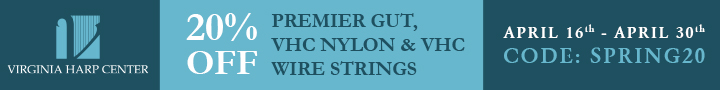Home › Forums › Coffee Break › Apps on iPads that would prove helpful to harpist and why
- This topic has 14 replies, 5 voices, and was last updated 11 years, 10 months ago by
mia-strayer.
-
AuthorPosts
-
June 27, 2013 at 2:42 pm #112687
onita-sanders
ParticipantI was given for Christmas an Ipad 2 by my brother who was looking to upgrade. I have had by trial and error to stumble upon apps for the ipad. When I had read about Dropbox, it never occurred to me to use it for music as described in the forum. It would prove very helpful to know of the apps that you find extremely advantages to know about and use as a performing harpist.
I am also discovering that certain things I would like to do, can not be accommodated on an Ipad. Example creating sound clips and or emailing to potential clients sound clips. Are there apps, I do not know about, that would do that on an Ipad 2. Have heard of Garage Band. Do have access to library computers, many of which will not allow you to do certain things because they are public. Above all I need to be able to email to others what is stored on these apps. Can not appear to do that. Keep going around in circles from one app to another which wants to convert the item to a PDF, instead of recognizing it as a sound clip which it will not let me email to a different party.
The following apps are now currently on my Ipad. Some I understand, some I do not. Do I still have to get a desk top or lap top that has perhaps Garage Band? How do I create short video clips, about 5 minutes long for websites or perhaps a minute long to send to potential clients. This is important, because the potential client does not appear to be viewing the clips I already have on a group site. Just want to be sure that they do see something of mine. I am in a deep fog:
Documents,SignNow,CloudOn, Google Drive, CamScanner, CamCard, Type On, IPDF, DownLite, Pronto Forms, Dragon, Chrome, and Wi -fi Finder. These are just some of the apps I have presently.
As a musician I need to scan and send contracts by email. I do own an Epson XP 600 printer. This is suppose to scan and do something (don’t understand how to email what I have scan). I need to email fresh sound clips (I mean have not been sent to others). I am sure I probably am not covering all the things I would like or need to do by using certain apps. Any information would be greatly appreciated. I just know, I can not be the only one, living in this haze, and just too afraid to appear foolish by saying, I don’t know or understand. Will be happy to clarify anything in future postings as the great Ricky Ricardo often said, “needs ‘splaining “.
Onita Sanders
June 27, 2013 at 2:57 pm #112688haromagik
ParticipantHi Onita! I don’t have an iPad, but I do use drop box as a place to put recordings of my music that I want to share with others. Sometimes recordings are just too big to email, and I have found dropbox very useful. If you have your recording on your computer, you just post it to dropbox, and then invite the people you want to view/listen to it. It is very simple, and up to a certain amount of memory, it is free. check it out.
June 27, 2013 at 3:29 pm #112689onita-sanders
ParticipantThank you so much for the information. Just got Drop Box and am still learning how to use it. Just thought it was for my eyes only did not know you old share it with others like that.
Onita
June 27, 2013 at 5:05 pm #112690barbara-brundage
ParticipantThere are other threads here about apps for ipad. Some personal favorites:
For sheet music: forScore, with the airturn BT-105 foot pedal for hands-free turning. Other popular music library apps would include Unreal Book, and the apps from musicnotes.com and hal leonard.
For tuning: cleartune, Peterson iStrobosoft.
You can record in garageband, but I find it easier to use a program not so much designed for compiling loops. I use a basic recorder like iTalk Recorder for practice recording and Multitrack DAW for serious recording.
There are also tons of theory apps, teaching apps, ear training apps, flash card apps, etc. if you teach.
Incidentally, you can scan with the ipad. There are plenty of apps for that, but I don’t care for the quality of the results so I prefer to use a regular flatbed scanner.
If your main computer is a mac running a recent version of OS X you can create a signature in Preview and use that to sign documents, so no need for all the scanning. Go to Preview>Preferences>Signatures. You write a signature on a piece of paper one time, hold that up to the mac’s camera, and preview keeps it on file to use for signing PDF files in the future.
Even in windows your scanner should give you the option to save the scan as a pdf. Just print the contract, sign it, and then scan the signed contract as a pdf.
June 27, 2013 at 6:31 pm #112691mia-strayer
ParticipantDo you know how to use the camera on your iPad? If so maybe you could make a video!
Have you ever heard of an app called Cleartune?
I’ve never used dropbox or even heard of it! That one’s new to me.
Emailing videos! That’s new to me also.
Do you have a YouTube account if so you can use it to post your videos and then you can have your friend s see it?June 27, 2013 at 7:04 pm #112692onita-sanders
ParticipantEverthing you both have said is new to me. My eyes just glaze over when I google for apps and get things which just completely miss the mark. I try a little bit each night on my ipad searching or I go to sites lie Dotto Tech, Kim Komando , even youtube. Many times I do not know what to ask or how to ask it. I did discover CamScanner which allows you to take a picture of say your contract for individual jobs. It will reshape, lighten it up and make it pretty good.
Onita
June 27, 2013 at 7:19 pm #112693barbara-brundage
ParticipantI never heard of camscanner. The most popular scanner apps are docscan and scanner pro, but as I said in my last post, neither is any good unless you have a photo stand to hold the ipad while it scans.
June 27, 2013 at 9:35 pm #112694mia-strayer
ParticipantHmmmmmmm. Wow! I’m surprised you’ve never heard of Cleartune!
It’s a tuner app for your harp!
I have it on both my iPhone and my iPad.
Do any of these ideas help?
Maybe you should search for Harp related apps in the iTunes app store or Google it
Or you could always try YouTube
Just type in harp related apps for the iPad
Good luck!June 27, 2013 at 10:54 pm #112695onita-sanders
ParticipantThe camscanner is.a free app. They do have a paid version with no ads on it. This what I mean when all you have to work with is an ipad 2 and no computer, you look for free apps and listen to computer related talk shows to get ideas. According to the reviews the camscanner has worked for me when I needed something to scan right away. I took the picture of it, sized it, brighten it up, and emailed it on the spot. The ideas that were mentioned so far have been great. I am sure they will help others, who in this Internet age must be on top of the business end of things and have to learn this on their own.
Onita
June 28, 2013 at 12:55 am #112696mia-strayer
ParticipantOkay! I feel a little bit better about that description.
I’ve still not heard of that app before.
Maybe my ideas might be helpful somewhere else!
Hmmmmmmmm oh well!June 28, 2013 at 2:09 pm #112697e-nb
ParticipantAs someone who doesn’t own either an iPhone or an iPad….. and am feeling somewhat out of my depth in this tech savvy thread…. can anyone recommend an app for teaching someone to read music – beginner level – identifying note names on treble and bass clef sort of thing. In the past fortnight two of my tech savvy and iGadget owning students – both adult beginners – have asked me for recommendations. I tried googling, but was bewildered by the result.
All responses gratefully received by this Luddite who still thinks that digital watches are a pretty neat idea……..;-)June 28, 2013 at 3:09 pm #112698barbara-brundage
ParticipantGiven that paid apps are very rarely more than a dollar or two, with $5 being considered “expensive”, it’s not too onerous to invest in some of the paid ones. For one thing, the ads on the free apps use up bandwidth, sometimes quite a bit of it. After all, it’s not like having to shell out $600 for photoshop or anything. Just saying I wouldn’t like my ipad much or find it terribly useful if I limited myself to free apps.
E NB, Blue Note flash cards, for one, although I can’t get the latest update to display bass clef notes properly, so tell them to read the latest reviews. Note Perfect, Right Note Lite. Karajan is a popular ear training app, although I personally don’t love it and it’s expensive as apps go –$15. Ear Trainer, the goodEar series, there are so many. Lots of them have free versions you can use as a trial to see if you think they’re worth the money.
June 28, 2013 at 8:26 pm #112699onita-sanders
ParticipantThank you so much for your remarks. All of us on the harp column site are very, very fortunate indeed to have your wonderful and generous as well as excellent thoughts.
There use to be a time when just purchasing the harp was my concern. Now we have to market ourselves, stay on top of the latest technology, and use it to our best advantage. Unless this was part of your educational background, or take the free classes at the library, or have children or relatives who know ths stuff, it can be overwhelming. It took me 8 years just to get an Ipad. I can not tell you how much this has meant to me to step into the 21st century. I do not mind paying for apps. Just wanted to make sure I was buying the right ones that will enhance what I am doing as well as what I need to do effectively.Mia I also greatly appreciate your insights.
Onita
June 29, 2013 at 5:45 pm #112700e-nb
ParticipantThanks Barbara!
Onita, I know how you feel. I tried searching for apps to do the things I wanted, and was deluged by choice. So how to sift through and work out which ones are useful, and which ones are merely said to be useful by their creators reviewing under different name? Ask Harp Column Forumites. As you say, they’re a wonderful, knowledgable and generous bunch.
June 29, 2013 at 8:12 pm #112701mia-strayer
ParticipantDo any of you guys use voice over? It’s for the blind but it certainly helps if you have low vision when it comes to reading!
No it is not an app it is actually a feature in the iPad and iPhone.
Yes you can change the accent!
Hmmmmmm I thought my ideas would not be much help but I’m glad they are a lot of help, keep searching and you might find some really good apps!
Have you tried Iharp HD or harpss?
I like Iharp HD & harpss because they are really affordable
Harpss is a good app because you can do glissandos on it, but you cannot really change the key from flat to sharp or sharp to flat you can only go from flat to natural and that’s it.
Iharp HD you cannot do glissandos and you cannot change keys, but it is a really good sounding harp and I really like it.
I hope these apps give you a clue onto what harp apps sound like they are really pretty good for not being very expensive.
Yes I have these apps on my iPhone and on my iPad.
I hope these apps help out a lot. -
AuthorPosts
- You must be logged in to reply to this topic.