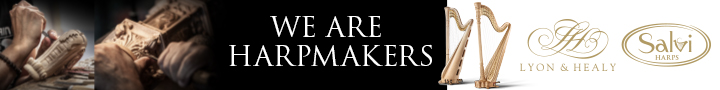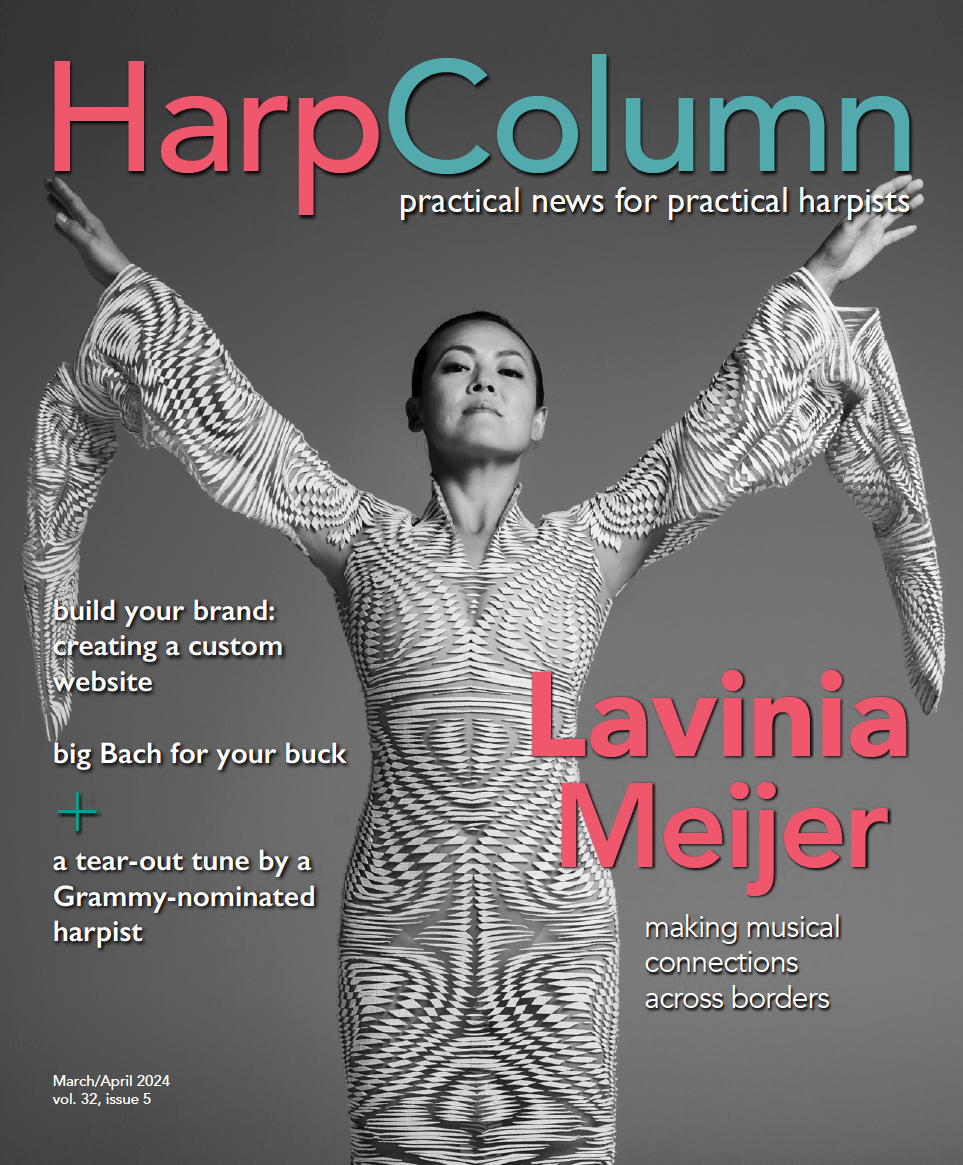Home › Forums › Coffee Break › Pictures – HELP! › Re: Pictures – HELP!
August 6, 2009 at 3:52 pm
#109288
Participant
First you have to upload them somewhere. I use Photobucket.com. That site provides links for posting photos. After you upload it, under the pick you will see various options for links. Choose the email one (I think) and then it will be copied into your clipboard. Then start a message here, and click on Add Image – a little picture at the top of the message box that looks like a triangle with two blue dots. A window comes up and you can right click and paste the url into the box. You should see your picture on the post then before you send it. If you don’t….let me know.
Briggsie