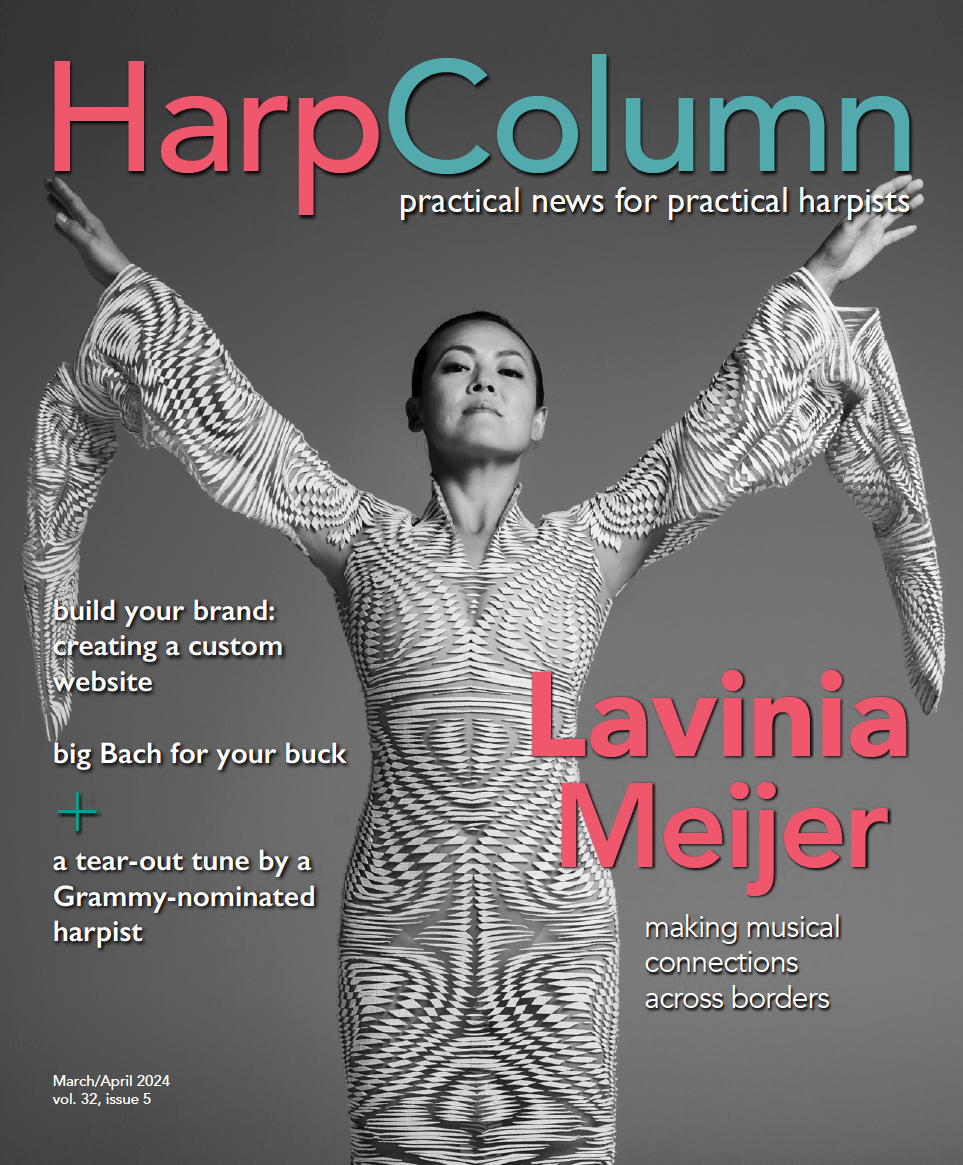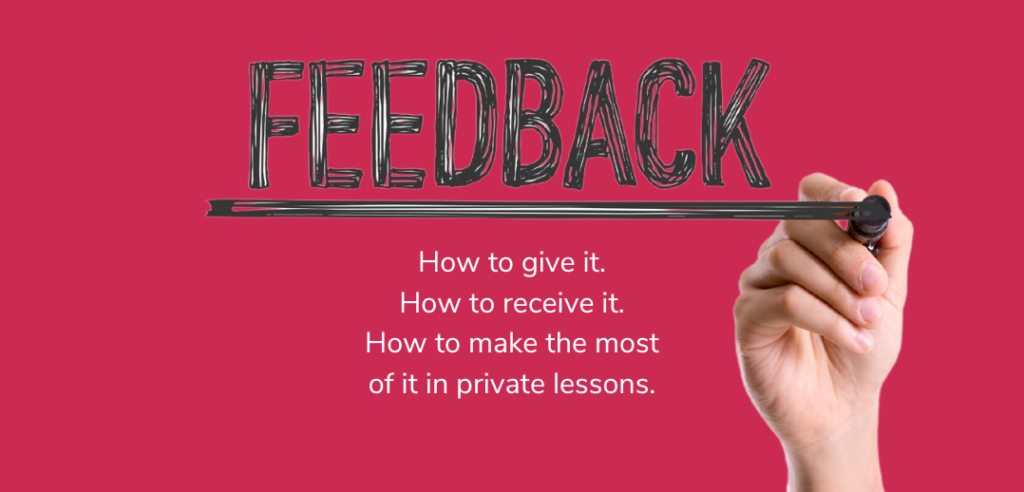the dish on downloads
For more technology tips on going digital, check out our blog at harpcolumnmusic.com. We’ve got suggestions for how to scan and organize your music, along with how to keep things legal.
We harpists do not travel lightly. After packing harp, bench, music stand, and other miscellaneous equipment for an average trip from the house, is there anyone out there who really wants to add binders of sheet music to that list? I challenge you to find me one harpist anywhere who would answer with an enthusiastic “Yes!” So if you had the chance to lighten your load—while simultaneously keeping your entire library of music at your fingertips everywhere you go—why wouldn’t you?
Yeah, yeah, yeah, I already know what you might be thinking about using a digital device. What if the battery runs out? What if I lose it? What if it crashes? It will take me forever to scan everything. It’s too confusing. I’m too old. I’m too tech-challenged. I’m too set in my ways. The truth is, crashes rarely happen, you’re just as likely to lose printed music, and you’re never too old/tech-challenged/insert your excuse to learn something new.
Three years ago I moved overseas. Shipping my entire music library would have been logistically difficult, not to mention expensive. I had a little music on my first-generation iPad that I used while traveling or if I ran out of my “real” music at a gig, but I hadn’t really made the switch. Moving made the decision for me, and I haven’t looked back. A year later I upgraded to the iPad Pro, and the larger screen, combined with the Apple Pencil, was a game changer. Now, I find it hard to play from traditional print music at all.
Lightening the music load is just one reason harpists are making the switch to digital. I asked some of them to share their reasons, along with some helpful hints for others wanting to do the same.
Meet the harpists
 Brittany DeYoung, Ypsilanti, Mich.
Brittany DeYoung, Ypsilanti, Mich.
Platform: iPad Pro, forScore
Why she switched: “I was quickly getting irritated with my ever-expanding gig binders. They were exploding with sheet music, and I was going to have to either split them, again, or get larger binders. My gig bag was getting heavier, the old and well-loved pages of music were falling out, and I hated the need to constantly move clothespins between selections at outdoor events.
 Vince Pierce, Odessa, Texas
Vince Pierce, Odessa, Texas
Platform: iPad Air, forScore, Genius Scan, Tonal Energy
Why he switched: “I bought my iPad right before going on the world tour with the University of Texas Wind Ensemble—I wanted to be sure I had a backup in case my music got lost.”
 Melissa Tardiff Dvorak, Washington, D.C.
Melissa Tardiff Dvorak, Washington, D.C.
Platform: iPad Pro, forScore, Turbo Scan
Why she switched: “I made the switch because I was tired of lugging around giant notebooks of music. It also helps with taking requests to have more music literally at your fingertips.”
 Julia Ann Scott, Pittsburgh, Pa.
Julia Ann Scott, Pittsburgh, Pa.
Platform: iPad Pro, AirTurn pedal, forScore, Scanner Pro for iPad.
Why she switched: “I wanted to be able to have hands-free page turns for the musical A Light in the Piazza (Front Porch Theatricals in Pittsburgh) and needed to be able to see the music without using a stand light in an elevated pit. The pit orchestra was on a catwalk above the stage, visible from the audience, and we had been asked to minimize our lighting.”
 Karen Hickmott, Sydney, Australia
Karen Hickmott, Sydney, Australia
Platform: iPad 2, AirTurn pedal, MusicReader 4, Musicnotes
Why she switched: “Largely because of a gig I had outside the restaurant that is part of the Sydney Opera House—it was outside at dusk with no access to power. I came across an article about the MusicPad Pro, long before iPads were even dreamed of. I think I bought one of the first ones in Australia and started the laborious job of scanning all my music into proprietary files. It sat on a holder on a Manhasset stand and had a corded pedal to turn the page for you, but there was only one pedal so you could only go forward which meant you had to pre-set all the repeats in the music.”
 Katie Andrews, New York, N.Y.
Katie Andrews, New York, N.Y.
Platform: iPad, forScore, TurboScan
Why she switched: “Living in New York City, it is difficult enough lugging a harp around town. So anything you can do to downsize your gear is a big help. The days of multiple trips to the car and spending hours organizing binders full of music is over.”
 Susan Brady, Atlanta, Ga.
Susan Brady, Atlanta, Ga.
Platform: iPhone, iPad Pro, Apple Pencil, AirTurn Duo Pedal
Why she switched: “I love technology and am always looking for ways to up my game. I also travel a lot with my harp and like the ability to access my markings without carrying around a lot of music.”
Why they love it
BRITTANY I feel like it has revolutionized my life. I don’t have to worry about not having the right music (or the contract) for the gig, because it’s all in the device. It’s lightweight and fits beautifully into any size gig bag. I was slightly worried about not being able to have two pages up at any given time, requiring more page turns, however I quickly discovered that turning pages on screen was much faster and didn’t affect my ability to play smoothly. Page turns are also virtually silent, so if you need to shuffle things around a bit during a wedding ceremony, it will not interrupt or cause a distraction. Pages never blow around or fall off the stand. The glowing screen is an added bonus when playing in darker venues, making it possible to see the music and the strings without a stand light.
VINCE It makes gigs tremendously easier. It is a bit time consuming to scan files, but I know they’re all in there, and I can sort them easily in forScore. I can also download music that I purchase or is emailed to me, or music from IMSLP, without having to waste ink (that’s really helpful when you’re studying the score for The Nutcracker before your first ever performance of it.). I have used my iPad exclusively for Nutcracker since the first time I played it, and it is so much easier for the page turns. And I can see clearly in the pit. Plus, I like to record the “Waltz of the Flowers” cadenza every year and send it to friends.
MELISSA It has been amazing. My gig bag is so much lighter, and I have more music at my fingertips than ever before. When it’s windy the music doesn’t blow around. Also, you can search for music on the app, so you never misplace any piece of sheet music that gets scanned and uploaded into it. I also don’t worry too much about the device itself, since everything is [also] saved on the cloud.
KATIE Besides downsizing your gear, using the iPad has so many benefits. It works wonders at a gig when someone comes and asks you for a request. In a matter of seconds, you can pull up the piece that they are requesting. It is also great for lighting. When using the iPad you don’t have to bring a stand light. The iPad is also great for outside gigs—no more windy pages. I also find that the iPad stand is very sturdy, so you don’t have to worry about it blowing over.
KAREN I’ve been doing it for around 12 years now, so can’t really remember any other way. I initially took hard-copy backups of my music with me as a safety net, but quickly gave up on that. I have standard playlists for various events (weddings, background music, Celtic, religious, duos, flute and harp, various people I collaborate with, etc.) and then set up a unique playlist for gigs with specific requirements. It’s easy to share your entire repertoire list and also easy to share copies of music with other musicians, as you already have a shareable digital file. When people send you scanned images for gigs, you can open them straight up. There are also editing tools that enable you to make notations as necessary—particularly handy for pedal markings. The best thing is that you have all your repertoire with you at all times, and it’s easy to search and find things.
JULIA Last Christmas went extremely well, and a great deal of that was having super-dependable page turns. The iPad and forScore used together make for ultimate security in what I like to call “stand management.” I had 95 pages of choral, orchestral, and chamber music and used the iPad everywhere. The ease of turning pages with a foot pedal made my harp parts flow and took away any anxiety of working with a human page turner. I had to practice my turns at first, though, so as to not to confuse the page turning pedal with my F pedal. I also really enjoy having the ability to edit pedals and fingerings in colors in forScore. You can write conductor’s notes right in your part and not have to worry about erasing them later, too. And you can try different pedal configurations without wasting paper.
SUSAN My briefcase is much lighter. I do still carry some paper music, but not in the big binders I used to. I can see my music without good lighting. My music is always on the right side of my stand, making it easier to see while playing the harp. I never have to worry about forgetting my music and can reprint anything very easily. Both my phone and iPad have tuning apps, so I’m never stuck without a tuner if my batteries die. I’m obsessed with marking my parts in a very organized way. I’ve been able to go in and get rid of stray markings I’m not using, and mark what I do want very clearly. I’ve even been able to fix misprints with barely noticeable repairs.

Who’s got your back?
Harpists who made the switch are divided on the importance of carrying a printed-music backup in the event of a crash or battery drain. These events happen so rarely for our digital converts that many of them just don’t bother. “I initially took hard-copy backups of my music with me as a safety net, but quickly gave up on that,” says Australian freelancer Karen Hickmott, who now simply carries a second iPad as a backup. While most harpists we spoke with never actually experienced a digital disaster, the thought of losing power is still at the top of everyone’s worry list, and most report carrying an external power source “just in case.”
Potential downfalls
BRITTANY I am in constant fear of it making a noise, and I think I check the volume or internet settings four or five times every gig. I’m also concerned about the battery life suddenly plummeting and I’d be left without music, so I’ve had to add a portable charger and cable to my gig bag. Neither of these things have yet to happen, knock on wood.
VINCE Well, I always have the fear of the battery dying, but I’m very careful to charge it and bring my charger with me. I’ve never had that happen. My main problem is taking time to scan ALL the music I have and updating it, just because it does take some time. The iPad Air also has a smaller screen, so some music is hard to read.
MELISSA I now get annoyed when I’m playing an orchestra or chamber music job, and I have to turn pages with more effort than just tapping the screen. Recently I got to a gig and pulled out the iPad and the forScore app said it was updating. It went on for 20 minutes, and I could not open the app. Finally just had to reset the device and it was fine. While everything worked out fine and my tech did not technically fail me, that moment of panic probably shortened my life by at least a couple months!
KATIE The only downside of the iPad for me is the [small] size. I haven’t upgraded to the iPad Pro yet. That’s my next big purchase.
JULIA My iPad shut itself down during a wedding when it was 105 degrees outdoors. Luckily I had backup manuscript with me. And I do have to remove the iPad from its stand if I leave the harp for a moment during a gig, since it’s too valuable to leave unattended.
KAREN In my first public outing with it when performing in a duo, I did have an experience where I got lost with the pedal and ended up having to abandon and start the piece again, but that’s once, the first time, in thousands of gigs. You do have to be careful of it overheating in the sun, but generally you keep the harp in the shade. And you need to keep an eye on battery, but I’ve only ever had it run out after several hours of playing. When my family all got upgraded iPads, I kept an old original iPad as my backup so I have two in my bag and a charger.
SUSAN I worry that people will think it’s not professional to use an iPad performing, especially in orchestra. I would rather play from my iPad, but I always have the printed music for orchestra work, because it’s not generally accepted yet to use a device for orchestra. I feel I need to carry the iPad Pro on breaks so it won’t get taken. I can’t ever use a wire stand anymore with the iPad. It’s just not stable enough. I’m so worried about the battery going low, but that has never happened. I’ve used it for hours and still never gone below 60 percent in airplane mode. Playing in bright lights or outside sun can make it hard to see the backlit screen. You can only see one page at a time, so page turns are more frequent.
For more on forScore
Do you have questions about the forScore app? Join the forScore users group on Facebook to get quick and friendly feedback: facebook.com/groups/ 1551026391866545/. You can also visit the forScore app website for answers to common questions: forscore.co/kb/
Hot tips
BRITTANY Go big or go home. The huge [iPad Pro] 12.9-inch screen is an absolute must so that your music doesn’t shrink when you scan it into your device.
VINCE [Scanning music] is faster if you scan with a photocopier onto a USB drive.
MELISSA Start scanning now. Even after a year, I have not digitized everything I would like to. But I’m getting there.
KATIE You can organize all of your music into set lists. I have mine organized into categories: weddings, afternoon tea, Christmas, classical, pop, etc. It makes it easy to choose your repertoire based on your gig.
KAREN You have to trust that it’s all there and think on your feet. But when you’re a harpist you’re always thinking ahead.
JULIA Get a portable USB power bank and put it in your gig bag. Make sure you buy one that is compatible with the iPad (the iPad has a higher current draw than a standard cellphone.)
SUSAN Get the large tablet with the most memory and the pencil. The size makes all the difference in being able to read and play. The pencil is invaluable for marking.
Apps they can’t live without
BRITTANY The forScore app was definitely worth the minimal cost. I love the “setlist” feature in the app that allows me to create an ordered set for each individual wedding in advance, so I don’t have to re-organize my binder for every event. I always have an updated digital index of all my music in the app and can quickly search by composer, title, style, or difficulty. It does take a while to scan all the music and input the information, but it’s worth the extra effort. The app also has features to let you mark your music or add cues for page jumps. Some harpists have recommended using a foot pedal to turn pages, but I haven’t personally felt the need for one.
VINCE Tonal Energy is great, both for professional use, and for teaching. It smiles at you when you’re in tune. For teaching, I use the pitch wheel to set drones to help students tune the highest and lowest strings on their harps by ear. I use the sound analysis feature to give students a visual of evenness when they’re playing exercises, and of course I use the metronome in class daily.
KATIE and MELISSA forScore and TurboScan.
JULIA Download Scanner Pro and set up a music stand at the exact same angle as your iPad on its stand. You can scan things very quickly, then export them to forScore. For learning forScore, I really liked Janet Lanier’s YouTube tutorials. They really helped me get up to speed.
KAREN ChrisKenna iPad stand and Music Reader
SUSAN forScore; iStroboSoft ; Amazing Slow Downer; Trello; Dropbox; Voice Memos; Tempo; TurboScan
Why you should take the plunge
BRITTANY Don’t feel like you have to be tech-savvy to “go digital.” I know very little when it comes to electronic gadgets, but both the iPad and the forScore apps are incredibly user-friendly.
VINCE I would say that as professionals, and as harpists, we should make use of every tool at our disposal. For some, there is some comfort in the physical, written copy of a piece of music, but that doesn’t go away when you go digital. I like to think I’ve just added a new tool to my harp kit.
MELISSA I really wish I had done this sooner. I am the type who still likes mailing paper checks to pay bills, and I don’t want to do online banking at all. But paperless is the way to go for gig music.
KATIE Go for it. It is so easy these days to scan music. You can even purchase most of your music in PDF format and transfer it directly onto your iPad. You’ll have thousands of pieces within reach at all times.
KAREN Digital, well-organized music makes your performance so much more polished. There are no extended gaps while you find music, turn pages, lose music that flies off the stand—you can roll from one piece to the next seamlessly. For those of us who can’t or don’t have time to memorize music, you have a constant safety net.
JULIA Having the pieces you are working on with you at all times can make those little extra bits of time really work for you. You can study your musical long-term goals before orchestra rehearsal, or while waiting for a student, or even on the treadmill. The ability to carry your pertinent musical library with you everywhere you go is tremendous.
SUSAN People always tell me that they would never trust an electronic device for page turns, but I’ve honestly had fewer issues with the iPad than I have with regular printed music. Pages never fall on the floor, get flipped out of order, or blow in the wind. It’s just as easy to fix a bad page turn on an iPad as it is on printed music. It’s just different. I actually practice so much on my iPad that sometimes I try to turn a printed page with a swipe. Doesn’t work.
Are you ready to switch?
If I hadn’t moved overseas and been pretty much thrown headfirst into using my iPad full time, I honestly don’t know if I would have made the change so quickly. But the learning curve was much less painful than I imagined, the benefits are huge, and the negatives are all things that can be managed. I love using the Apple Pencil to create markings in custom colors. I love using links, half page turns, or the AirTurn pedal to play big works seamlessly. Since I travel a lot, most of all I love having everything I might want to play or teach at my fingertips at all times. I do share the concern that bringing my iPad to a professional orchestra gig might not be well received, but as more and more pros take the plunge, I think it’s only a matter of time. And I’ll be ready to go with all of my music and markings in one place when it happens. •